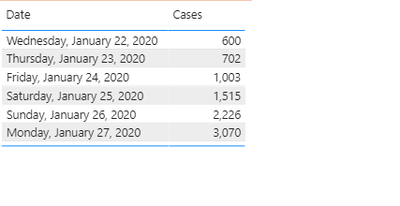FabCon is coming to Atlanta
Join us at FabCon Atlanta from March 16 - 20, 2026, for the ultimate Fabric, Power BI, AI and SQL community-led event. Save $200 with code FABCOMM.
Register now!- Power BI forums
- Get Help with Power BI
- Desktop
- Service
- Report Server
- Power Query
- Mobile Apps
- Developer
- DAX Commands and Tips
- Custom Visuals Development Discussion
- Health and Life Sciences
- Power BI Spanish forums
- Translated Spanish Desktop
- Training and Consulting
- Instructor Led Training
- Dashboard in a Day for Women, by Women
- Galleries
- Data Stories Gallery
- Themes Gallery
- Contests Gallery
- QuickViz Gallery
- Quick Measures Gallery
- Visual Calculations Gallery
- Notebook Gallery
- Translytical Task Flow Gallery
- TMDL Gallery
- R Script Showcase
- Webinars and Video Gallery
- Ideas
- Custom Visuals Ideas (read-only)
- Issues
- Issues
- Events
- Upcoming Events
Get Fabric Certified for FREE during Fabric Data Days. Don't miss your chance! Request now
- Power BI forums
- Forums
- Get Help with Power BI
- Desktop
- Re: Converting daily aggregated COVID data to an a...
- Subscribe to RSS Feed
- Mark Topic as New
- Mark Topic as Read
- Float this Topic for Current User
- Bookmark
- Subscribe
- Printer Friendly Page
- Mark as New
- Bookmark
- Subscribe
- Mute
- Subscribe to RSS Feed
- Permalink
- Report Inappropriate Content
Converting daily aggregated COVID data to an accurate Monthly/daily report
I am trying to do some analysis on Covid 19 cases . The problem is my data set does not show new cases each day but the total cases accumulated to date. For example on January 23rd there were 102 new Covid cases but the chart below shows January 23rd had a total of 702 cases. I am building a dashboard with a monthly view and a daily view. But my monthly numbers are being grossly overstated. How can I get an accurate count of monthly cases and how can I identify the daily increase of new cases?
Thank you for your help
Solved! Go to Solution.
- Mark as New
- Bookmark
- Subscribe
- Mute
- Subscribe to RSS Feed
- Permalink
- Report Inappropriate Content
@Anonymous
yes, data is aggregated in Visual, as I suggested.
try a measure
Today Cases =
CALCULATE(SUM('Covid-19 Tracker'[Cases]), ALLEXCEPT('Covid-19 Tracker', 'Covid-19 Tracker'[Date]) ) -
CALCULATE(SUM('Covid-19 Tracker'[Cases]), FILTER(ALL('Covid-19 Tracker'), 'Covid-19 Tracker'[Date] = MAX('Covid-19 Tracker'[Date]) -1) )- Mark as New
- Bookmark
- Subscribe
- Mute
- Subscribe to RSS Feed
- Permalink
- Report Inappropriate Content
@Anonymous
you can try a measure like
Today Cases =
MAX(Table[Cases]) -
CALCULATE(MAX(Table[Cases]), FILTER(ALL(Table), Table[Date] = MAX(Table[Date]) -1) )- Mark as New
- Bookmark
- Subscribe
- Mute
- Subscribe to RSS Feed
- Permalink
- Report Inappropriate Content
Thank you @az38 for your help. I made the adjustments you suggested as referenced below. But I didnt get the results I was looking for as referenced in the below chart. Did I do something wrong? any suggestions on how I can proceed?
| Date | Cases | Today Cases |
| 1/22/2020 | 600 | 444 |
| 1/23/2020 | 702 | 0 |
| 1/24/2020 | 1003 | 105 |
| 1/25/2020 | 1515 | 212 |
| 1/26/2020 | 2226 | 297 |
| 1/27/2020 | 3070 | 365 |
| 1/28/2020 | 5816 | 2131 |
| 1/29/2020 | 6425 | 0 |
| 1/30/2020 | 8548 | 1349 |
| 1/31/2020 | 10362 | 903 |
| 2/1/2020 | 12581 | 1347 |
- Mark as New
- Bookmark
- Subscribe
- Mute
- Subscribe to RSS Feed
- Permalink
- Report Inappropriate Content
@Anonymous
syntax looks completely as mine
please, provide some details about data model. How does look like your data source?
[Cases] is column or measure?
Do you use any aggregation? try SUM() instead of MAX()?
- Mark as New
- Bookmark
- Subscribe
- Mute
- Subscribe to RSS Feed
- Permalink
- Report Inappropriate Content
@az38 Case is a column
I am new to power bi but I dont think i have done any aggregation. I have merged 3 different tables with data for deaths, recoveries and confirmed cases I then unpivoted the columns so they appeared in the status column below is what it looks like in query editor
- Mark as New
- Bookmark
- Subscribe
- Mute
- Subscribe to RSS Feed
- Permalink
- Report Inappropriate Content
- Mark as New
- Bookmark
- Subscribe
- Mute
- Subscribe to RSS Feed
- Permalink
- Report Inappropriate Content
@Anonymous
yes, data is aggregated in Visual, as I suggested.
try a measure
Today Cases =
CALCULATE(SUM('Covid-19 Tracker'[Cases]), ALLEXCEPT('Covid-19 Tracker', 'Covid-19 Tracker'[Date]) ) -
CALCULATE(SUM('Covid-19 Tracker'[Cases]), FILTER(ALL('Covid-19 Tracker'), 'Covid-19 Tracker'[Date] = MAX('Covid-19 Tracker'[Date]) -1) )Helpful resources

Power BI Monthly Update - November 2025
Check out the November 2025 Power BI update to learn about new features.

Fabric Data Days
Advance your Data & AI career with 50 days of live learning, contests, hands-on challenges, study groups & certifications and more!