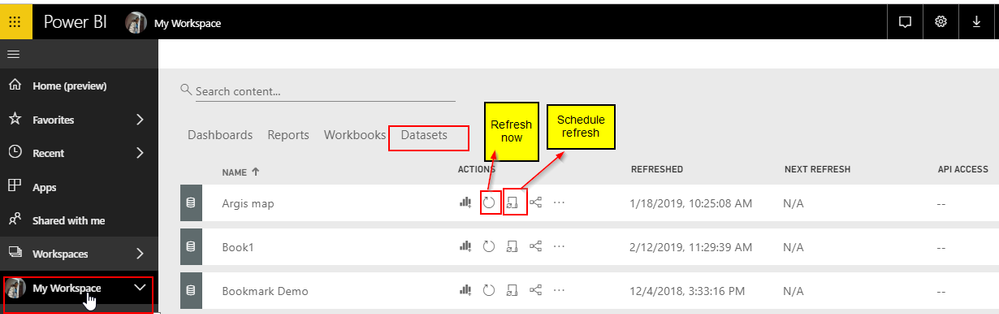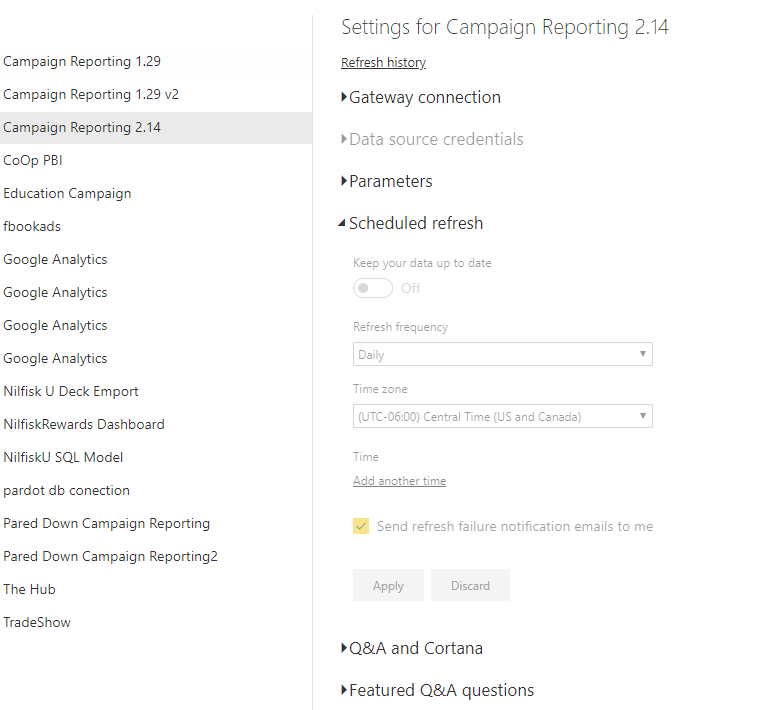Party with Power BI’s own Guy in a Cube
Power BI is turning 10! Tune in for a special live episode on July 24 with behind-the-scenes stories, product evolution highlights, and a sneak peek at what’s in store for the future.
Save the date- Power BI forums
- Get Help with Power BI
- Desktop
- Service
- Report Server
- Power Query
- Mobile Apps
- Developer
- DAX Commands and Tips
- Custom Visuals Development Discussion
- Health and Life Sciences
- Power BI Spanish forums
- Translated Spanish Desktop
- Training and Consulting
- Instructor Led Training
- Dashboard in a Day for Women, by Women
- Galleries
- Data Stories Gallery
- Themes Gallery
- Contests Gallery
- Quick Measures Gallery
- Notebook Gallery
- Translytical Task Flow Gallery
- TMDL Gallery
- R Script Showcase
- Webinars and Video Gallery
- Ideas
- Custom Visuals Ideas (read-only)
- Issues
- Issues
- Events
- Upcoming Events
Enhance your career with this limited time 50% discount on Fabric and Power BI exams. Ends August 31st. Request your voucher.
- Power BI forums
- Forums
- Get Help with Power BI
- Desktop
- Re: Converting a JSON list of lists into a table
- Subscribe to RSS Feed
- Mark Topic as New
- Mark Topic as Read
- Float this Topic for Current User
- Bookmark
- Subscribe
- Printer Friendly Page
- Mark as New
- Bookmark
- Subscribe
- Mute
- Subscribe to RSS Feed
- Permalink
- Report Inappropriate Content
Converting a JSON list of lists into a table
Howdy,
A data service I work with was supposed to solve all my problems with their PowerBI connector but when I use it I am unable to create a scheduled refresh on my reports. Therefore, they suggested I load their data in as a JSON and then it should be able to refresh. However, I am not technically savvy enough to figure out how to convert this List of Lists into a usable table using methods in other forum posts.
What I am seeing
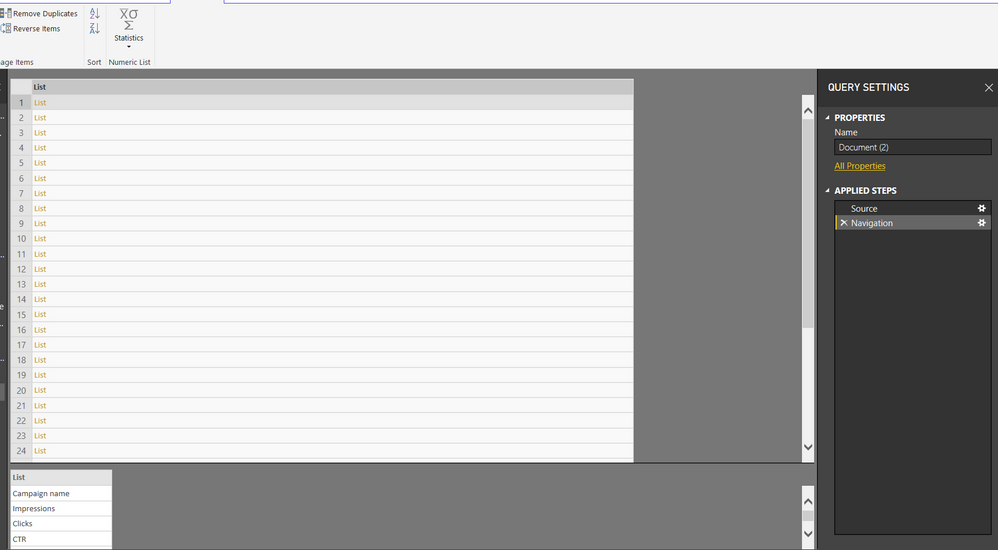
The very first list contains the column headings and each other list contains the row contents. How do I parse this out to something usable?
Solved! Go to Solution.
- Mark as New
- Bookmark
- Subscribe
- Mute
- Subscribe to RSS Feed
- Permalink
- Report Inappropriate Content
Hi @Anonymous,
You can convert that list to Table, Click on Into table, then start expanding the value till you find all the records.
Thanks,
Amit
- Mark as New
- Bookmark
- Subscribe
- Mute
- Subscribe to RSS Feed
- Permalink
- Report Inappropriate Content
Hi @Anonymous,
You can convert that list to Table, Click on Into table, then start expanding the value till you find all the records.
Thanks,
Amit
- Mark as New
- Bookmark
- Subscribe
- Mute
- Subscribe to RSS Feed
- Permalink
- Report Inappropriate Content
Hey Amit, thanks for your response. I got it to work ![]()
Still didn't solve my scheduled refresh problem but I got JSON to work at least!
- Mark as New
- Bookmark
- Subscribe
- Mute
- Subscribe to RSS Feed
- Permalink
- Report Inappropriate Content
Hi @Anonymous,
Can you tell me how you want to schedule your reports?
In general, You can go to dataset in Power BI service , select the workspace then select Schedule refresh or schedule now for any datasets.
Thanks,
Amit
- Mark as New
- Bookmark
- Subscribe
- Mute
- Subscribe to RSS Feed
- Permalink
- Report Inappropriate Content
Hey @Anonymous ,
I am workign with a service which is taking my Social Media data and converting the networks API into a weblink that can be handeled by PowerBI. However, when using that weblink as a datasource, I am unable to set scheduled refreshes:
When I reached out to the service for support they indicated that by processing the data as JSON instead of their PowerBI specific link should solve the issue... but it did not. Next thing to try is setting up a gateway but its strange because I didn't think I needed a gateway for data from the web.
- Mark as New
- Bookmark
- Subscribe
- Mute
- Subscribe to RSS Feed
- Permalink
- Report Inappropriate Content
Hi @Anonymous ,
As I know, If you are using web link, in some cases you need a gateway to be installed. You can check click here for more details for similar issues.
Also, for configuring the gateway you can go through this article.
http://radacad.com/the-power-bi-gateway-all-you-need-to-know
Thanks,
Amit