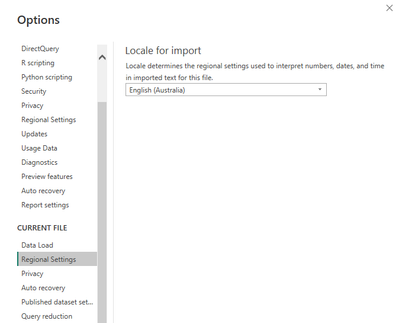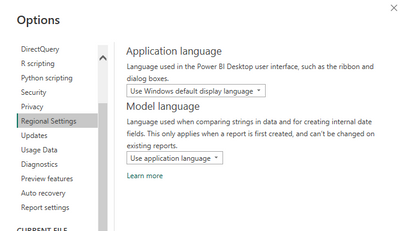Join us at FabCon Vienna from September 15-18, 2025
The ultimate Fabric, Power BI, SQL, and AI community-led learning event. Save €200 with code FABCOMM.
Get registered- Power BI forums
- Get Help with Power BI
- Desktop
- Service
- Report Server
- Power Query
- Mobile Apps
- Developer
- DAX Commands and Tips
- Custom Visuals Development Discussion
- Health and Life Sciences
- Power BI Spanish forums
- Translated Spanish Desktop
- Training and Consulting
- Instructor Led Training
- Dashboard in a Day for Women, by Women
- Galleries
- Data Stories Gallery
- Themes Gallery
- Contests Gallery
- Quick Measures Gallery
- Notebook Gallery
- Translytical Task Flow Gallery
- TMDL Gallery
- R Script Showcase
- Webinars and Video Gallery
- Ideas
- Custom Visuals Ideas (read-only)
- Issues
- Issues
- Events
- Upcoming Events
Enhance your career with this limited time 50% discount on Fabric and Power BI exams. Ends September 15. Request your voucher.
- Power BI forums
- Forums
- Get Help with Power BI
- Desktop
- Re: Converting US date/time text to EU date format
- Subscribe to RSS Feed
- Mark Topic as New
- Mark Topic as Read
- Float this Topic for Current User
- Bookmark
- Subscribe
- Printer Friendly Page
- Mark as New
- Bookmark
- Subscribe
- Mute
- Subscribe to RSS Feed
- Permalink
- Report Inappropriate Content
Converting US date/time text to EU date format
I receive a spread sheet each month from 3 different world areas. I store these in a Sharepoint folder and then combne them in PowerBi so that i end up with one global repprt. The spreadsheets contain raw data and are not manipulated in any way. The report I get from the US has a Date/Time field. When i open it in PowerBi it sees it as text in the format MM/DD/YYYY HH:MM. When i convert that field to Date / Time it gives me an error for any field where DD is bigger than 12. It's obviously not realising teh date is in US format. Any suggestions?
Solved! Go to Solution.
- Mark as New
- Bookmark
- Subscribe
- Mute
- Subscribe to RSS Feed
- Permalink
- Report Inappropriate Content
When I had that error it was because there were some dates in US date format (mm/dd/yyyy) and some in the normal format (dd/mm/yyyy). So I would suggest double checking the raw data and making sure that it is all consistent.
After that, maybe check your system settings under File > Options > Regional Settings (there's two of them one under Global and another under Current File).
- Mark as New
- Bookmark
- Subscribe
- Mute
- Subscribe to RSS Feed
- Permalink
- Report Inappropriate Content
When I had that error it was because there were some dates in US date format (mm/dd/yyyy) and some in the normal format (dd/mm/yyyy). So I would suggest double checking the raw data and making sure that it is all consistent.
After that, maybe check your system settings under File > Options > Regional Settings (there's two of them one under Global and another under Current File).
Helpful resources
| User | Count |
|---|---|
| 69 | |
| 67 | |
| 62 | |
| 48 | |
| 28 |
| User | Count |
|---|---|
| 113 | |
| 80 | |
| 65 | |
| 55 | |
| 43 |