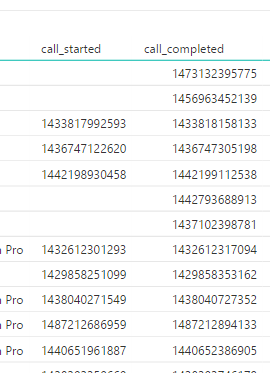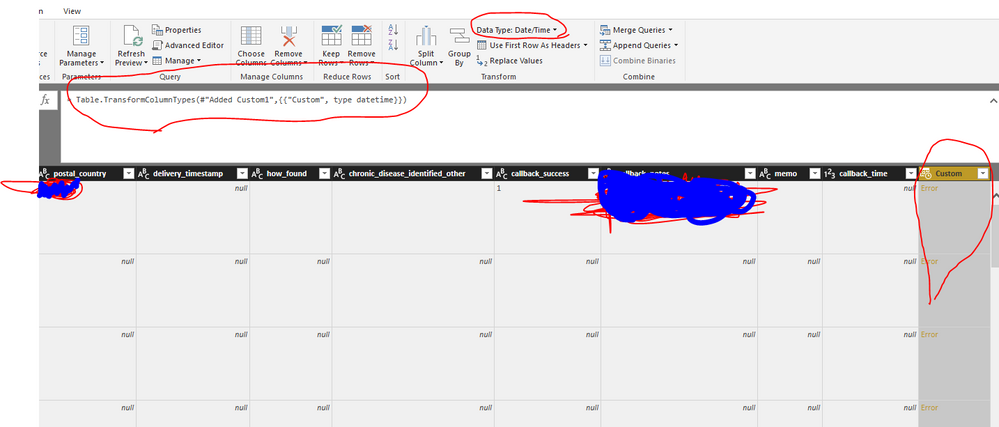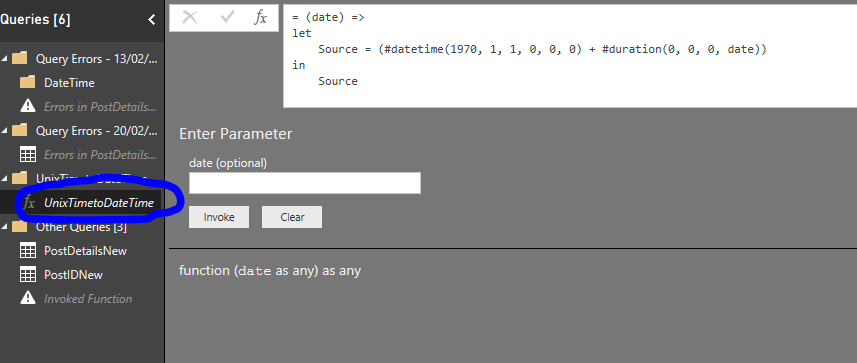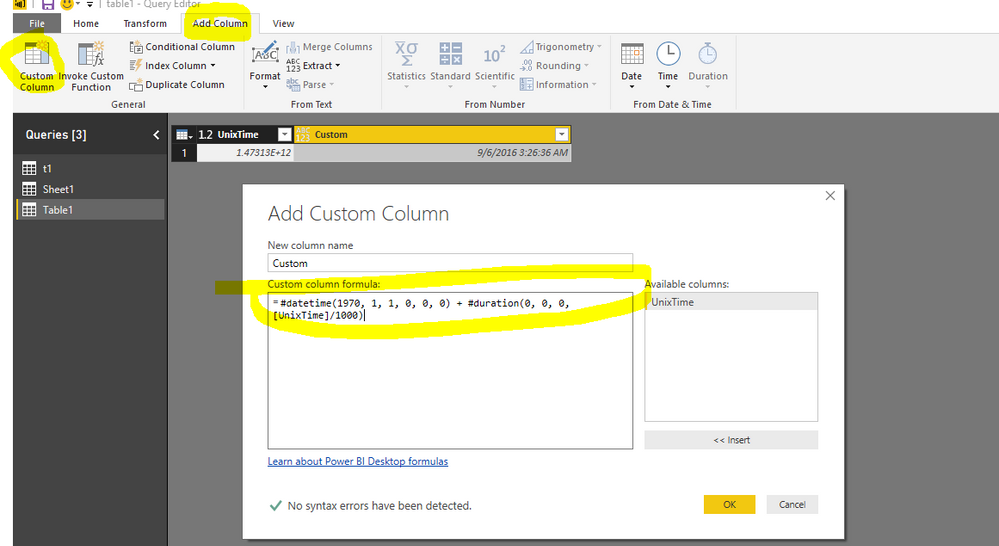Join us at FabCon Vienna from September 15-18, 2025
The ultimate Fabric, Power BI, SQL, and AI community-led learning event. Save €200 with code FABCOMM.
Get registered- Power BI forums
- Get Help with Power BI
- Desktop
- Service
- Report Server
- Power Query
- Mobile Apps
- Developer
- DAX Commands and Tips
- Custom Visuals Development Discussion
- Health and Life Sciences
- Power BI Spanish forums
- Translated Spanish Desktop
- Training and Consulting
- Instructor Led Training
- Dashboard in a Day for Women, by Women
- Galleries
- Data Stories Gallery
- Themes Gallery
- Contests Gallery
- Quick Measures Gallery
- Notebook Gallery
- Translytical Task Flow Gallery
- TMDL Gallery
- R Script Showcase
- Webinars and Video Gallery
- Ideas
- Custom Visuals Ideas (read-only)
- Issues
- Issues
- Events
- Upcoming Events
Enhance your career with this limited time 50% discount on Fabric and Power BI exams. Ends August 31st. Request your voucher.
- Power BI forums
- Forums
- Get Help with Power BI
- Desktop
- Re: Converting UNIX time to Date in PowerBI for De...
- Subscribe to RSS Feed
- Mark Topic as New
- Mark Topic as Read
- Float this Topic for Current User
- Bookmark
- Subscribe
- Printer Friendly Page
- Mark as New
- Bookmark
- Subscribe
- Mute
- Subscribe to RSS Feed
- Permalink
- Report Inappropriate Content
Converting UNIX time to Date in PowerBI for Desktop
Hi, i am having issues converting the time in Unix time (60*60*24) to date time.
i tired http://stackoverflow.com/questions/35650485/how-to-convert-unix-time-to-date-in-powerbi-for-desktop
but i couldnt get it to work. i have the values like the attached in first picture. Please help me convert this number to datetime.
Solved! Go to Solution.
- Mark as New
- Bookmark
- Subscribe
- Mute
- Subscribe to RSS Feed
- Permalink
- Report Inappropriate Content
You can add a custom column
#datetime(1970, 1, 1, 0, 0, 0) + #duration(0, 0, 0, [UnixTime]/1000)
- Mark as New
- Bookmark
- Subscribe
- Mute
- Subscribe to RSS Feed
- Permalink
- Report Inappropriate Content
On my side the answer was not working but i figure it out like this :
let
lastMonthDate = Date.AddMonths(DateTime.LocalNow(),-1),
nbOfSecondSince1970 = Number.Round(Duration.TotalSeconds(lastMonthDate - #datetime(1970, 1, 1,0,0,0))/1000)
in
nbOfSecondSince1970
- Mark as New
- Bookmark
- Subscribe
- Mute
- Subscribe to RSS Feed
- Permalink
- Report Inappropriate Content
Old thread, but I was able to solve the time zone issue by adding a bit of code to add a GMT timezone and convert that to local time.
DateTimeZone.ToLocal(DateTime.AddZone(#datetime(1970, 1, 1, 0, 0, 0) + #duration(0, 0, 0, [YOUR DATETIME COLUMN]/1000),0))
- Mark as New
- Bookmark
- Subscribe
- Mute
- Subscribe to RSS Feed
- Permalink
- Report Inappropriate Content
- Mark as New
- Bookmark
- Subscribe
- Mute
- Subscribe to RSS Feed
- Permalink
- Report Inappropriate Content
You can add a custom column
#datetime(1970, 1, 1, 0, 0, 0) + #duration(0, 0, 0, [UnixTime]/1000)
- Mark as New
- Bookmark
- Subscribe
- Mute
- Subscribe to RSS Feed
- Permalink
- Report Inappropriate Content
Thanks for the post, i got it to work for my data. Only one point was that the unit time I had was unix time in s not ms, so I didn't need the /1000. I think unix time is quite common in both formats.
- Mark as New
- Bookmark
- Subscribe
- Mute
- Subscribe to RSS Feed
- Permalink
- Report Inappropriate Content
Hey!
And how can i apply this formula but with a specified Time Zone?
Thank you!
- Mark as New
- Bookmark
- Subscribe
- Mute
- Subscribe to RSS Feed
- Permalink
- Report Inappropriate Content
Hi there,
Adding a timezone can be done with the DateTimeZone.SwitchZone function. In that case you could for example use:
DateTimeZone.SwitchZone(
#datetimezone(1970, 1, 1, 0, 0, 0, 0, 0) + #duration(0, 0, 0, [UNIX Timestamp] ),
2, 0
)
This example first adds January 1 1970 as a datetimezone value, uses the Unix value to add the respective seconds, and then adjusts the output datetimezone value with a timezone.
There's some more info right here:
https://gorilla.bi/power-query/convert-unix-timestamp-to-datetime/
Rick
- Mark as New
- Bookmark
- Subscribe
- Mute
- Subscribe to RSS Feed
- Permalink
- Report Inappropriate Content
hi
I have the same problem my time zone is gmt -6?
- Mark as New
- Bookmark
- Subscribe
- Mute
- Subscribe to RSS Feed
- Permalink
- Report Inappropriate Content
Adjust the formula with -6 as hours in the #duration part:
#datetime(1970, 1, 1, 0, 0, 0) + #duration(0, -6, 0, [UnixTime]/1000)
- Mark as New
- Bookmark
- Subscribe
- Mute
- Subscribe to RSS Feed
- Permalink
- Report Inappropriate Content
Hello,
First thanks for all the people posting in this thread it's been a great help.
However I've got a timezone issue. The MySQL server sits on a box that uses UTC (provided by a supplier so no control for me) I am pulling in the data by selecting the table and it comes to sit on a UK environment/users which twice a year has it's timezone change.
I'm wondering if there is a way to use this code to adapt based on whether GMT is +1 or not in PowerBI.
If not I'll need to figure out how to do it on MySQL and use SQL command to get the data instead. Just preferred to solve it in PowerBi if I can.
Thanks
- Mark as New
- Bookmark
- Subscribe
- Mute
- Subscribe to RSS Feed
- Permalink
- Report Inappropriate Content
Hello,
what digit to place for my timezone New york?
- Mark as New
- Bookmark
- Subscribe
- Mute
- Subscribe to RSS Feed
- Permalink
- Report Inappropriate Content
hi
I have the same problem my time zone is gmt -6?