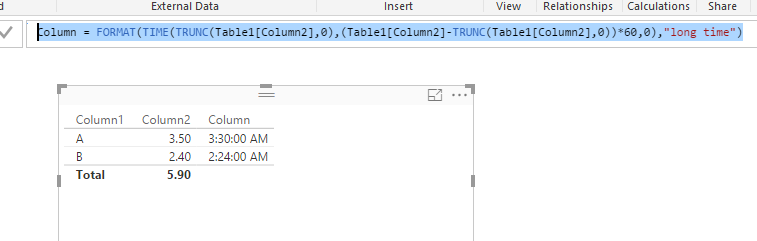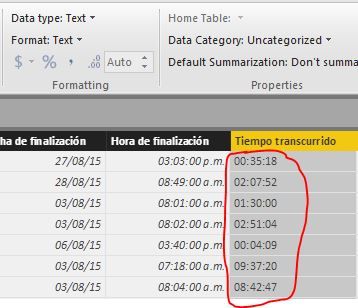FabCon is coming to Atlanta
Join us at FabCon Atlanta from March 16 - 20, 2026, for the ultimate Fabric, Power BI, AI and SQL community-led event. Save $200 with code FABCOMM.
Register now!- Power BI forums
- Get Help with Power BI
- Desktop
- Service
- Report Server
- Power Query
- Mobile Apps
- Developer
- DAX Commands and Tips
- Custom Visuals Development Discussion
- Health and Life Sciences
- Power BI Spanish forums
- Translated Spanish Desktop
- Training and Consulting
- Instructor Led Training
- Dashboard in a Day for Women, by Women
- Galleries
- Data Stories Gallery
- Themes Gallery
- Contests Gallery
- QuickViz Gallery
- Quick Measures Gallery
- Visual Calculations Gallery
- Notebook Gallery
- Translytical Task Flow Gallery
- TMDL Gallery
- R Script Showcase
- Webinars and Video Gallery
- Ideas
- Custom Visuals Ideas (read-only)
- Issues
- Issues
- Events
- Upcoming Events
The Power BI Data Visualization World Championships is back! Get ahead of the game and start preparing now! Learn more
- Power BI forums
- Forums
- Get Help with Power BI
- Desktop
- Re: Converting Decimal Hours to Time Format
- Subscribe to RSS Feed
- Mark Topic as New
- Mark Topic as Read
- Float this Topic for Current User
- Bookmark
- Subscribe
- Printer Friendly Page
- Mark as New
- Bookmark
- Subscribe
- Mute
- Subscribe to RSS Feed
- Permalink
- Report Inappropriate Content
Converting Decimal Hours to Time Format
Is there a nice easy way to convert decimal hours into hours/minutes in Power BI? A function that essentially does this?
For example, turning 3.5 hours into 3 hours and 30 minutes?
I've found a calculation to perform this function in Excel, but it apparently doesn't work for any values over 24.
- Mark as New
- Bookmark
- Subscribe
- Mute
- Subscribe to RSS Feed
- Permalink
- Report Inappropriate Content
You might be able to use this DAX pattern, based on seconds rather than hours: https://community.powerbi.com/t5/Community-Blog/Aggregating-Duration-Time/ba-p/22486
- Mark as New
- Bookmark
- Subscribe
- Mute
- Subscribe to RSS Feed
- Permalink
- Report Inappropriate Content
Great question! In Power BI, you can handle this by creating a custom column using DAX. For example, if your column is [DecimalHours], you can use:
This will convert 3.5 into 03:30. If you need to handle values over 24 hours, consider avoiding the TIME () function and just stick to string formatting like this. Power Query also works well for such transformations. Hope this helps!
- Mark as New
- Bookmark
- Subscribe
- Mute
- Subscribe to RSS Feed
- Permalink
- Report Inappropriate Content
In your scenario, you can take the integer part for Hours and use decimal part to calculate the Minutes. Populate both fields into TIME() function and format them into a time. Please refer to formula below:
Column = FORMAT(TIME(TRUNC(Table1[Column2],0),(Table1[Column2]-TRUNC(Table1[Column2],0))*60,0),"long time")
Regards,
- Mark as New
- Bookmark
- Subscribe
- Mute
- Subscribe to RSS Feed
- Permalink
- Report Inappropriate Content
Thank you for this, this worked really well.
Is there a way to stop it being a "text" format though as i would like to SUM the output of this.
- Mark as New
- Bookmark
- Subscribe
- Mute
- Subscribe to RSS Feed
- Permalink
- Report Inappropriate Content
You can also do this in the Query editor:
= Time.Hour([Time])+(Time.Minute([Time)/60)+(Time.Minute([Time])/3600)
No problems with text format.
- Mark as New
- Bookmark
- Subscribe
- Mute
- Subscribe to RSS Feed
- Permalink
- Report Inappropriate Content
Hi
I have this case but in reverse. I need to convert a Time value to a Decimal value. In Excel I did not have any problems doing it because I took the "Tiempo Transcurrido (Time Lapsed)" field and multiplied it by 24.
I tried some functions (Time, Value) but I can not find the result. I have tried how to extract each of these values and then convert them into a number but I can not find a function that does it.
If I try to convert that column to Time format, it gives me an error
For me this value of Hour in decimal is very important for the calculations that I need to do.
I would greatly appreciate your help
Thank you
- Mark as New
- Bookmark
- Subscribe
- Mute
- Subscribe to RSS Feed
- Permalink
- Report Inappropriate Content
@jbolivar wrote:Hi
I have this case but in reverse. I need to convert a Time value to a Decimal value. In Excel I did not have any problems doing it because I took the "Tiempo Transcurrido (Time Lapsed)" field and multiplied it by 24.
I tried some functions (Time, Value) but I can not find the result. I have tried how to extract each of these values and then convert them into a number but I can not find a function that does it.
If I try to convert that column to Time format, it gives me an error
For me this value of Hour in decimal is very important for the calculations that I need to do.
I would greatly appreciate your help
Thank you
Friends,
I have solved this case using Power Query M function
=Number.FromText(Text.BeforeDelimiter([Tiempo transcurrido],":",0)) + (Number.FromText(Text.BetweenDelimiters([Tiempo transcurrido],":",":")))/60 + (Number.FromText(Text.AfterDelimiter([Tiempo transcurrido],":",1)))/3600.
Thank you
- Mark as New
- Bookmark
- Subscribe
- Mute
- Subscribe to RSS Feed
- Permalink
- Report Inappropriate Content
An alternative would be:
= List.Sum(
List.Transform(
List.Zip({
Text.Split(
[Tiempo transcurrido],
":"),
{1,60,3600}}),
each Number.From(_{0})/_{1})
)
- Mark as New
- Bookmark
- Subscribe
- Mute
- Subscribe to RSS Feed
- Permalink
- Report Inappropriate Content
@MarcelBeug wrote:An alternative would be:
= List.Sum( List.Transform( List.Zip({ Text.Split( [Tiempo transcurrido], ":"), {1,60,3600}}), each Number.From(_{0})/_{1}) )
Excellent..it worked too
Thank you
- Mark as New
- Bookmark
- Subscribe
- Mute
- Subscribe to RSS Feed
- Permalink
- Report Inappropriate Content
Hello @v-sihou-msft, thanks for your help. I'm completely new to this, so I could use a little more direction. Are you entering those functions using R Script?
Is there any way to achieve the same effect in the Query Editor? Creating a seperate column with the converted values?
- Mark as New
- Bookmark
- Subscribe
- Mute
- Subscribe to RSS Feed
- Permalink
- Report Inappropriate Content
If you want to exceed 24 hours, then you need Duration format, like:
Duration.From([DecimalTime]/24)
- Mark as New
- Bookmark
- Subscribe
- Mute
- Subscribe to RSS Feed
- Permalink
- Report Inappropriate Content
Helpful resources

Power BI Dataviz World Championships
The Power BI Data Visualization World Championships is back! Get ahead of the game and start preparing now!

| User | Count |
|---|---|
| 40 | |
| 35 | |
| 34 | |
| 31 | |
| 28 |
| User | Count |
|---|---|
| 136 | |
| 102 | |
| 68 | |
| 66 | |
| 58 |