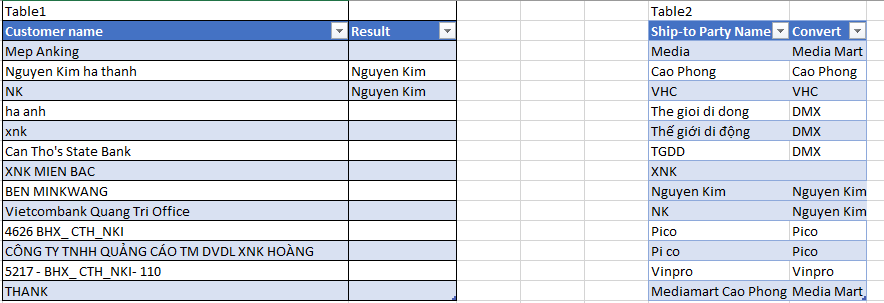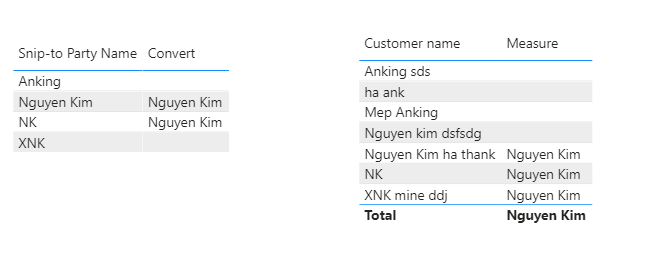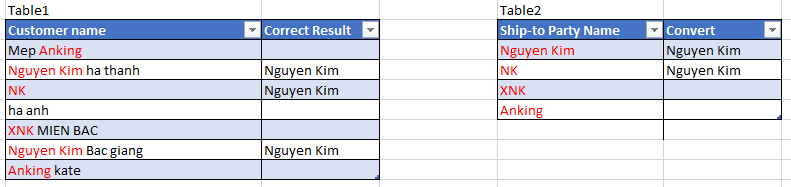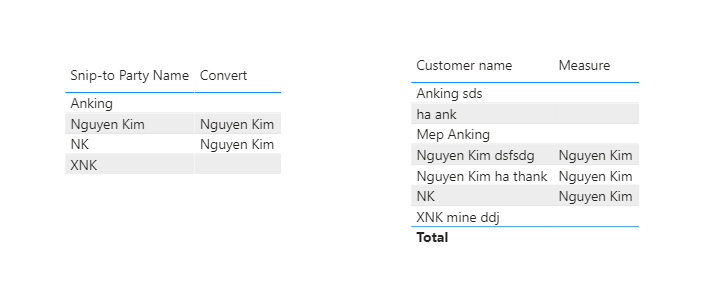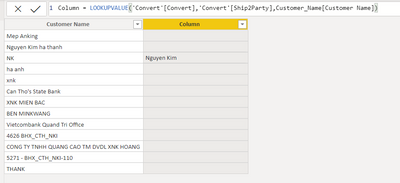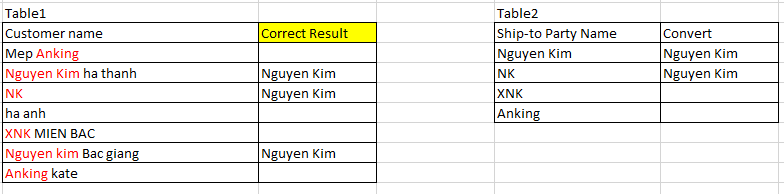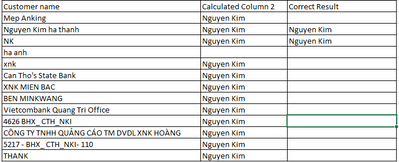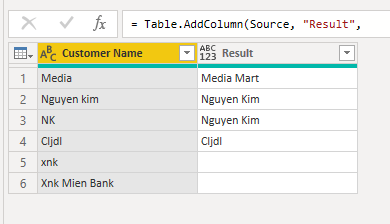FabCon is coming to Atlanta
Join us at FabCon Atlanta from March 16 - 20, 2026, for the ultimate Fabric, Power BI, AI and SQL community-led event. Save $200 with code FABCOMM.
Register now!- Power BI forums
- Get Help with Power BI
- Desktop
- Service
- Report Server
- Power Query
- Mobile Apps
- Developer
- DAX Commands and Tips
- Custom Visuals Development Discussion
- Health and Life Sciences
- Power BI Spanish forums
- Translated Spanish Desktop
- Training and Consulting
- Instructor Led Training
- Dashboard in a Day for Women, by Women
- Galleries
- Data Stories Gallery
- Themes Gallery
- Contests Gallery
- QuickViz Gallery
- Quick Measures Gallery
- Visual Calculations Gallery
- Notebook Gallery
- Translytical Task Flow Gallery
- TMDL Gallery
- R Script Showcase
- Webinars and Video Gallery
- Ideas
- Custom Visuals Ideas (read-only)
- Issues
- Issues
- Events
- Upcoming Events
The Power BI Data Visualization World Championships is back! Get ahead of the game and start preparing now! Learn more
- Power BI forums
- Forums
- Get Help with Power BI
- Desktop
- Re: Convert word with specific text
- Subscribe to RSS Feed
- Mark Topic as New
- Mark Topic as Read
- Float this Topic for Current User
- Bookmark
- Subscribe
- Printer Friendly Page
- Mark as New
- Bookmark
- Subscribe
- Mute
- Subscribe to RSS Feed
- Permalink
- Report Inappropriate Content
Convert word with specific text
Hi
I have 2 tables as below
For column" Result" in Table1: Every row in column" Customer name" that contain words mentioned in column" Ship to Party Name" in Table2 will be change into the text mentioned in " Convert" column
I use the below fomulas:
=LOOKUPVALUE(Table2[Convert],Table2[Ship-to Party Name],LASTNONBLANK(filter(VALUES(Table2[Ship-to Party Name]),SEARCH(Table2[Ship-to Party Name],Table1[Customer name],1,0)),1)
However, it deliver to wrong result. For example, customer name" Mep Anking" convert to "Nguyen Kim", but it should be blank, not "Nguyen Kim"
Could you pls suggest me other workable formulas
Thanks
Solved! Go to Solution.
- Mark as New
- Bookmark
- Subscribe
- Mute
- Subscribe to RSS Feed
- Permalink
- Report Inappropriate Content
Hi, @ngocnguyen
Try this:
Measure =
VAR cname =
MAX ( Table1[Customer name] )
RETURN
MAXX (
FILTER (
Table2,
FIND ( Table2[Snip-to Party Name], cname,, -1 ) > 0
&& LEN ( Table2[Snip-to Party Name] )
= IF (
LEN ( Table2[Snip-to Party Name] ) = LEN ( cname ),
LEN ( Table2[Snip-to Party Name] ),
MAXX (
SUMMARIZE (
Table2,
[Snip-to Party Name],
[Convert],
"length", LEN ( Table2[Snip-to Party Name] )
),
[length]
)
)
),
[Convert]
)
Best Regards
Janey Guo
If this post helps, then please consider Accept it as the solution to help the other members find it more quickly.
- Mark as New
- Bookmark
- Subscribe
- Mute
- Subscribe to RSS Feed
- Permalink
- Report Inappropriate Content
Hi, @ngocnguyen
It’s my pleasure to answer for you.
According to your description,I think you can create a measure to calculate the desired result.
Like this:
Measure =
var cname = MAX(Table1[Customer name])
return
MAXX (
FILTER (
Table2,
FIND ( Table2[Snip-to Party Name], cname,,-1) > 0
),
Table2[Convert]
)If it doesn’t solve your problem, please feel free to ask me.
Best Regards
Janey Guo
If this post helps, then please consider Accept it as the solution to help the other members find it more quickly.
- Mark as New
- Bookmark
- Subscribe
- Mute
- Subscribe to RSS Feed
- Permalink
- Report Inappropriate Content
Many thanks for your support. However, I still not find the suitable solution.
Maybe my explaination is not clear that make you confusing.
So, i make another file for your understanding. (p/s: I hightlight red for some words that appear in " Ship to party name" column in Table 2)
The "correct" column in Table 1 is that I wanna to get
In excel, I can get the result by combining Lookup & Countif, but in Power pivot or Power query, I'm stuck with this
Pls support me in this case.Thanks !
- Mark as New
- Bookmark
- Subscribe
- Mute
- Subscribe to RSS Feed
- Permalink
- Report Inappropriate Content
- Mark as New
- Bookmark
- Subscribe
- Mute
- Subscribe to RSS Feed
- Permalink
- Report Inappropriate Content
Yep, measure is ok, but your suggested measure not yet solved my problem. Could you please suggest me another measure ?
- Mark as New
- Bookmark
- Subscribe
- Mute
- Subscribe to RSS Feed
- Permalink
- Report Inappropriate Content
Sorry, @ngocnguyen
Your data NK, XNK may cause conflicts,and I entered the data with inconsistent case.
Try this:
Measure =
var cname = MAX(Table1[Customer name])
return
MINX (
FILTER (
Table2,
FIND (Table2[Snip-to Party Name], cname,,-1) > 0
),
Table2[Convert]
)If it doesn’t solve your problem, please feel free to ask me.
Best Regards
Janey Guo
If this post helps, then please consider Accept it as the solution to help the other members find it more quickly.
- Mark as New
- Bookmark
- Subscribe
- Mute
- Subscribe to RSS Feed
- Permalink
- Report Inappropriate Content
Thanks for your support. I do as the same your instruction. However, for case "XNK", the convert result is still" Nguyen Kim" While the correct result should be blank T_T
- Mark as New
- Bookmark
- Subscribe
- Mute
- Subscribe to RSS Feed
- Permalink
- Report Inappropriate Content
- Mark as New
- Bookmark
- Subscribe
- Mute
- Subscribe to RSS Feed
- Permalink
- Report Inappropriate Content
Yes, I changed already but still not get the correct result. Could you pls send me your instance of power bi
Measure =
var cname = max(Table1[Customer name])
return
MinX (
FILTER (
Table2,
FIND (Table2[Ship-to Party Name],cname,,-1) > 0
),
Table2[Convert]
)
- Mark as New
- Bookmark
- Subscribe
- Mute
- Subscribe to RSS Feed
- Permalink
- Report Inappropriate Content
Hi, @ngocnguyen
Try this:
Measure =
VAR cname =
MAX ( Table1[Customer name] )
RETURN
MAXX (
FILTER (
Table2,
FIND ( Table2[Snip-to Party Name], cname,, -1 ) > 0
&& LEN ( Table2[Snip-to Party Name] )
= IF (
LEN ( Table2[Snip-to Party Name] ) = LEN ( cname ),
LEN ( Table2[Snip-to Party Name] ),
MAXX (
SUMMARIZE (
Table2,
[Snip-to Party Name],
[Convert],
"length", LEN ( Table2[Snip-to Party Name] )
),
[length]
)
)
),
[Convert]
)
Best Regards
Janey Guo
If this post helps, then please consider Accept it as the solution to help the other members find it more quickly.
- Mark as New
- Bookmark
- Subscribe
- Mute
- Subscribe to RSS Feed
- Permalink
- Report Inappropriate Content
@LP2803 I hope you got the solution, if not please share the sample file that would be great to help you out.
Thanks
MS
- Mark as New
- Bookmark
- Subscribe
- Mute
- Subscribe to RSS Feed
- Permalink
- Report Inappropriate Content
I use the normal lookup function it returns blank only (sorry, please let me know if I missed anything)
- Mark as New
- Bookmark
- Subscribe
- Mute
- Subscribe to RSS Feed
- Permalink
- Report Inappropriate Content
I agree with you. below is the sample that i did in my instance of powerbi
- Mark as New
- Bookmark
- Subscribe
- Mute
- Subscribe to RSS Feed
- Permalink
- Report Inappropriate Content
@msksenthil @LP2803 @amitchandak @CNENFRNL
Many thanks for your support. However, I still not find find the suitable solution :(((((.
Many thanks for your support. However, I still not find the suitable solution.
Maybe my explaination is not clear that make you confusing.
So, i make another file for your understanding. (p/s: I hightlight red for some words that appear in " Ship to party name" column in Table 2)
The "correct" column in Table 1 is that I wanna to get
- Mark as New
- Bookmark
- Subscribe
- Mute
- Subscribe to RSS Feed
- Permalink
- Report Inappropriate Content
- Mark as New
- Bookmark
- Subscribe
- Mute
- Subscribe to RSS Feed
- Permalink
- Report Inappropriate Content
Yet, The results for "Mep Anking" should be blank as I showw in table. However, if I use my formular, the result is wrong as it shows" Nguyen Kim", not "Blank". The reason is that Mep anking contain " nk" and my formulas maybe consider" nk" as "Nguyen Kim"
- Mark as New
- Bookmark
- Subscribe
- Mute
- Subscribe to RSS Feed
- Permalink
- Report Inappropriate Content
@ngocnguyen , try a new column like this in dax
maxx(filter(Table2,search(Table2[ship to party name], Table1[customer name],1,0)>0),Table2[convert])
- Mark as New
- Bookmark
- Subscribe
- Mute
- Subscribe to RSS Feed
- Permalink
- Report Inappropriate Content
I try your formulas, but It still get wrong result as columns " Calculated column2"
The correct result should be as column " Correct Result"
- Mark as New
- Bookmark
- Subscribe
- Mute
- Subscribe to RSS Feed
- Permalink
- Report Inappropriate Content
Hi, @ngocnguyen , Power Query is more competent in such kind of data cleansing. You might want to try this solution in Power Query
let
Source = Table.FromRows(Json.Document(Binary.Decompress(Binary.FromText("i45W8k1NyUxUitWJVvJLL61MzVPIzsyFcL3BlHNOVkoOmFWRlw2mI/KyFXwzgSqdEkEisQA=", BinaryEncoding.Base64), Compression.Deflate)), let _t = ((type nullable text) meta [Serialized.Text = true]) in type table [#"Customer Name" = _t]),
#"Added Custom" = Table.AddColumn(Source, "Result",
each List.Accumulate(
Table.ToRecords(Table2),
[Customer Name],
(s,c) => if Text.Contains(s, c[#"Ship-to Party Name"], Comparer.OrdinalIgnoreCase) then c[Convert] else s
)
)
in
#"Added Custom"
| Thanks to the great efforts by MS engineers to simplify syntax of DAX! Most beginners are SUCCESSFULLY MISLED to think that they could easily master DAX; but it turns out that the intricacy of the most frequently used RANKX() is still way beyond their comprehension! |
DAX is simple, but NOT EASY! |
Helpful resources

Power BI Dataviz World Championships
The Power BI Data Visualization World Championships is back! Get ahead of the game and start preparing now!

| User | Count |
|---|---|
| 40 | |
| 35 | |
| 34 | |
| 31 | |
| 27 |
| User | Count |
|---|---|
| 135 | |
| 102 | |
| 67 | |
| 65 | |
| 56 |