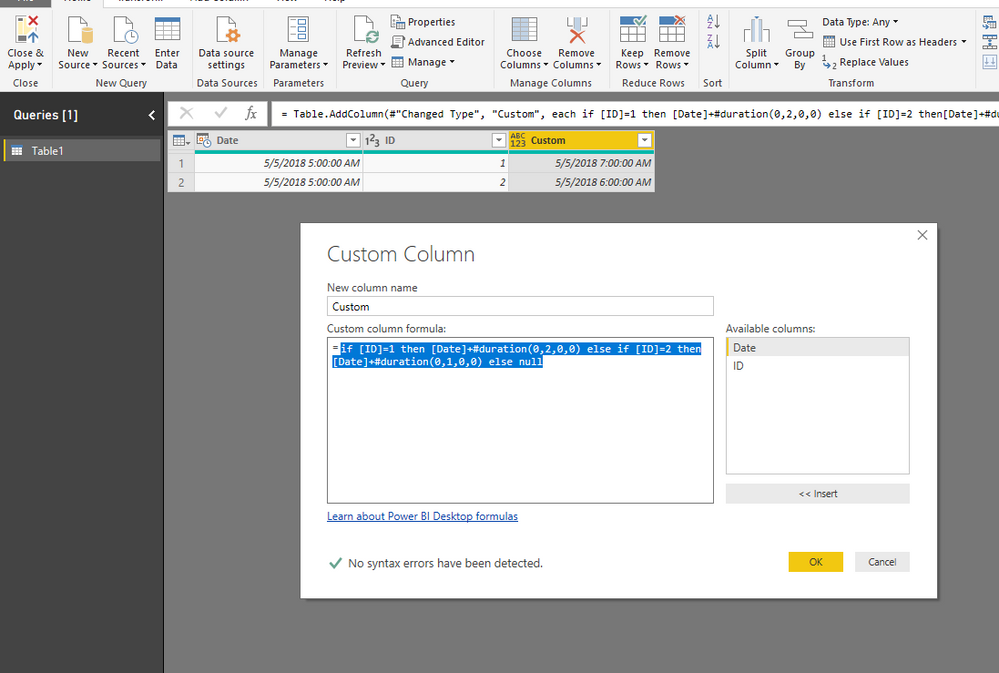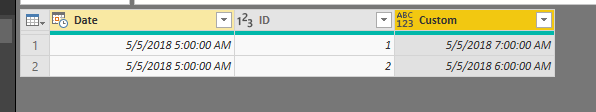FabCon is coming to Atlanta
Join us at FabCon Atlanta from March 16 - 20, 2026, for the ultimate Fabric, Power BI, AI and SQL community-led event. Save $200 with code FABCOMM.
Register now!- Power BI forums
- Get Help with Power BI
- Desktop
- Service
- Report Server
- Power Query
- Mobile Apps
- Developer
- DAX Commands and Tips
- Custom Visuals Development Discussion
- Health and Life Sciences
- Power BI Spanish forums
- Translated Spanish Desktop
- Training and Consulting
- Instructor Led Training
- Dashboard in a Day for Women, by Women
- Galleries
- Data Stories Gallery
- Themes Gallery
- Contests Gallery
- QuickViz Gallery
- Quick Measures Gallery
- Visual Calculations Gallery
- Notebook Gallery
- Translytical Task Flow Gallery
- TMDL Gallery
- R Script Showcase
- Webinars and Video Gallery
- Ideas
- Custom Visuals Ideas (read-only)
- Issues
- Issues
- Events
- Upcoming Events
The Power BI Data Visualization World Championships is back! Get ahead of the game and start preparing now! Learn more
- Power BI forums
- Forums
- Get Help with Power BI
- Desktop
- Convert utc to local time zone using Power Query
- Subscribe to RSS Feed
- Mark Topic as New
- Mark Topic as Read
- Float this Topic for Current User
- Bookmark
- Subscribe
- Printer Friendly Page
- Mark as New
- Bookmark
- Subscribe
- Mute
- Subscribe to RSS Feed
- Permalink
- Report Inappropriate Content
Convert utc to local time zone using Power Query
Hello,
Does anyone have a better example for how to add hours (DateTime.AddZone) to a date-time value? The docs are not clear on this:
DateTime.AddZone(#datetime(2010, 5, 4, 6, 5, 5), 😎 equals #datetimezone(2010, 5, 4, 6, 5, 5, 8, 0) I have no idea what all the numbers shown in the "example" are supposed to represent. I have a column (EVENT_DATE) of date/time values like "2018 05/05/2018 05:00:00 AM" that I need to add a certain # of hours to BASED ON THE VALUE IN THEIR RESPECTIVE ID_NUM COLUMN.
Example:
- If ID_NUM = 1, then add 2 hours to all times in the EVENT_DATE column.
- If ID_NUM = 2, then add 1 hour to all times in the EVENT_DATE column
- etc.
Any ideas on how to accomplish this using the Advanced Editor? Ideally I want to script this in with my transformation.
Thank yoU!
Solved! Go to Solution.
- Mark as New
- Bookmark
- Subscribe
- Mute
- Subscribe to RSS Feed
- Permalink
- Report Inappropriate Content
Hi @ericOnline,
Based on my test, you could refer to below steps in query editor:
Add custom column:
if [ID]=1 then [Date]+#duration(0,2,0,0) else if [ID]=2 then[Date]+#duration(0,1,0,0) else null
Result:
You could also download the pbix file to have a view.
Regards,
Daniel He
If this post helps, then please consider Accept it as the solution to help the other members find it more quickly.
- Mark as New
- Bookmark
- Subscribe
- Mute
- Subscribe to RSS Feed
- Permalink
- Report Inappropriate Content
- Mark as New
- Bookmark
- Subscribe
- Mute
- Subscribe to RSS Feed
- Permalink
- Report Inappropriate Content
Hi @ericOnline,
Based on my research, you could refer to below link to use the DateTime.AddZone function:
https://community.powerbi.com/t5/Desktop/Convert-UTC-to-client-time-zones/td-p/56337
Regards,
Daniel He
If this post helps, then please consider Accept it as the solution to help the other members find it more quickly.
- Mark as New
- Bookmark
- Subscribe
- Mute
- Subscribe to RSS Feed
- Permalink
- Report Inappropriate Content
Hello @v-danhe-msft. Thank you for the link. I believe I read through this post (and a few others on the topic) yesterday before posting.
The post begins with "...Assuming currently we have the Time and UTC column in a table, where [Time] stores the actual UTC time, [UTC] stores the changed hour count between client and UTC."
I don't have a dedicated table with a Time and UTC column. The data table I'm operating on does have a Time column in UTC format, but it is amongst 12 other columns.
Do I need to create a dedicated TimeTable to make the translations work?
Thank you
- Mark as New
- Bookmark
- Subscribe
- Mute
- Subscribe to RSS Feed
- Permalink
- Report Inappropriate Content
Hi @ericOnline,
Based on my test, you could refer to below steps in query editor:
Add custom column:
if [ID]=1 then [Date]+#duration(0,2,0,0) else if [ID]=2 then[Date]+#duration(0,1,0,0) else null
Result:
You could also download the pbix file to have a view.
Regards,
Daniel He
If this post helps, then please consider Accept it as the solution to help the other members find it more quickly.
- Mark as New
- Bookmark
- Subscribe
- Mute
- Subscribe to RSS Feed
- Permalink
- Report Inappropriate Content
Have you found a solution for this additional parameter?
- Mark as New
- Bookmark
- Subscribe
- Mute
- Subscribe to RSS Feed
- Permalink
- Report Inappropriate Content
- Mark as New
- Bookmark
- Subscribe
- Mute
- Subscribe to RSS Feed
- Permalink
- Report Inappropriate Content
- Mark as New
- Bookmark
- Subscribe
- Mute
- Subscribe to RSS Feed
- Permalink
- Report Inappropriate Content
@v-danhe-msft, this is an excellect solution and worked very well. I'd recommend this for anyone looking to do TimeZone conversions in their data! (from my novice point of view 🙂 )
- Mark as New
- Bookmark
- Subscribe
- Mute
- Subscribe to RSS Feed
- Permalink
- Report Inappropriate Content
Aha! Interesting. This is the first time I've seen an IF statement used in M! (I'm very new). Thank you @v-danhe-msft and @HotChilli.
Hm. So taking this one step further: If I add a UTCOffset column to the data, how do I call this column in the query?
Example Table:
| UTCTime | UTCOffset | AdjLocalTime |
|------------|--------------|------------------|
| 12:00:00 | -5 | 07:00:00 |
Example:
If [ID]=1
then [Date] + #duration(0,[UTCOffset],0,0)
else if [ID]=2
then [Date] + #duration(0,[UTCOffset],0,0)
else null
- Mark as New
- Bookmark
- Subscribe
- Mute
- Subscribe to RSS Feed
- Permalink
- Report Inappropriate Content
I think you want to create durations from your data and just add(+) them to your datetime.
yourdatetime + #duration()
duration is (dd,hh,mm,ss) so a duration of 1 hour is (0,1,0,0)
The datetimezone will create you a datetime (yy: mm: dd : hh : mm : ss) with an additional offset of hh : mm, which is not really what you want, I think.
- Mark as New
- Bookmark
- Subscribe
- Mute
- Subscribe to RSS Feed
- Permalink
- Report Inappropriate Content
Hi @HotChilli. How is your suggested implemented?
I have a table of 1800 rows. Depending on the ID# column of each record I want to programmatically add/remove hours to a DateTime column that is in UTC format.
I'm new at PowerBI so need some more details.
Thank you
Helpful resources

Power BI Dataviz World Championships
The Power BI Data Visualization World Championships is back! Get ahead of the game and start preparing now!

| User | Count |
|---|---|
| 40 | |
| 35 | |
| 34 | |
| 31 | |
| 28 |
| User | Count |
|---|---|
| 136 | |
| 102 | |
| 68 | |
| 66 | |
| 58 |