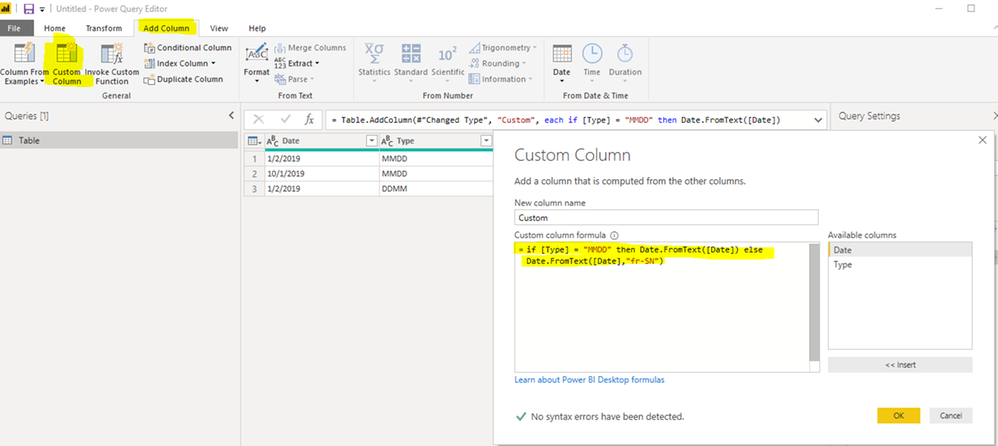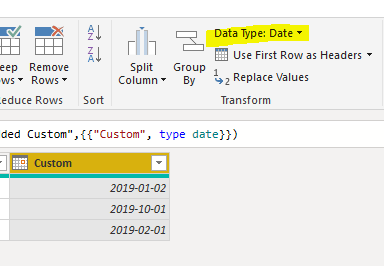FabCon is coming to Atlanta
Join us at FabCon Atlanta from March 16 - 20, 2026, for the ultimate Fabric, Power BI, AI and SQL community-led event. Save $200 with code FABCOMM.
Register now!- Power BI forums
- Get Help with Power BI
- Desktop
- Service
- Report Server
- Power Query
- Mobile Apps
- Developer
- DAX Commands and Tips
- Custom Visuals Development Discussion
- Health and Life Sciences
- Power BI Spanish forums
- Translated Spanish Desktop
- Training and Consulting
- Instructor Led Training
- Dashboard in a Day for Women, by Women
- Galleries
- Data Stories Gallery
- Themes Gallery
- Contests Gallery
- Quick Measures Gallery
- Notebook Gallery
- Translytical Task Flow Gallery
- TMDL Gallery
- R Script Showcase
- Webinars and Video Gallery
- Ideas
- Custom Visuals Ideas (read-only)
- Issues
- Issues
- Events
- Upcoming Events
To celebrate FabCon Vienna, we are offering 50% off select exams. Ends October 3rd. Request your discount now.
- Power BI forums
- Forums
- Get Help with Power BI
- Desktop
- Re: Convert text to dates in a column with mixed d...
- Subscribe to RSS Feed
- Mark Topic as New
- Mark Topic as Read
- Float this Topic for Current User
- Bookmark
- Subscribe
- Printer Friendly Page
- Mark as New
- Bookmark
- Subscribe
- Mute
- Subscribe to RSS Feed
- Permalink
- Report Inappropriate Content
Convert text to dates in a column with mixed date types
Hi all,
I'm trying to do time studies using an excel source file with a monthdaytime column populated with data coming from multiple countries. In the date column, half of the dates are written as monthday, the other half are written as daymonth. PowerBI recognizes the monthday values as dates but classifies the daymonth values as text.
How can I convert the daymonth text values into date values also?
The daymonth values convert to "Error" when I try data type transform in Power Query Editor.
I'm next going to try the PowerQuery DateTimeFromText function on the monthdaytime column but I don't know how this will affect the monthday values already being recognized as dates in the same column.
Any help appreciated!
Solved! Go to Solution.
- Mark as New
- Bookmark
- Subscribe
- Mute
- Subscribe to RSS Feed
- Permalink
- Report Inappropriate Content



Is this what you try to achieve? You can use the custom column option and create the rules needed to do the transformation displayed in the tables. Hope this helps.
- Mark as New
- Bookmark
- Subscribe
- Mute
- Subscribe to RSS Feed
- Permalink
- Report Inappropriate Content
Hi @Anonymous ,
Do you have another column identify the date column type? For example the date 2/1, If can be first day of february or the second day of january if you do not have any other column can identify the format.
If you do have one, we can create a custom column depends on it easily in Power Query Editor.
if [Type] = "MMDD" then Date.FromText([Date]) else Date.FromText([Date],"fr-SN")
BTW, pbix as attached.
Best regards,
Community Support Team _ Dong Li
If this post helps, then please consider Accept it as the solution to help the other members find it more quickly.
If this post helps, then please consider Accept it as the solution to help the other members find it more quickly.
- Mark as New
- Bookmark
- Subscribe
- Mute
- Subscribe to RSS Feed
- Permalink
- Report Inappropriate Content
Hello,
I do have and download from SAP which i cant change and have mixed date formats see the example please.
any idea how to convert it to dates
date
M 11.2020
M 02.2021
D 05.02.2021
D 19.02.2021
W 14.2021
D 09.04.2021
W 15.2021
W 16.2021
thanks
- Mark as New
- Bookmark
- Subscribe
- Mute
- Subscribe to RSS Feed
- Permalink
- Report Inappropriate Content
Hi @Anonymous ,
How about the result after you follow the suggestions mentioned in my original post?Could you please provide more details about it If it doesn't meet your requirement?
Best regards,
Community Support Team _ Dong Li
If this post helps, then please consider Accept it as the solution to help the other members find it more quickly.
If this post helps, then please consider Accept it as the solution to help the other members find it more quickly.
- Mark as New
- Bookmark
- Subscribe
- Mute
- Subscribe to RSS Feed
- Permalink
- Report Inappropriate Content



Is this what you try to achieve? You can use the custom column option and create the rules needed to do the transformation displayed in the tables. Hope this helps.
- Mark as New
- Bookmark
- Subscribe
- Mute
- Subscribe to RSS Feed
- Permalink
- Report Inappropriate Content
Hi, thanks for your suggestion and apologize for the delayed response.
If I understand your screen shot correctly, I would create an if-then statement for each day, i.e. up to 365 if-thens?
- Mark as New
- Bookmark
- Subscribe
- Mute
- Subscribe to RSS Feed
- Permalink
- Report Inappropriate Content
Hi @Anonymous ,
We just need to create one if-else formula if you have another column for each rows, such as following tables:
| ID | Format | Date |
| 1 | MMDD | 1/2/2019 |
| 2 | DDMM | 1/2/2019 |
| 3 | DDMM | 31/1/2019 |
| 4 | MMDD | 12/1/2019 |
| 5 | MMDD | 10/1/2019 |
We can create a custom column using formula based on the Format Column. The format column could also be the country or other value that can identify the way you want to format the date.
Best regards,
Community Support Team _ Dong Li
If this post helps, then please consider Accept it as the solution to help the other members find it more quickly.
If this post helps, then please consider Accept it as the solution to help the other members find it more quickly.
- Mark as New
- Bookmark
- Subscribe
- Mute
- Subscribe to RSS Feed
- Permalink
- Report Inappropriate Content
its definitely not a pretty way but is a quick way to get what you need. Maybe there is a way to add an if statement so that if number is between 1-31 and 1-12 or something like that but not sure to be honest as the way the data comes in power bi is usually in a different format and so having it to flip just the day and month is more difficult then if you had the year I would say.
- Mark as New
- Bookmark
- Subscribe
- Mute
- Subscribe to RSS Feed
- Permalink
- Report Inappropriate Content
Hello,
Have you tried to use a calculated column with Format.
Please have a look at the documentation link https://docs.microsoft.com/en-us/dax/custom-date-and-time-formats-for-the-format-function
I hope it would help
- Mark as New
- Bookmark
- Subscribe
- Mute
- Subscribe to RSS Feed
- Permalink
- Report Inappropriate Content
if you can already easily identify which half is month year and which half is year month you can separate the columns and align them properly. Meaning if you load to power bi one column is only month year and the other is only year month you can use the conversions within Power bI like in edit queries in transform tab, you can split column by number of characters and reorder the columns to match the one that works fine and then merge them again. Then combine with the other column as it will be blank for the first half and blank for the second half once merged will be one column with date. Hope this helps.
- Mark as New
- Bookmark
- Subscribe
- Mute
- Subscribe to RSS Feed
- Permalink
- Report Inappropriate Content
Thanks very much for your quick reply. I neglected to mention the source file is live, meaning new data is added to it daily. The solution you recommended would work for a static file but I'm hoping there's a solution that auto converts the new data coming in into a date format.
- Mark as New
- Bookmark
- Subscribe
- Mute
- Subscribe to RSS Feed
- Permalink
- Report Inappropriate Content
Hi @Anonymous ,
Do you have another column identify the date column type? For example the date 2/1, If can be first day of february or the second day of january if you do not have any other column can identify the format.
If you do have one, we can create a custom column depends on it easily in Power Query Editor.
if [Type] = "MMDD" then Date.FromText([Date]) else Date.FromText([Date],"fr-SN")
BTW, pbix as attached.
Best regards,
Community Support Team _ Dong Li
If this post helps, then please consider Accept it as the solution to help the other members find it more quickly.
If this post helps, then please consider Accept it as the solution to help the other members find it more quickly.
- Mark as New
- Bookmark
- Subscribe
- Mute
- Subscribe to RSS Feed
- Permalink
- Report Inappropriate Content
Hi @v-lid-msft ,
I'm quite noob with the coding. How to make the "Type" column at Power Query which identifying the date format, either DDmm or mmDD?
Appreciate your time and understanding. Thanks!
- Mark as New
- Bookmark
- Subscribe
- Mute
- Subscribe to RSS Feed
- Permalink
- Report Inappropriate Content
Because it was saying using an excel source file so i assumed is an excel file. Then you will need to write a calculated column with if statements.
Helpful resources
| User | Count |
|---|---|
| 98 | |
| 76 | |
| 75 | |
| 49 | |
| 27 |