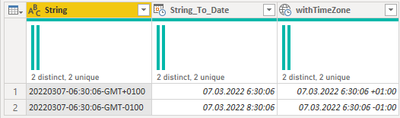FabCon is coming to Atlanta
Join us at FabCon Atlanta from March 16 - 20, 2026, for the ultimate Fabric, Power BI, AI and SQL community-led event. Save $200 with code FABCOMM.
Register now!- Power BI forums
- Get Help with Power BI
- Desktop
- Service
- Report Server
- Power Query
- Mobile Apps
- Developer
- DAX Commands and Tips
- Custom Visuals Development Discussion
- Health and Life Sciences
- Power BI Spanish forums
- Translated Spanish Desktop
- Training and Consulting
- Instructor Led Training
- Dashboard in a Day for Women, by Women
- Galleries
- Data Stories Gallery
- Themes Gallery
- Contests Gallery
- QuickViz Gallery
- Quick Measures Gallery
- Visual Calculations Gallery
- Notebook Gallery
- Translytical Task Flow Gallery
- TMDL Gallery
- R Script Showcase
- Webinars and Video Gallery
- Ideas
- Custom Visuals Ideas (read-only)
- Issues
- Issues
- Events
- Upcoming Events
The Power BI Data Visualization World Championships is back! It's time to submit your entry. Live now!
- Power BI forums
- Forums
- Get Help with Power BI
- Desktop
- Convert string to date
- Subscribe to RSS Feed
- Mark Topic as New
- Mark Topic as Read
- Float this Topic for Current User
- Bookmark
- Subscribe
- Printer Friendly Page
- Mark as New
- Bookmark
- Subscribe
- Mute
- Subscribe to RSS Feed
- Permalink
- Report Inappropriate Content
Convert string to date
Hello guys,
I have a string column with this:
20220307-06:30:06-GMT+0100
I'm trying to convert it to a date column without success.
How could it be done?
Solved! Go to Solution.
- Mark as New
- Bookmark
- Subscribe
- Mute
- Subscribe to RSS Feed
- Permalink
- Report Inappropriate Content
Hi, @mcflurry
In Power Query with TimeZone:
let
Date = Date.FromText(Text.BeforeDelimiter(Text.ReplaceRange([String],8,1,"T"),"T")),
Time = Time.FromText(Text.BetweenDelimiters([String], "-", "-")),
getTimeZone = Text.AfterDelimiter([String], "T"),
getPlusOrMinusZone = Text.Start(getTimeZone, 1),
GetHourOfZone = Number.FromText( Text.Middle(getTimeZone,1,2)),
GetMinuteOfZone = Number.FromText(Text.End(getTimeZone,2)),
DateTime = DateTime.From(Date & Time),
DateTimeZone = DateTime.AddZone(DateTime,GetHourOfZone,GetMinuteOfZone),
CompleteWithCheck = if getPlusOrMinusZone = "+" then DateTimeZone else DateTime.AddZone(DateTime,-GetHourOfZone,GetMinuteOfZone)
in CompleteWithCheck
Add New Column like this. "String" is your column with the provided date. Then just Change Type of the new column to "date" or "datetime" or "datetimezone".
Edit:
I enhanced the code to check whether it's "+" or "-".
- Mark as New
- Bookmark
- Subscribe
- Mute
- Subscribe to RSS Feed
- Permalink
- Report Inappropriate Content
Regional Settings is already to an European country.
Could you please help me on how to fix it with your code?
I guess it's this line, but i don't have the knowledge to achieve it...
Date = Date.FromText(Text.BeforeDelimiter(Text.ReplaceRange([String],8,1,"T"),"T")),
I'm transforming the the original column with unicode format... and maybe it will work.
Yep, fixed that way, thanks.
- Mark as New
- Bookmark
- Subscribe
- Mute
- Subscribe to RSS Feed
- Permalink
- Report Inappropriate Content
Hi, @mcflurry
In Power Query with TimeZone:
let
Date = Date.FromText(Text.BeforeDelimiter(Text.ReplaceRange([String],8,1,"T"),"T")),
Time = Time.FromText(Text.BetweenDelimiters([String], "-", "-")),
getTimeZone = Text.AfterDelimiter([String], "T"),
getPlusOrMinusZone = Text.Start(getTimeZone, 1),
GetHourOfZone = Number.FromText( Text.Middle(getTimeZone,1,2)),
GetMinuteOfZone = Number.FromText(Text.End(getTimeZone,2)),
DateTime = DateTime.From(Date & Time),
DateTimeZone = DateTime.AddZone(DateTime,GetHourOfZone,GetMinuteOfZone),
CompleteWithCheck = if getPlusOrMinusZone = "+" then DateTimeZone else DateTime.AddZone(DateTime,-GetHourOfZone,GetMinuteOfZone)
in CompleteWithCheck
Add New Column like this. "String" is your column with the provided date. Then just Change Type of the new column to "date" or "datetime" or "datetimezone".
Edit:
I enhanced the code to check whether it's "+" or "-".
- Mark as New
- Bookmark
- Subscribe
- Mute
- Subscribe to RSS Feed
- Permalink
- Report Inappropriate Content
Hello @vojtechsima
I have a problem with your code.
It looks like it's taking the day as month and the month as day, and imported data from yesterday fails, i've tried with 02/28 as an example:
- Mark as New
- Bookmark
- Subscribe
- Mute
- Subscribe to RSS Feed
- Permalink
- Report Inappropriate Content
Hi, @mcflurry
Go to Settings - Regional Settings (current file) and change it to some European country, in my case Czech Republic, or rewrite the script that it first writes month and then day.
- Mark as New
- Bookmark
- Subscribe
- Mute
- Subscribe to RSS Feed
- Permalink
- Report Inappropriate Content
Regional Settings is already to an European country.
Could you please help me on how to fix it with your code?
I guess it's this line, but i don't have the knowledge to achieve it...
Date = Date.FromText(Text.BeforeDelimiter(Text.ReplaceRange([String],8,1,"T"),"T")),
I'm transforming the the original column with unicode format... and maybe it will work.
Yep, fixed that way, thanks.
Helpful resources
| User | Count |
|---|---|
| 49 | |
| 37 | |
| 33 | |
| 22 | |
| 18 |
| User | Count |
|---|---|
| 132 | |
| 99 | |
| 56 | |
| 37 | |
| 37 |