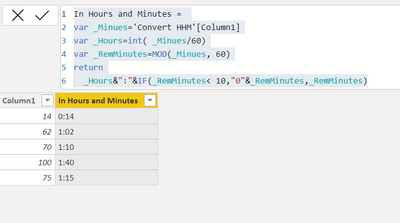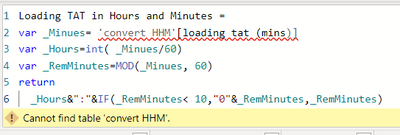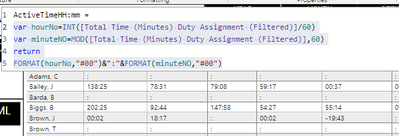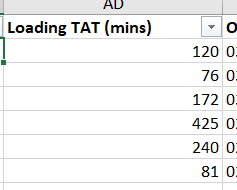Huge last-minute discounts for FabCon Vienna from September 15-18, 2025
Supplies are limited. Contact info@espc.tech right away to save your spot before the conference sells out.
Get your discount- Power BI forums
- Get Help with Power BI
- Desktop
- Service
- Report Server
- Power Query
- Mobile Apps
- Developer
- DAX Commands and Tips
- Custom Visuals Development Discussion
- Health and Life Sciences
- Power BI Spanish forums
- Translated Spanish Desktop
- Training and Consulting
- Instructor Led Training
- Dashboard in a Day for Women, by Women
- Galleries
- Data Stories Gallery
- Themes Gallery
- Contests Gallery
- Quick Measures Gallery
- Notebook Gallery
- Translytical Task Flow Gallery
- TMDL Gallery
- R Script Showcase
- Webinars and Video Gallery
- Ideas
- Custom Visuals Ideas (read-only)
- Issues
- Issues
- Events
- Upcoming Events
Score big with last-minute savings on the final tickets to FabCon Vienna. Secure your discount
- Power BI forums
- Forums
- Get Help with Power BI
- Desktop
- Re: Convert minutes to HH:MM - Calculated column
- Subscribe to RSS Feed
- Mark Topic as New
- Mark Topic as Read
- Float this Topic for Current User
- Bookmark
- Subscribe
- Printer Friendly Page
- Mark as New
- Bookmark
- Subscribe
- Mute
- Subscribe to RSS Feed
- Permalink
- Report Inappropriate Content
Convert minutes to HH:MM - Calculated column
I have a field in Power BI which gives me the minutes number.
Example :- 14
I need to convert it to the format HH:MM. Please help
Examples
-- 14 need to be changed as 00:14
-- 62 need to be changed as 01:02
-- 70 need to be changed as 01:10
Solved! Go to Solution.
- Mark as New
- Bookmark
- Subscribe
- Mute
- Subscribe to RSS Feed
- Permalink
- Report Inappropriate Content
HI @Anonymous
you can create a column with below code:-
In Hours and Minutes =
var _Minues='Convert HHM'[Column1]
var _Hours=int( _Minues/60)
var _RemMinutes=MOD(_Minues, 60)
return
_Hours&":"&IF(_RemMinutes< 10,"0"&_RemMinutes,_RemMinutes)
Thanks,
Samarth
Best Regards,
Samarth
If this post helps, please consider accepting it as the solution to help the other members find it more quickly.
Appreciate your Kudos!!
Connect on Linkedin
- Mark as New
- Bookmark
- Subscribe
- Mute
- Subscribe to RSS Feed
- Permalink
- Report Inappropriate Content
HI @Anonymous
you can create a column with below code:-
In Hours and Minutes =
var _Minues='Convert HHM'[Column1]
var _Hours=int( _Minues/60)
var _RemMinutes=MOD(_Minues, 60)
return
_Hours&":"&IF(_RemMinutes< 10,"0"&_RemMinutes,_RemMinutes)
Thanks,
Samarth
Best Regards,
Samarth
If this post helps, please consider accepting it as the solution to help the other members find it more quickly.
Appreciate your Kudos!!
Connect on Linkedin
- Mark as New
- Bookmark
- Subscribe
- Mute
- Subscribe to RSS Feed
- Permalink
- Report Inappropriate Content
Hi,
Unsure what I have done incorrectly, it does not pick up the column name "Loading TAT(mins)"
- Mark as New
- Bookmark
- Subscribe
- Mute
- Subscribe to RSS Feed
- Permalink
- Report Inappropriate Content
This solution worked perfectly for me when I found it for my project. My only outstanding problem is blank values showing up with : and not zeros. Another option would be to exclude those with zero but I am not able to filter due to the colon. Any ideas?
- Mark as New
- Bookmark
- Subscribe
- Mute
- Subscribe to RSS Feed
- Permalink
- Report Inappropriate Content
Hi
I have a field in Power BI which gives me the minutes number.
Example :- 186
I need to convert it to the format HH:MM. Please help
The above dax does not work