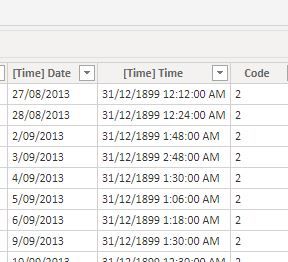Fabric Data Days starts November 4th!
Advance your Data & AI career with 50 days of live learning, dataviz contests, hands-on challenges, study groups & certifications and more!
Get registered- Power BI forums
- Get Help with Power BI
- Desktop
- Service
- Report Server
- Power Query
- Mobile Apps
- Developer
- DAX Commands and Tips
- Custom Visuals Development Discussion
- Health and Life Sciences
- Power BI Spanish forums
- Translated Spanish Desktop
- Training and Consulting
- Instructor Led Training
- Dashboard in a Day for Women, by Women
- Galleries
- Data Stories Gallery
- Themes Gallery
- Contests Gallery
- QuickViz Gallery
- Quick Measures Gallery
- Visual Calculations Gallery
- Notebook Gallery
- Translytical Task Flow Gallery
- TMDL Gallery
- R Script Showcase
- Webinars and Video Gallery
- Ideas
- Custom Visuals Ideas (read-only)
- Issues
- Issues
- Events
- Upcoming Events
Get Fabric Certified for FREE during Fabric Data Days. Don't miss your chance! Request now
- Power BI forums
- Forums
- Get Help with Power BI
- Desktop
- Re: Convert hour format data to decimal
- Subscribe to RSS Feed
- Mark Topic as New
- Mark Topic as Read
- Float this Topic for Current User
- Bookmark
- Subscribe
- Printer Friendly Page
- Mark as New
- Bookmark
- Subscribe
- Mute
- Subscribe to RSS Feed
- Permalink
- Report Inappropriate Content
Convert hour format data to decimal
Hi
I have seen advice on going the other way. But I have a large data set that exports the data in hours (Example below). I intend to sum this time so need to convert to decimal. In Excel this is simply done by *24. Any suggestions please?
I have up to now fixed this in excel then imported that file. But it would be nice to just have csv export and refresh for future versions.
Solved! Go to Solution.
- Mark as New
- Bookmark
- Subscribe
- Mute
- Subscribe to RSS Feed
- Permalink
- Report Inappropriate Content
Hi @Pmorg73
I see that the format for time taken as a long date and hence the formula gives different value.
Going through your file, assuming the time is shown in longdate format then I tweeked the formula
- Mark as New
- Bookmark
- Subscribe
- Mute
- Subscribe to RSS Feed
- Permalink
- Report Inappropriate Content
Hi @Pmorg73
Can you please load sampledata , output expected to Google / One Drive and share the link here.
Cheers
CheenuSing
- Mark as New
- Bookmark
- Subscribe
- Mute
- Subscribe to RSS Feed
- Permalink
- Report Inappropriate Content
Excel sheet here with basic data. I thinned it down to two elements, with mutliple entries. I have made it anonimous so it should be good to go. My actaul data is several thousand entries from 2013 to now.
Our database spits out the time column as hours. Then in Power BI it makes it a long date format (orignal image). In excel I would add a column and simply =Time *24 and get the decimal version. This is what I need to do in Power BI
I have seen people discussing going the other way around on here (ie decimal to time format)
- Mark as New
- Bookmark
- Subscribe
- Mute
- Subscribe to RSS Feed
- Permalink
- Report Inappropriate Content
Hi @Pmorg73
Have you tried createing a calculated column
DecimalHours = Table[Time] * 24
replace Table by your tablename
Cheers
CheenuSing
- Mark as New
- Bookmark
- Subscribe
- Mute
- Subscribe to RSS Feed
- Permalink
- Report Inappropriate Content
Yeah i tried that before I posted the query on here, but it does not work correctly. The formatting of the data is the issue I think. That converts it in to completely wrong answers. (see image)
I have uploaded a BI file with just the data inserted. I did add a column in the excel sheet before I brought it in of the Excel *24 answers that we would need to achieve. I then added a column and did the calc as suggested. See the image the numbers are not correct. I assume it is related to the format of the time entry when I bring it from excel to Power BI, as it is showing as a long date format, but in excel it is an hours format. (blue arrow in image)
link to BI file
Link to excel data
Any suggestions greatly appreciated
- Mark as New
- Bookmark
- Subscribe
- Mute
- Subscribe to RSS Feed
- Permalink
- Report Inappropriate Content
Hi @Pmorg73
I see that the format for time taken as a long date and hence the formula gives different value.
Going through your file, assuming the time is shown in longdate format then I tweeked the formula
- Mark as New
- Bookmark
- Subscribe
- Mute
- Subscribe to RSS Feed
- Permalink
- Report Inappropriate Content
Does seem to work. Thanks for that. So I understand it what does the -24 do?
Time*24 = 'Table1'[[Time]] Time]*24 - 24
- Mark as New
- Bookmark
- Subscribe
- Mute
- Subscribe to RSS Feed
- Permalink
- Report Inappropriate Content
Hi @Pmorg73 ,
I was checking the values without '-24' . Everything was more by 24. So I decided to substract 24 and check. It worked.
Cheers
CheenuSing
Helpful resources

Fabric Data Days
Advance your Data & AI career with 50 days of live learning, contests, hands-on challenges, study groups & certifications and more!

Power BI Monthly Update - October 2025
Check out the October 2025 Power BI update to learn about new features.