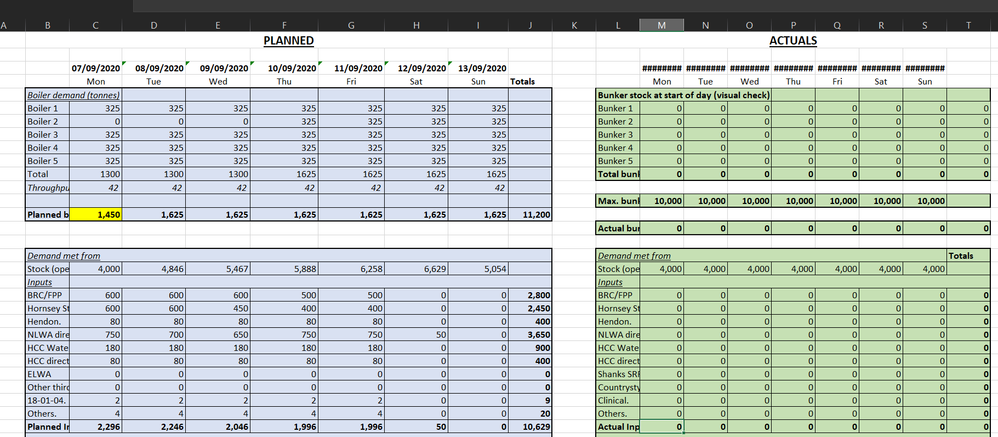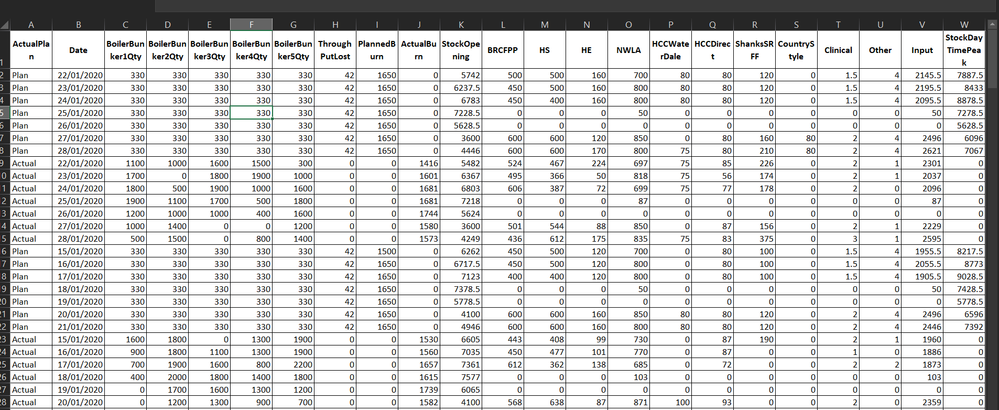FabCon is coming to Atlanta
Join us at FabCon Atlanta from March 16 - 20, 2026, for the ultimate Fabric, Power BI, AI and SQL community-led event. Save $200 with code FABCOMM.
Register now!- Power BI forums
- Get Help with Power BI
- Desktop
- Service
- Report Server
- Power Query
- Mobile Apps
- Developer
- DAX Commands and Tips
- Custom Visuals Development Discussion
- Health and Life Sciences
- Power BI Spanish forums
- Translated Spanish Desktop
- Training and Consulting
- Instructor Led Training
- Dashboard in a Day for Women, by Women
- Galleries
- Data Stories Gallery
- Themes Gallery
- Contests Gallery
- Quick Measures Gallery
- Notebook Gallery
- Translytical Task Flow Gallery
- TMDL Gallery
- R Script Showcase
- Webinars and Video Gallery
- Ideas
- Custom Visuals Ideas (read-only)
- Issues
- Issues
- Events
- Upcoming Events
Join the Fabric FabCon Global Hackathon—running virtually through Nov 3. Open to all skill levels. $10,000 in prizes! Register now.
- Power BI forums
- Forums
- Get Help with Power BI
- Desktop
- Re: Convert excel matrix table to flattened table
- Subscribe to RSS Feed
- Mark Topic as New
- Mark Topic as Read
- Float this Topic for Current User
- Bookmark
- Subscribe
- Printer Friendly Page
- Mark as New
- Bookmark
- Subscribe
- Mute
- Subscribe to RSS Feed
- Permalink
- Report Inappropriate Content
Convert excel matrix table to flattened table
The Excel tables that I receive for import into Power BI always have data arranged as a matrix.
Where is a good place that I can learn how to convert a matrix into a flattened table?
I've found this very difficult to learn.
Transpose, Pivot, Unpivot just seem to mess up the arrangement that I'm seeking ie one column per common variable.
Here's an example of the type of data that I receive:
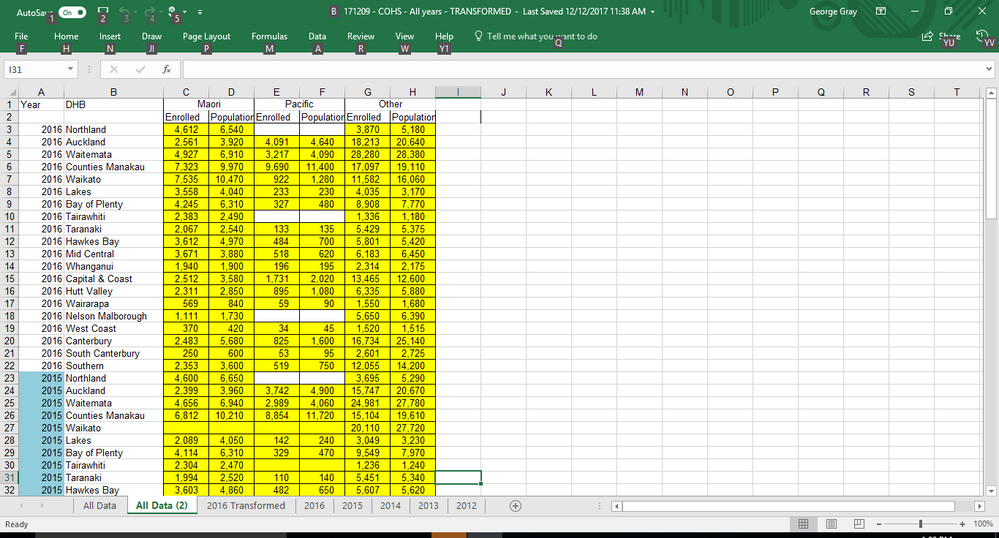
I have an active question about how to convert this to a flattened table if you wish to contribute.
Solved! Go to Solution.
- Mark as New
- Bookmark
- Subscribe
- Mute
- Subscribe to RSS Feed
- Permalink
- Report Inappropriate Content
Hi,
Instead of having 2 rows for every column, have just one. So row 2 should have Year, DHB, Maori - Enrolled, Maori - Populaiton etc. Once that is done, take the data to the Query Editor, right click on the first 2 columns and select Unpivot other columns. You may then split the attribute column by the - delimiter.
Hope this helps.
Regards,
Ashish Mathur
http://www.ashishmathur.com
https://www.linkedin.com/in/excelenthusiasts/
- Mark as New
- Bookmark
- Subscribe
- Mute
- Subscribe to RSS Feed
- Permalink
- Report Inappropriate Content
Hi,
I have a similar query with the data but wanted to automate the process as I receive daily data which needs to be updated. How can I query this?
and wanted to transform it into the following way:
- Mark as New
- Bookmark
- Subscribe
- Mute
- Subscribe to RSS Feed
- Permalink
- Report Inappropriate Content
Hi,
Your input data is in very bad shape. It may take a lot of effort to get it in your desired format. It may not be an easy task.
Regards,
Ashish Mathur
http://www.ashishmathur.com
https://www.linkedin.com/in/excelenthusiasts/
- Mark as New
- Bookmark
- Subscribe
- Mute
- Subscribe to RSS Feed
- Permalink
- Report Inappropriate Content
Hi,
Instead of having 2 rows for every column, have just one. So row 2 should have Year, DHB, Maori - Enrolled, Maori - Populaiton etc. Once that is done, take the data to the Query Editor, right click on the first 2 columns and select Unpivot other columns. You may then split the attribute column by the - delimiter.
Hope this helps.
Regards,
Ashish Mathur
http://www.ashishmathur.com
https://www.linkedin.com/in/excelenthusiasts/
- Mark as New
- Bookmark
- Subscribe
- Mute
- Subscribe to RSS Feed
- Permalink
- Report Inappropriate Content
You’re a Power BI Expert!!! Best wishes!
- Mark as New
- Bookmark
- Subscribe
- Mute
- Subscribe to RSS Feed
- Permalink
- Report Inappropriate Content
You are most welcome. I am just a learner like you. If my reply helped, please mark it as Answer.
Regards,
Ashish Mathur
http://www.ashishmathur.com
https://www.linkedin.com/in/excelenthusiasts/
- Mark as New
- Bookmark
- Subscribe
- Mute
- Subscribe to RSS Feed
- Permalink
- Report Inappropriate Content
In edit query, select first two columns and then right click and then "unpivot other columns"
you will get attribute and value, attribute will be your category c to h and value.
Subscribe to the @PowerBIHowTo YT channel for an upcoming video on List and Record functions in Power Query!!
Learn Power BI and Fabric - subscribe to our YT channel - Click here: @PowerBIHowTo
If my solution proved useful, I'd be delighted to receive Kudos. When you put effort into asking a question, it's equally thoughtful to acknowledge and give Kudos to the individual who helped you solve the problem. It's a small gesture that shows appreciation and encouragement! ❤
Did I answer your question? Mark my post as a solution. Proud to be a Super User! Appreciate your Kudos 🙂
Feel free to email me with any of your BI needs.
- Mark as New
- Bookmark
- Subscribe
- Mute
- Subscribe to RSS Feed
- Permalink
- Report Inappropriate Content
Thanks for your reply @parry2k
When I pasted the image above I'd left out row 1. I've now pasted the correct image.
Note that rows C-D, E-F, and G-H are categories, and nested below those population groups are the variables Enrolled, Population.
So I'd like to end up with a flattened table that has the columns:
Year - DHB - Group - Enrolled - Population
Group would be the columns I mentioned above ie Maori, Pacific, Other.
Any advice on how I'd go about this?