Party with Power BI’s own Guy in a Cube
Power BI is turning 10! Tune in for a special live episode on July 24 with behind-the-scenes stories, product evolution highlights, and a sneak peek at what’s in store for the future.
Save the date- Power BI forums
- Get Help with Power BI
- Desktop
- Service
- Report Server
- Power Query
- Mobile Apps
- Developer
- DAX Commands and Tips
- Custom Visuals Development Discussion
- Health and Life Sciences
- Power BI Spanish forums
- Translated Spanish Desktop
- Training and Consulting
- Instructor Led Training
- Dashboard in a Day for Women, by Women
- Galleries
- Webinars and Video Gallery
- Data Stories Gallery
- Themes Gallery
- Contests Gallery
- Quick Measures Gallery
- Notebook Gallery
- Translytical Task Flow Gallery
- R Script Showcase
- Ideas
- Custom Visuals Ideas (read-only)
- Issues
- Issues
- Events
- Upcoming Events
Join us for an expert-led overview of the tools and concepts you'll need to become a Certified Power BI Data Analyst and pass exam PL-300. Register now.
- Power BI forums
- Forums
- Get Help with Power BI
- Desktop
- Re: Convert data to percentage in text typed colum...
- Subscribe to RSS Feed
- Mark Topic as New
- Mark Topic as Read
- Float this Topic for Current User
- Bookmark
- Subscribe
- Printer Friendly Page
- Mark as New
- Bookmark
- Subscribe
- Mute
- Subscribe to RSS Feed
- Permalink
- Report Inappropriate Content
Convert data to percentage in text typed column
Hi,
I have a column in my excel both text and percentages. however, when I use this excel as source, percentages are shown as 0,9838232 not 98% even excel is 98%. and cannot convert it to 98% because it says Expressions that yield variant data-type cannot be used to define calculated columns when i try to say if(table[column1]="No Data","No Data",table[column1]*100
is there any way to solve it?
Solved! Go to Solution.
- Mark as New
- Bookmark
- Subscribe
- Mute
- Subscribe to RSS Feed
- Permalink
- Report Inappropriate Content
if(table[column1]="No Data","No Data",table[column1]*100
here you are trying to add text data type and integer data type in single column which is not possible it will throw you error related to data type.
update your column by below dax
if(table[column1]="No Data",Blank(),table[column1]*100)
Thanks & regards,
Pravin Wattamwar
www.linkedin.com/in/pravin-p-wattamwar
If I resolve your problem Mark it as a solution and give kudos.
- Mark as New
- Bookmark
- Subscribe
- Mute
- Subscribe to RSS Feed
- Permalink
- Report Inappropriate Content
I have excel sheet which is contain percentage data i.e 100%, 98.6% and text data i.e NA but after load in powerbi its shows in text datatype like 1.00, 980000000.2. I need to show as it is like excel sheet.
If you have solution please let me know.
Thank you
- Mark as New
- Bookmark
- Subscribe
- Mute
- Subscribe to RSS Feed
- Permalink
- Report Inappropriate Content
@Anonymous ,
In your case, NA is being considered a text and text cannot be automatically converted to %.
So while importing the data, in Power Query editor, replace the NA with BLANKS. (Not BLANK text but a blank space)
Then you should be able to set your column data type to percentage.
- Mark as New
- Bookmark
- Subscribe
- Mute
- Subscribe to RSS Feed
- Permalink
- Report Inappropriate Content
- Mark as New
- Bookmark
- Subscribe
- Mute
- Subscribe to RSS Feed
- Permalink
- Report Inappropriate Content
@selpaqm ,
Click on the data column, in modeling tab, change data type to whole number, then click the "percentage" button.
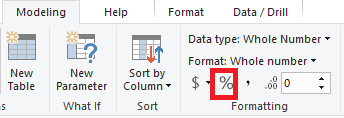
Community Support Team _ Jimmy Tao
If this post helps, then please consider Accept it as the solution to help the other members find it more quickly.
- Mark as New
- Bookmark
- Subscribe
- Mute
- Subscribe to RSS Feed
- Permalink
- Report Inappropriate Content
if(table[column1]="No Data","No Data",table[column1]*100
here you are trying to add text data type and integer data type in single column which is not possible it will throw you error related to data type.
update your column by below dax
if(table[column1]="No Data",Blank(),table[column1]*100)
Thanks & regards,
Pravin Wattamwar
www.linkedin.com/in/pravin-p-wattamwar
If I resolve your problem Mark it as a solution and give kudos.
- Mark as New
- Bookmark
- Subscribe
- Mute
- Subscribe to RSS Feed
- Permalink
- Report Inappropriate Content
Hi,
You can do it in 2 different steps
1. Convert your column into a percentage
2. Create a new column to handle the No Data displayed
- Mark as New
- Bookmark
- Subscribe
- Mute
- Subscribe to RSS Feed
- Permalink
- Report Inappropriate Content
Hi @selpaqm
pick your percentage column in the right Field pane, go to Modeling ribbon and press % button. it will be displayed as percentage further
do not hesitate to give a kudo to useful posts and mark solutions as solution
Helpful resources

Power BI Monthly Update - July 2025
Check out the July 2025 Power BI update to learn about new features.

Join our Fabric User Panel
This is your chance to engage directly with the engineering team behind Fabric and Power BI. Share your experiences and shape the future.

| User | Count |
|---|---|
| 62 | |
| 61 | |
| 54 | |
| 38 | |
| 26 |
| User | Count |
|---|---|
| 84 | |
| 60 | |
| 45 | |
| 41 | |
| 39 |
