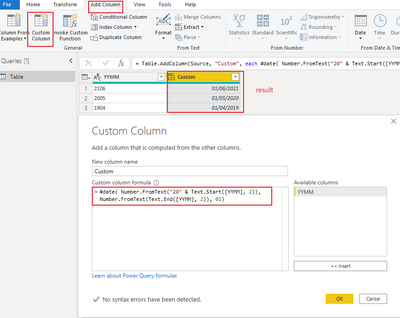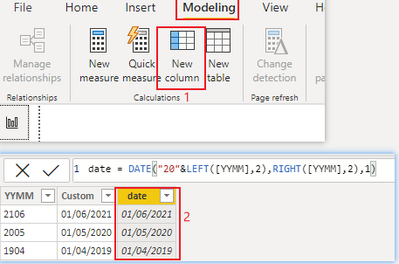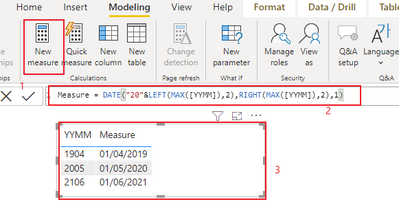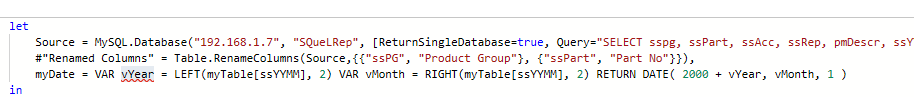Huge last-minute discounts for FabCon Vienna from September 15-18, 2025
Supplies are limited. Contact info@espc.tech right away to save your spot before the conference sells out.
Get your discount- Power BI forums
- Get Help with Power BI
- Desktop
- Service
- Report Server
- Power Query
- Mobile Apps
- Developer
- DAX Commands and Tips
- Custom Visuals Development Discussion
- Health and Life Sciences
- Power BI Spanish forums
- Translated Spanish Desktop
- Training and Consulting
- Instructor Led Training
- Dashboard in a Day for Women, by Women
- Galleries
- Data Stories Gallery
- Themes Gallery
- Contests Gallery
- Quick Measures Gallery
- Notebook Gallery
- Translytical Task Flow Gallery
- TMDL Gallery
- R Script Showcase
- Webinars and Video Gallery
- Ideas
- Custom Visuals Ideas (read-only)
- Issues
- Issues
- Events
- Upcoming Events
Score big with last-minute savings on the final tickets to FabCon Vienna. Secure your discount
- Power BI forums
- Forums
- Get Help with Power BI
- Desktop
- Re: Convert YYMM into proper date
- Subscribe to RSS Feed
- Mark Topic as New
- Mark Topic as Read
- Float this Topic for Current User
- Bookmark
- Subscribe
- Printer Friendly Page
- Mark as New
- Bookmark
- Subscribe
- Mute
- Subscribe to RSS Feed
- Permalink
- Report Inappropriate Content
Convert YYMM into proper date
Any help on how to transform a date column supplied as YYMM (2106 for June 2021) into a full date? any day can be used, 1st of the month for arguments sake.
I tried splitting column, and replacing values but not joy. Transforming into date assumes the integer is the day so 02 becomes 02/01/1970
Solved! Go to Solution.
- Mark as New
- Bookmark
- Subscribe
- Mute
- Subscribe to RSS Feed
- Permalink
- Report Inappropriate Content
Hi, @Anonymous ;
You colud use 3 methods to solve it , As Community Champion said, first in power query , another is create a column ,last create a measure. and the error you mentioned is because the measure you created is less than max or min. here are three ways:
Method1: add a custom column in power query.
#date( Number.FromText("20" & Text.Start([YYMM], 2)), Number.FromText(Text.End([YYMM], 2)), 01)Method2:Create a column in powerbi
date = DATE("20"&LEFT([YYMM],2),RIGHT([YYMM],2),1)
Method3:Create a Measure in powerbi.
Measure = DATE("20"&LEFT(MAX([YYMM]),2),RIGHT(MAX([YYMM]),2),1)Best Regards,
Community Support Team_ Yalan Wu
If this post helps, then please consider Accept it as the solution to help the other members find it more quickly.
- Mark as New
- Bookmark
- Subscribe
- Mute
- Subscribe to RSS Feed
- Permalink
- Report Inappropriate Content
@selimovdthat looks exactly like what i need, unfortunately being so new to powerquery, im not sure of the correct syntax for using it. It reports an error in the power query editor.
- Mark as New
- Bookmark
- Subscribe
- Mute
- Subscribe to RSS Feed
- Permalink
- Report Inappropriate Content
@Anonymous You're in Power Query, that's a totally different language...
There you can add a new column with the following code:
#date( Number.FromText("20" & Text.Start([YYMM], 2)), Number.FromText(Text.End([YYMM], 2)), 01)
Check my full example:
let
Source = Table.FromRows(Json.Document(Binary.Decompress(Binary.FromText("i45WMjI0MFOKjQUA", BinaryEncoding.Base64), Compression.Deflate)), let _t = ((type nullable text) meta [Serialized.Text = true]) in type table [YYMM = _t]),
#"Added Custom" = Table.AddColumn(Source, "Custom", each #date(Number.FromText("20" & Text.Start([YYMM], 2)), Number.FromText(Text.End([YYMM], 2)), 01)),
#"Changed Type" = Table.TransformColumnTypes(#"Added Custom",{{"Custom", type date}})
in
#"Changed Type"
- Mark as New
- Bookmark
- Subscribe
- Mute
- Subscribe to RSS Feed
- Permalink
- Report Inappropriate Content
Hey @Anonymous ,
you can separate the parts and put them together again:
myDate =
VAR vYear = LEFT(myTable[YYMM], 2)
VAR vMonth = RIGHT(myTable[YYMM], 2)
RETURN
DATE( 2000 + vYear, vMonth, 1 )
- Mark as New
- Bookmark
- Subscribe
- Mute
- Subscribe to RSS Feed
- Permalink
- Report Inappropriate Content
Ok, so i found 'new measure' which allows me to add a Dax expression which seems to match the syntax of this reply. (couldnt get the power query answer working)
I receive the following error though:
"A single value for column 'ssYYMM' in table 'Query1' cannot be determined. This can happen when a measure formula refers to a column that contains many values without specifying an aggregation such as min, max, count, or sum to get a single result."
- Mark as New
- Bookmark
- Subscribe
- Mute
- Subscribe to RSS Feed
- Permalink
- Report Inappropriate Content
Hi, @Anonymous ;
You colud use 3 methods to solve it , As Community Champion said, first in power query , another is create a column ,last create a measure. and the error you mentioned is because the measure you created is less than max or min. here are three ways:
Method1: add a custom column in power query.
#date( Number.FromText("20" & Text.Start([YYMM], 2)), Number.FromText(Text.End([YYMM], 2)), 01)Method2:Create a column in powerbi
date = DATE("20"&LEFT([YYMM],2),RIGHT([YYMM],2),1)
Method3:Create a Measure in powerbi.
Measure = DATE("20"&LEFT(MAX([YYMM]),2),RIGHT(MAX([YYMM]),2),1)Best Regards,
Community Support Team_ Yalan Wu
If this post helps, then please consider Accept it as the solution to help the other members find it more quickly.
- Mark as New
- Bookmark
- Subscribe
- Mute
- Subscribe to RSS Feed
- Permalink
- Report Inappropriate Content
that doesnt change anythig @selimovd , it still detects an error in the same place.
moving the line to in from let and i get a token eof expected?