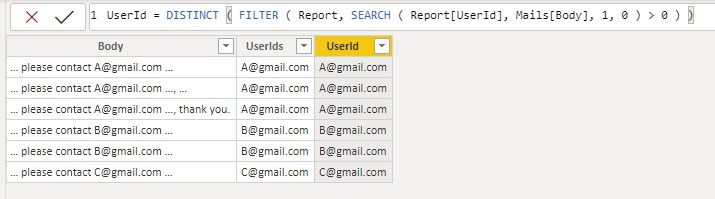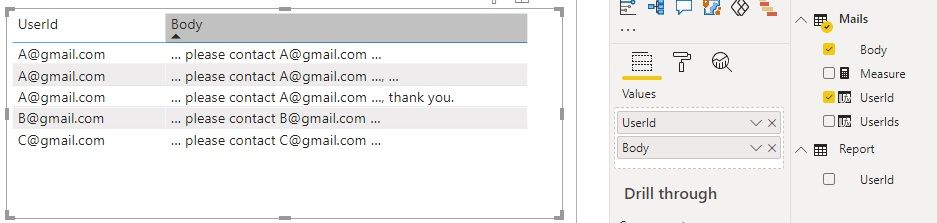FabCon is coming to Atlanta
Join us at FabCon Atlanta from March 16 - 20, 2026, for the ultimate Fabric, Power BI, AI and SQL community-led event. Save $200 with code FABCOMM.
Register now!- Power BI forums
- Get Help with Power BI
- Desktop
- Service
- Report Server
- Power Query
- Mobile Apps
- Developer
- DAX Commands and Tips
- Custom Visuals Development Discussion
- Health and Life Sciences
- Power BI Spanish forums
- Translated Spanish Desktop
- Training and Consulting
- Instructor Led Training
- Dashboard in a Day for Women, by Women
- Galleries
- Data Stories Gallery
- Themes Gallery
- Contests Gallery
- QuickViz Gallery
- Quick Measures Gallery
- Visual Calculations Gallery
- Notebook Gallery
- Translytical Task Flow Gallery
- TMDL Gallery
- R Script Showcase
- Webinars and Video Gallery
- Ideas
- Custom Visuals Ideas (read-only)
- Issues
- Issues
- Events
- Upcoming Events
The Power BI Data Visualization World Championships is back! Get ahead of the game and start preparing now! Learn more
- Power BI forums
- Forums
- Get Help with Power BI
- Desktop
- Convert SQL to Power BI
- Subscribe to RSS Feed
- Mark Topic as New
- Mark Topic as Read
- Float this Topic for Current User
- Bookmark
- Subscribe
- Printer Friendly Page
- Mark as New
- Bookmark
- Subscribe
- Mute
- Subscribe to RSS Feed
- Permalink
- Report Inappropriate Content
Convert SQL to Power BI
Hello,
I'm very new to Power BI, therefore please be indulgent with me 😄
Actually, I have 2 tables called Report and Mails. In the Report table I have a column UserId and in the Mails table I have a column called Body that might contain UserId.
I would like to convert this sql to Power BI
select Report.UserId, Mails.Body where Mails.Body LIKE '%' + Report.UserId + '%';
Is it possible?
Thx in advance.
- Mark as New
- Bookmark
- Subscribe
- Mute
- Subscribe to RSS Feed
- Permalink
- Report Inappropriate Content
@Zarzuela , Create a measure like this and use with required columns
calculate(count(Report[UserId]), filter(Mails, search(max(Report.UserId), Mails[Mails.Body],,0)>0), values(Report[UserId]) )
- Mark as New
- Bookmark
- Subscribe
- Mute
- Subscribe to RSS Feed
- Permalink
- Report Inappropriate Content
Hi amitchandak,
By removing one extra "," I don't have the eror anymore.
But actually, the measure gives me a number and I would like to have the actual text message in Mails[Body].
And note that for 1 Report[Racine] it might have 0-n Mails[Body]
Thx
- Mark as New
- Bookmark
- Subscribe
- Mute
- Subscribe to RSS Feed
- Permalink
- Report Inappropriate Content
Hi @Zarzuela
You can add a column in the Mails table with the following DAX codes:
UserId = DISTINCT ( FILTER ( Report, SEARCH ( Report[UserId], Mails[Body], 1, 0 ) > 0 ) )Or (if a body has multiple UserIds)
UserIds =
CONCATENATEX (
CALCULATETABLE (
VALUES ( Report[UserId] ),
FILTER ( Report, SEARCH ( Report[UserId], Mails[Body], 1, 0 ) > 0 )
),
[UserId],
","
)
Then put UserId column and Body column into a table visual.
You can also create a relationship between Report[UserId] and Mails[UserId], then you can put Report[UserId] in the table visual instead.
Reference:
SEARCH FUNCTION WITH A LIST VALUE - Microsoft Power BI Community
Kindly let me know if this helps.
Community Support Team _ Jing Zhang
If this post helps, please consider Accept it as the solution to help other members find it.
- Mark as New
- Bookmark
- Subscribe
- Mute
- Subscribe to RSS Feed
- Permalink
- Report Inappropriate Content
Hi amitchandak,
First thank you for your prompt answer. I have tried like this
Measure = calculate(count(Report[Racine]); filter(Mails; search(max(Report[Racine]); Mails[Body];,0)>0); values(Report[Racine]))
Note that I have changed the colu,n name from UserID to Racine.
But I got an error
"The followingsystem error occurred:" and nothing else after the :
Helpful resources

Power BI Dataviz World Championships
The Power BI Data Visualization World Championships is back! Get ahead of the game and start preparing now!

| User | Count |
|---|---|
| 40 | |
| 36 | |
| 33 | |
| 29 | |
| 26 |
| User | Count |
|---|---|
| 135 | |
| 103 | |
| 65 | |
| 61 | |
| 55 |