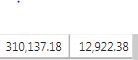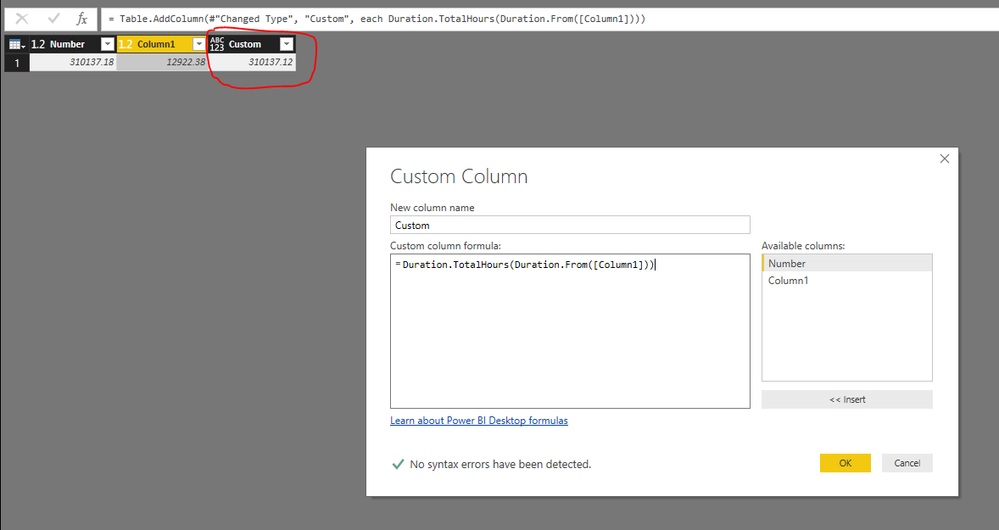FabCon is coming to Atlanta
Join us at FabCon Atlanta from March 16 - 20, 2026, for the ultimate Fabric, Power BI, AI and SQL community-led event. Save $200 with code FABCOMM.
Register now!- Power BI forums
- Get Help with Power BI
- Desktop
- Service
- Report Server
- Power Query
- Mobile Apps
- Developer
- DAX Commands and Tips
- Custom Visuals Development Discussion
- Health and Life Sciences
- Power BI Spanish forums
- Translated Spanish Desktop
- Training and Consulting
- Instructor Led Training
- Dashboard in a Day for Women, by Women
- Galleries
- Data Stories Gallery
- Themes Gallery
- Contests Gallery
- QuickViz Gallery
- Quick Measures Gallery
- Visual Calculations Gallery
- Notebook Gallery
- Translytical Task Flow Gallery
- TMDL Gallery
- R Script Showcase
- Webinars and Video Gallery
- Ideas
- Custom Visuals Ideas (read-only)
- Issues
- Issues
- Events
- Upcoming Events
The Power BI Data Visualization World Championships is back! Get ahead of the game and start preparing now! Learn more
- Power BI forums
- Forums
- Get Help with Power BI
- Desktop
- Re: Convert Integer Measure to HH:MM format
- Subscribe to RSS Feed
- Mark Topic as New
- Mark Topic as Read
- Float this Topic for Current User
- Bookmark
- Subscribe
- Printer Friendly Page
- Mark as New
- Bookmark
- Subscribe
- Mute
- Subscribe to RSS Feed
- Permalink
- Report Inappropriate Content
Convert Integer Measure to HH:MM format

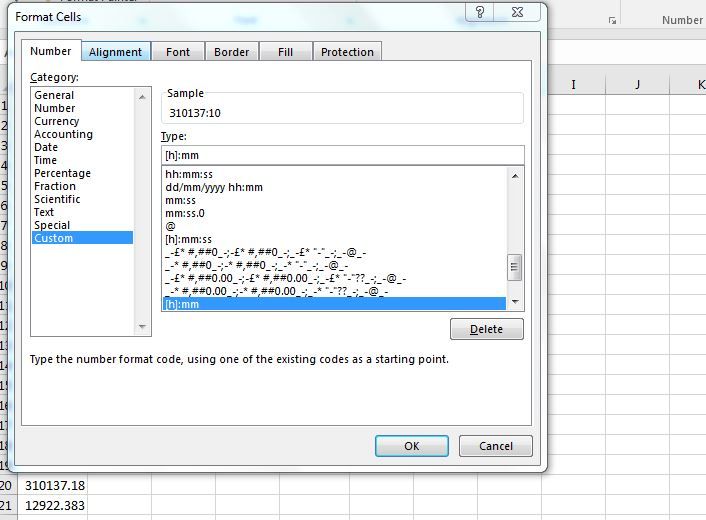
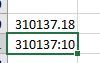

I have an interger value column from which I need to convert it to hh:mm format, Below is the example.
I have a column with values 9, 10.8,12...etc... Now I am trying to convert these values to hh:mm format by creating a measuer like sum(field)/24. it is dividing the value with 24 but I also need the format type to be hh:mm.
For example if I have a value of 310, 137.18 I have created a measuer xyz = sum(310, 137.18)/24 = 12,922.38 now I want to convert this 12,922.98 into hh:mm.
In excel I have done the same and righ clicked on the cell and choose format --> Number--> custom --> [h]:mm I get 310137:10.
I am strugllng to do the same in power bi as the data type function in modelling is disabled,If I highlight the measuer and click on the modeling the data type is not enabled.
Please find the screenshots below.Any suggestions please help, Let me know if needed any details Thanks
- Mark as New
- Bookmark
- Subscribe
- Mute
- Subscribe to RSS Feed
- Permalink
- Report Inappropriate Content
Hi @Anonymous,
Yes, there's no such custom SUM Hours format like Excel in Power BI. So to achiveve your requirement, we need to do some workarounds by using Power Query.
As in your scenario, we need to do the format first and then create a measure xyz to calculate the SUM. For the format, you can refer to following method:
Go to Edit Queries, add a custom column with Duration.TotalHours function which will return the total hours.
= Duration.TotalHours(Duration.From([Column1]))
After doing these format, then you can go back to Data Model and create the xyz measure to get the total SUM Hours.
Then for the last part as converting the number to HH:MM format. I'm afraid it cannot be achieved since there's no such corresponding format, and we are doing something like converting a number from SUM measure to Text.
Thanks,
Xi Jin.
Helpful resources

Power BI Dataviz World Championships
The Power BI Data Visualization World Championships is back! Get ahead of the game and start preparing now!

| User | Count |
|---|---|
| 40 | |
| 35 | |
| 34 | |
| 31 | |
| 28 |
| User | Count |
|---|---|
| 136 | |
| 102 | |
| 68 | |
| 66 | |
| 58 |