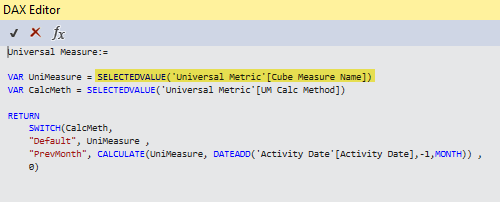Join us at FabCon Vienna from September 15-18, 2025
The ultimate Fabric, Power BI, SQL, and AI community-led learning event. Save €200 with code FABCOMM.
Get registered- Power BI forums
- Get Help with Power BI
- Desktop
- Service
- Report Server
- Power Query
- Mobile Apps
- Developer
- DAX Commands and Tips
- Custom Visuals Development Discussion
- Health and Life Sciences
- Power BI Spanish forums
- Translated Spanish Desktop
- Training and Consulting
- Instructor Led Training
- Dashboard in a Day for Women, by Women
- Galleries
- Data Stories Gallery
- Themes Gallery
- Contests Gallery
- Quick Measures Gallery
- Notebook Gallery
- Translytical Task Flow Gallery
- TMDL Gallery
- R Script Showcase
- Webinars and Video Gallery
- Ideas
- Custom Visuals Ideas (read-only)
- Issues
- Issues
- Events
- Upcoming Events
Enhance your career with this limited time 50% discount on Fabric and Power BI exams. Ends August 31st. Request your voucher.
- Power BI forums
- Forums
- Get Help with Power BI
- Desktop
- Convert DAX variable string to impersonate measure
- Subscribe to RSS Feed
- Mark Topic as New
- Mark Topic as Read
- Float this Topic for Current User
- Bookmark
- Subscribe
- Printer Friendly Page
- Mark as New
- Bookmark
- Subscribe
- Mute
- Subscribe to RSS Feed
- Permalink
- Report Inappropriate Content
Convert DAX variable string to impersonate measure
Hi. I am try to implement a 'universal measure' that masquerades as other ones I've already created, and also use it in a different calculation depending on a selected value of another dimension attribute. So my attribute 'Universal Metic'[Cube Measure Name] lists the avaiable measures to use, and then 'Universal Metric'[UM Calc Method] is a list of values describing how we want to use the measure (eg. default, previous month, varince vs last month etc).
Now I know I could use a switch statement to evaluate the selected [Cbe Measure Name] but when I have 100+ actaul measures this becomes unmanagable. Therefore my question is, is there a way to treat my VAR UniMeasure as the actual measure instead of it just being the string value? I was hoping there was a function I could wrap around the highlighted statement in the calculation below which would effectively be CONVERT_STRING_TO_MEASURE().
Hopefully someone has tried this before and succeded, or has a work around?
Thanks.
Solved! Go to Solution.
- Mark as New
- Bookmark
- Subscribe
- Mute
- Subscribe to RSS Feed
- Permalink
- Report Inappropriate Content
There is already an idea, you may leave a comment and vote it up.
If this post helps, then please consider Accept it as the solution to help the other members find it more quickly.
- Mark as New
- Bookmark
- Subscribe
- Mute
- Subscribe to RSS Feed
- Permalink
- Report Inappropriate Content
- Mark as New
- Bookmark
- Subscribe
- Mute
- Subscribe to RSS Feed
- Permalink
- Report Inappropriate Content
The link to the possible solution isn't working anymore.
Do you know where i can find the solution for this question.
Thanks
Helpful resources
| User | Count |
|---|---|
| 74 | |
| 70 | |
| 39 | |
| 30 | |
| 28 |
| User | Count |
|---|---|
| 108 | |
| 96 | |
| 51 | |
| 48 | |
| 47 |