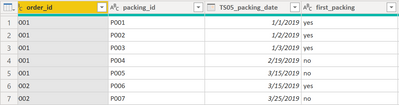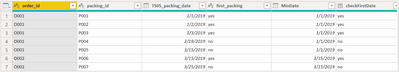Fabric Data Days starts November 4th!
Advance your Data & AI career with 50 days of live learning, dataviz contests, hands-on challenges, study groups & certifications and more!
Get registered- Power BI forums
- Get Help with Power BI
- Desktop
- Service
- Report Server
- Power Query
- Mobile Apps
- Developer
- DAX Commands and Tips
- Custom Visuals Development Discussion
- Health and Life Sciences
- Power BI Spanish forums
- Translated Spanish Desktop
- Training and Consulting
- Instructor Led Training
- Dashboard in a Day for Women, by Women
- Galleries
- Data Stories Gallery
- Themes Gallery
- Contests Gallery
- Quick Measures Gallery
- Visual Calculations Gallery
- Notebook Gallery
- Translytical Task Flow Gallery
- TMDL Gallery
- R Script Showcase
- Webinars and Video Gallery
- Ideas
- Custom Visuals Ideas (read-only)
- Issues
- Issues
- Events
- Upcoming Events
Get Fabric Certified for FREE during Fabric Data Days. Don't miss your chance! Learn more
- Power BI forums
- Forums
- Get Help with Power BI
- Desktop
- Re: Convert DAX to M
- Subscribe to RSS Feed
- Mark Topic as New
- Mark Topic as Read
- Float this Topic for Current User
- Bookmark
- Subscribe
- Printer Friendly Page
- Mark as New
- Bookmark
- Subscribe
- Mute
- Subscribe to RSS Feed
- Permalink
- Report Inappropriate Content
Convert DAX to M
Hi All,
I am trying to move all my calculated colums to the query editor which requires to translate DAX statement to M. I am not sure it is always possible. Here is an example where I can't make it work and your help would be much appreciate.
I have one order (order_id) that can be prepared in several sequences (packing_id) with different dates (TS_packing_date). I would like to evaluate the different dates and determine if it corresponds to the first packing. However, I accept a tolerance of +8 days.
The below formula looks for the earliest date (TS05_packing_date) of a specified order reference (order_id) and then compare the packing date (TS05_packing_date) with this earliest date and if [packing date - earliest date] is <=8 then "yes" else "no"
Here is my formula in DAX (it works fine)
first_packing =
IF (
'FACT Order'[TS05_packing_date]
<= CALCULATE (
MIN ( 'FACT Order'[TS05_packing_date] ) + 8;
ALLEXCEPT ( 'FACT Order'; 'FACT Order'[order_id] )
);
"YES";
"NO"
)
and here is the expected result
| order_id | packing_id | TS05_packing_date | first_packing |
| O001 | P001 | 01-janv | yes |
| O001 | P002 | 02-janv | yes |
| O001 | P003 | 03-janv | yes |
| O001 | P004 | 12-févr | no |
| O001 | P005 | 15-mars | no |
| O002 | P006 | 15-mars | yes |
| O002 | P007 | 25-mars | no |
How could I translate the iteration in M language? How could identidy the earliest date of a particular order reference?
Thanks in advance for your help.
Solved! Go to Solution.
- Mark as New
- Bookmark
- Subscribe
- Mute
- Subscribe to RSS Feed
- Permalink
- Report Inappropriate Content
Hey @Arnault_ ,
first I had to convert the values from the column TS05_packing_date into something that my Power Query was able to recognize as a date, this means my table looks like this:
Here is my solution that is based on two steps:
1. Determinig the min date per order_id
For this I grouped the table by order_id, but also added the aggregation function "All Rows"
After expanding the group my table looks like this:
2. Adding a custom column to check the date
I added a custom column "checkFirstDate" using this M expression:
if [TS05_packing_date] <= Date.AddDays([MinDate], 😎 then "yes" else "no"Finally the table looks like this, of course the the column "MinDate" can be deleted from the table as an additional step:
Hopefully this provides you with some ideas, how to tackle your requirement.
Regards,
Tom
Did I answer your question? Mark my post as a solution, this will help others!
Proud to be a Super User!
I accept Kudos 😉
Hamburg, Germany
- Mark as New
- Bookmark
- Subscribe
- Mute
- Subscribe to RSS Feed
- Permalink
- Report Inappropriate Content
Hey @Arnault_ ,
first I had to convert the values from the column TS05_packing_date into something that my Power Query was able to recognize as a date, this means my table looks like this:
Here is my solution that is based on two steps:
1. Determinig the min date per order_id
For this I grouped the table by order_id, but also added the aggregation function "All Rows"
After expanding the group my table looks like this:
2. Adding a custom column to check the date
I added a custom column "checkFirstDate" using this M expression:
if [TS05_packing_date] <= Date.AddDays([MinDate], 😎 then "yes" else "no"Finally the table looks like this, of course the the column "MinDate" can be deleted from the table as an additional step:
Hopefully this provides you with some ideas, how to tackle your requirement.
Regards,
Tom
Did I answer your question? Mark my post as a solution, this will help others!
Proud to be a Super User!
I accept Kudos 😉
Hamburg, Germany
- Mark as New
- Bookmark
- Subscribe
- Mute
- Subscribe to RSS Feed
- Permalink
- Report Inappropriate Content
Hello. Can anyone help me convert the following dax code to M query? I have a dataset where "value" is cumulative for a year i.e. YTD. I need monthly value so that I can append this dataset to another table with the same variables where value is "monthly" and NOT YTD. Thank you
- Mark as New
- Bookmark
- Subscribe
- Mute
- Subscribe to RSS Feed
- Permalink
- Report Inappropriate Content
Hi @TomMartens ,
Thank you very much for the explanations and the solution you suggested. It works.
Now I am wondering if it is better than my previous option where it was done in a calculated column. Indeed, the example I shared was a very simplified dataset. Doing the same (group by then expand) with a larger dataset takes much longer. I am not sure it is better in terms of performance. What would you suggest? Keeping it in a calculated column or doing in the query editor?
Thank you again for your great support.
- Mark as New
- Bookmark
- Subscribe
- Mute
- Subscribe to RSS Feed
- Permalink
- Report Inappropriate Content
Hey @Arnault_ ,
the answer to your question "is it better than your DAX solution" (slightly rephrased), is simply this: it depends 🙂
To take a decision, it's absolutely necessary to read this article: https://www.sqlbi.com/articles/comparing-dax-calculated-columns-with-power-query-computed-columns/
As there are just 2 unique value "yes" and "no", all the downsides of DAX based columns can be neglected.
On the other hand, here is some M code that does not use the expand columns, instead it uses the M function Table.Join inline, maybe you want to test it with your larger table:
let
Source = Table.FromRows(Json.Document(Binary.Decompress(Binary.FromText("i45Wyi9KSS2Kz0xR0lEqSEzOzsxLh3BCgg1M42EiKYklqUCxtMyi4hKYoFKsTrSSv4GBIVAiAEIZGRha6hoY6oI5lanFaEqMkJUYYVVijKzEGKsSE7gSI11DSyAnLx9NhSlchbGuoSmKCiOICjN0FUjWQJWYIykxghkSCwA=", BinaryEncoding.Base64), Compression.Deflate)), let _t = ((type text) meta [Serialized.Text = true]) in type table [#"(blank)" = _t, #"(blank).1" = _t, #"(blank).2" = _t, #"(blank).3" = _t]),
#"Changed Type" = Table.TransformColumnTypes(Source,{{"(blank)", type text}, {"(blank).1", type text}, {"(blank).2", type text}, {"(blank).3", type text}}),
#"Promoted Headers" = Table.PromoteHeaders(#"Changed Type", [PromoteAllScalars=true]),
#"Changed Type1" = Table.TransformColumnTypes(#"Promoted Headers",{{"order_id", type text}, {"packing_id", type text}, {"TS05_packing_date", type date}, {"first_packing", type text}}),
#"Grouped Rows" = Table.Group(#"Changed Type1", {"order_id"}, {{"MinDate", each List.Min([TS05_packing_date]), type date}}),
TableJoin = Table.Join(#"Changed Type1" , "order_id" , #"Grouped Rows" , "order_id" ),
#"Added Custom" = Table.AddColumn(TableJoin, "checkFirstDate", each if [TS05_packing_date] <= Date.AddDays([MinDate], 😎 then "yes" else "no"),
#"Changed Type2" = Table.TransformColumnTypes(#"Added Custom",{{"TS05_packing_date", Int64.Type}})
in
#"Changed Type2"
Regards,
Tom
Did I answer your question? Mark my post as a solution, this will help others!
Proud to be a Super User!
I accept Kudos 😉
Hamburg, Germany
- Mark as New
- Bookmark
- Subscribe
- Mute
- Subscribe to RSS Feed
- Permalink
- Report Inappropriate Content
Hi @TomMartens ?
I really appreciate the time you dedicate to mly request and thank you for the proposed solution.
Cheers
Helpful resources

Fabric Data Days
Advance your Data & AI career with 50 days of live learning, contests, hands-on challenges, study groups & certifications and more!

Power BI Monthly Update - October 2025
Check out the October 2025 Power BI update to learn about new features.