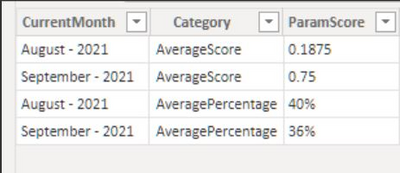Become a Certified Power BI Data Analyst!
Join us for an expert-led overview of the tools and concepts you'll need to pass exam PL-300. The first session starts on June 11th. See you there!
Get registered- Power BI forums
- Get Help with Power BI
- Desktop
- Service
- Report Server
- Power Query
- Mobile Apps
- Developer
- DAX Commands and Tips
- Custom Visuals Development Discussion
- Health and Life Sciences
- Power BI Spanish forums
- Translated Spanish Desktop
- Training and Consulting
- Instructor Led Training
- Dashboard in a Day for Women, by Women
- Galleries
- Webinars and Video Gallery
- Data Stories Gallery
- Themes Gallery
- Contests Gallery
- Quick Measures Gallery
- Notebook Gallery
- Translytical Task Flow Gallery
- R Script Showcase
- Ideas
- Custom Visuals Ideas (read-only)
- Issues
- Issues
- Events
- Upcoming Events
Power BI is turning 10! Let’s celebrate together with dataviz contests, interactive sessions, and giveaways. Register now.
- Power BI forums
- Forums
- Get Help with Power BI
- Desktop
- Re: Convert Billion to Million in calculated tabl...
- Subscribe to RSS Feed
- Mark Topic as New
- Mark Topic as Read
- Float this Topic for Current User
- Bookmark
- Subscribe
- Printer Friendly Page
- Mark as New
- Bookmark
- Subscribe
- Mute
- Subscribe to RSS Feed
- Permalink
- Report Inappropriate Content
Convert Billion to Million in calculated table and add suffix M for the converted value
Hi All,
Below is an input table with AuditDate, Score ,school name and Percentage students.
| AuditDate | Score | SchoolName | PercentageStudents |
| 15.08.2021 | -2 | A | 20% |
| 15.08.2021 | -1 | B | 30% |
| 16.08.2021 | 3 | C | 22% |
| 16.08.2021 | 0 | D | 45% |
| 16.08.2021 | -1 | A | 65% |
| 17.08.2021 | -1 | B | 17% |
| 17.08.2021 | -1 | C | 29% |
| 18.08.2021 | 3 | A | 78% |
| 18.08.2021 | 0 | C | 87% |
| 19.08.2021 | -1 | C | 22% |
| 19.08.2021 | 3 | D | 45% |
| 19.08.2021 | 0 | E | 65% |
| 20.08.2021 | -1 | B | 17% |
| 21.08.2021 | 2 | D | 29% |
| 22.08.2021 | 1 | E | 22% |
| 22.08.2021 | -1 | A | 45% |
| 1.09.2021 | 0 | E | 65% |
| 1.09.2021 | -1 | B | 17% |
| 2.09.2021 | 2 | D | 29% |
| 3.09.2021 | 1 | E | 22% |
| 3.09.2021 | -1 | A | 45% |
| 4.09.2021 | 1 | C | 65% |
| 5.09.2021 | 1 | C | 17% |
| 5.09.2021 | 3 | A | 29% |
I have the below calculated table to show current month, catefgory and Paramscore columns as shown in below output. paramscore is the Average aggregate of the score and percentage students column in the input source table above.
We have created two categories to store these values in a column paramscore for respective month,year.
Calculated table :
NewTable =
GENERATE (
SUMMARIZE (
SELECTCOLUMNS (
'Table',
"CurrentMonth", FORMAT ( 'Table'[AuditDate], "MMMM - yyyy" )
),
[CurrentMonth]
),
ADDCOLUMNS (
DATATABLE (
"Category", STRING,
{
{ "AverageScore" },
{ "AveragePercentage" }
}
),
"ParamScore",
VAR _m = [CurrentMonth]
RETURN
IF (
[Category] = "AverageScore",
FORMAT (
CALCULATE (
AVERAGE ( 'Table'[Score] ),
FORMAT ( 'Table'[AuditDate], "MMMM - yyyy" ) = _m
),
""
),
FORMAT (
CALCULATE (
AVERAGE ( 'Table'[PercentageStudents] ),
FORMAT ( 'Table'[AuditDate], "MMMM - yyyy" ) = _m
),
"0%"
)
)
)
)Expected Output:
Here the score is in unit of Billion but I want to convert and show the value in Million and put M as a suffix. In ParamScore column, I want to display 0.1875 and 0.75 to 187.5 M and 750 M respectively.
Is it possible and if so please suggest the changes in the above formula.
Present Output:
Kind regards
Sameer
Solved! Go to Solution.
- Mark as New
- Bookmark
- Subscribe
- Mute
- Subscribe to RSS Feed
- Permalink
- Report Inappropriate Content
Calculated Column = IF ( NewTable[Category] = "AverageScore" , NewTable[ParamScore] * 100 & "M" , IF ( NewTable[Category] = "AveragePercentage" , NewTable[ParamScore] & "%", NewTable[ParamScore] ) )
Hope this works for you 🙂
If I have posted a response that resolves your question, please accept it as a solution to formally close the post.
Also, if you are as passionate about Power BI, DAX and data as I am, please feel free to reach out if you have any questions, queries, or if you simply want to connect and talk to another data geek!
Want to connect?www.linkedin.com/in/theoconias
- Mark as New
- Bookmark
- Subscribe
- Mute
- Subscribe to RSS Feed
- Permalink
- Report Inappropriate Content
Can you add a Calculated Column to NewTable? Maybe something like "Calculated Column = IF ( NewTable[Category] = "AverageScore" , NewTable[ParamScore] * 100 & "M" , NewTable[ParamScore] )"
Apologies for syntax errors. On phone.
All the best.
Theo
If I have posted a response that resolves your question, please accept it as a solution to formally close the post.
Also, if you are as passionate about Power BI, DAX and data as I am, please feel free to reach out if you have any questions, queries, or if you simply want to connect and talk to another data geek!
Want to connect?www.linkedin.com/in/theoconias
- Mark as New
- Bookmark
- Subscribe
- Mute
- Subscribe to RSS Feed
- Permalink
- Report Inappropriate Content
Hi @TheoC
Thankyou for the approach, I will like to extend your suggestions a little further. I also want to add a percentage sign using your approach for AveragePercentage column. Assuming we dont have % sign as shown in my screenshot. How can I append it in the below code you suggested?
I tried to modify your code a further as below in blue font but it threw error.
Could you suggest , please. How can we loop both these changes in your provided calculated column approach.
Calculated Column = IF ( NewTable[Category] = "AverageScore" , NewTable[ParamScore] * 100 & "M" , NewTable[ParamScore]
IF ( NewTable[Category] = "AveragePercentage" , NewTable[ParamScore] & "%" , NewTable[ParamScore]
)
- Mark as New
- Bookmark
- Subscribe
- Mute
- Subscribe to RSS Feed
- Permalink
- Report Inappropriate Content
Calculated Column = IF ( NewTable[Category] = "AverageScore" , NewTable[ParamScore] * 100 & "M" , IF ( NewTable[Category] = "AveragePercentage" , NewTable[ParamScore] & "%", NewTable[ParamScore] ) )
Hope this works for you 🙂
If I have posted a response that resolves your question, please accept it as a solution to formally close the post.
Also, if you are as passionate about Power BI, DAX and data as I am, please feel free to reach out if you have any questions, queries, or if you simply want to connect and talk to another data geek!
Want to connect?www.linkedin.com/in/theoconias
- Mark as New
- Bookmark
- Subscribe
- Mute
- Subscribe to RSS Feed
- Permalink
- Report Inappropriate Content
I accepted the solution , its working but I have a last query for which I will PM you as per your suggestions
- Mark as New
- Bookmark
- Subscribe
- Mute
- Subscribe to RSS Feed
- Permalink
- Report Inappropriate Content
Hi @TheoC
It certainly worked.I have a last question.Sorry for asking a lot of questions. I also want to create a calculated column or measure which has the difference of the paramscore of the latest month and paramscore of the previous month. Assuming August 2021 is our latest month and September 2021 is the previous month because in real case scenario there are 8 to 9 months so it should find the latest and then substract the value of the previous month from that.
Could you please suggest a calculated column or measure which can find the difference ?
Average_Score_diff = 0.1875 -0.750 = -0.5625
Average_Percentage_difference = 40% - 36% = 4%
Could you please suggest?I think this will be my last question in this topic.
Kind regards
Sameer
- Mark as New
- Bookmark
- Subscribe
- Mute
- Subscribe to RSS Feed
- Permalink
- Report Inappropriate Content
Can I ask that you mark the answer as the solution so that the Community has access to the answer when they search and if you send me a PM, I can assist with the additional queries?
Thanks so much for understanding and I appreciate you letting me know it worked!
I'll respond via PM when I get in front on computer. On phone atm.
Thanks heaps!
Theo
If I have posted a response that resolves your question, please accept it as a solution to formally close the post.
Also, if you are as passionate about Power BI, DAX and data as I am, please feel free to reach out if you have any questions, queries, or if you simply want to connect and talk to another data geek!
Want to connect?www.linkedin.com/in/theoconias
Helpful resources

Join our Fabric User Panel
This is your chance to engage directly with the engineering team behind Fabric and Power BI. Share your experiences and shape the future.

Power BI Monthly Update - June 2025
Check out the June 2025 Power BI update to learn about new features.

| User | Count |
|---|---|
| 81 | |
| 75 | |
| 60 | |
| 37 | |
| 33 |
| User | Count |
|---|---|
| 102 | |
| 56 | |
| 52 | |
| 45 | |
| 40 |