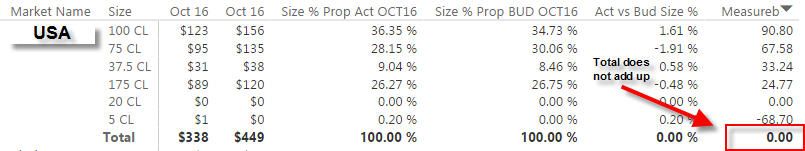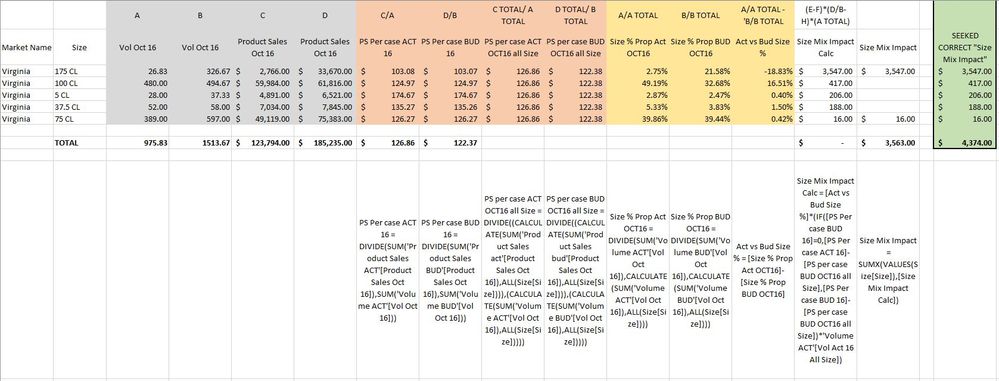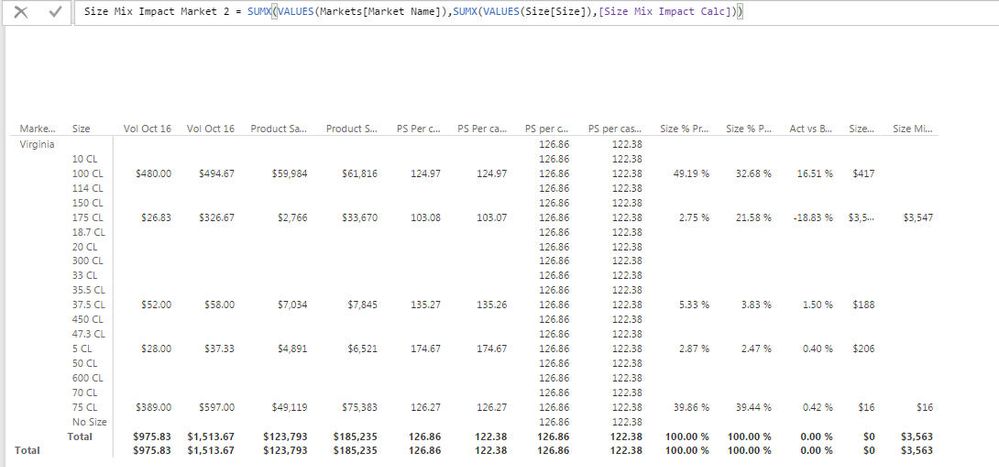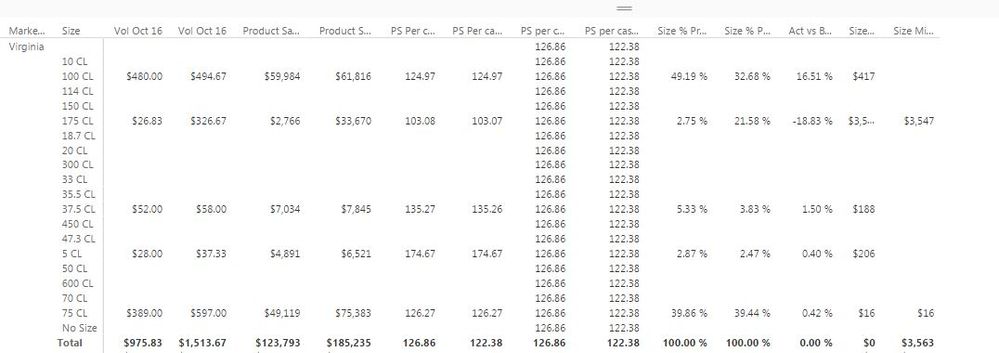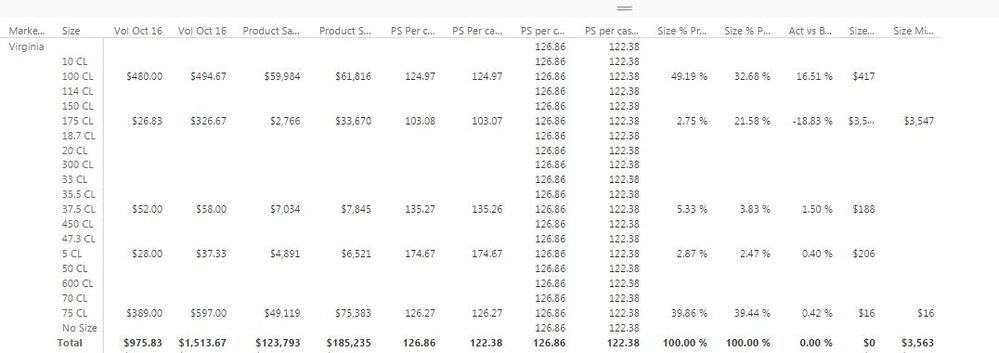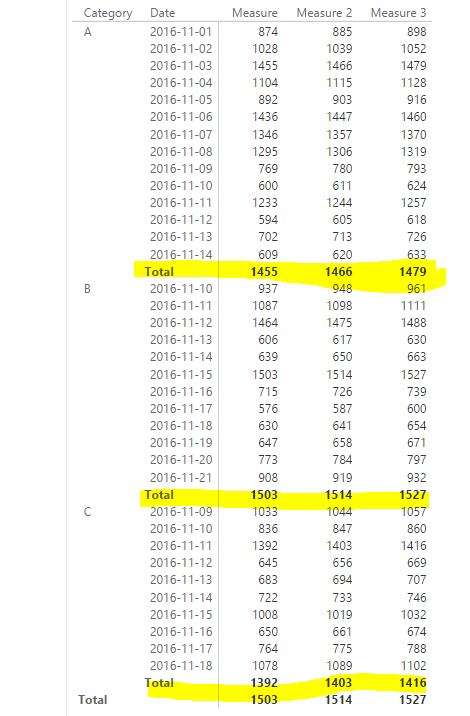Join us at FabCon Vienna from September 15-18, 2025
The ultimate Fabric, Power BI, SQL, and AI community-led learning event. Save €200 with code FABCOMM.
Get registered- Power BI forums
- Get Help with Power BI
- Desktop
- Service
- Report Server
- Power Query
- Mobile Apps
- Developer
- DAX Commands and Tips
- Custom Visuals Development Discussion
- Health and Life Sciences
- Power BI Spanish forums
- Translated Spanish Desktop
- Training and Consulting
- Instructor Led Training
- Dashboard in a Day for Women, by Women
- Galleries
- Data Stories Gallery
- Themes Gallery
- Contests Gallery
- Quick Measures Gallery
- Notebook Gallery
- Translytical Task Flow Gallery
- TMDL Gallery
- R Script Showcase
- Webinars and Video Gallery
- Ideas
- Custom Visuals Ideas (read-only)
- Issues
- Issues
- Events
- Upcoming Events
Enhance your career with this limited time 50% discount on Fabric and Power BI exams. Ends September 15. Request your voucher.
- Power BI forums
- Forums
- Get Help with Power BI
- Desktop
- Re: Controlling subtotals formula in a Matrix
- Subscribe to RSS Feed
- Mark Topic as New
- Mark Topic as Read
- Float this Topic for Current User
- Bookmark
- Subscribe
- Printer Friendly Page
- Mark as New
- Bookmark
- Subscribe
- Mute
- Subscribe to RSS Feed
- Permalink
- Report Inappropriate Content
Controlling subtotals formula in a Matrix
Hi all,
I'm looking to solve the following issue:
- I have defined three measures that are connected, meaning that measure 1 is used to assess measure 2 and measure 2 is used to assess measure 3
- After successfully achieved measure 3, I'm facing the issue that in Matric visual, the subtotal amount does not add up to the result of each individual row. I have put an example below.
Any idea on how to turn subtotals to actually add individual line instead of using the set formula in measures?
Thank you
J
- Mark as New
- Bookmark
- Subscribe
- Mute
- Subscribe to RSS Feed
- Permalink
- Report Inappropriate Content
Try
=sumx(values(table[size]),[measure 3])
The issue is the way filter context works.
Read my article here http://exceleratorbi.com.au/sum-vs-sumx-in-dax/
* Matt is an 8 times Microsoft MVP (Power BI) and author of the Power BI Book Supercharge Power BI.
I will not give you bad advice, even if you unknowingly ask for it.
- Mark as New
- Bookmark
- Subscribe
- Mute
- Subscribe to RSS Feed
- Permalink
- Report Inappropriate Content
Hi Matt,
Sorry for late reply and thank you very much for your help!
Your formula allmost worked !
See below another more detailled example of my issue.
Let me know if you have any idea on how to fix it since your formula is working for 2 rows out of 5
Thank you in advance for your help!
Jerome
- Mark as New
- Bookmark
- Subscribe
- Mute
- Subscribe to RSS Feed
- Permalink
- Report Inappropriate Content
Can you also post an image of the visual with the formula I provided in place so I can see what that is returning
* Matt is an 8 times Microsoft MVP (Power BI) and author of the Power BI Book Supercharge Power BI.
I will not give you bad advice, even if you unknowingly ask for it.
- Mark as New
- Bookmark
- Subscribe
- Mute
- Subscribe to RSS Feed
- Permalink
- Report Inappropriate Content
with the formula!
- Mark as New
- Bookmark
- Subscribe
- Mute
- Subscribe to RSS Feed
- Permalink
- Report Inappropriate Content
Strange. Which tables do your Market and Size columns come from? I can clearly see that the Size column has a value where there are blanks in the new formula, and this makes me suspicious
* Matt is an 8 times Microsoft MVP (Power BI) and author of the Power BI Book Supercharge Power BI.
I will not give you bad advice, even if you unknowingly ask for it.
- Mark as New
- Bookmark
- Subscribe
- Mute
- Subscribe to RSS Feed
- Permalink
- Report Inappropriate Content
I have 4 tables with links:
Table 1: Volume by markets and size
Rows are showing different markets and within each market different product and within each product different size.
Columns are showing Markets/Size/Mths
Example
Row 1 : 123-Virginia/ABC-1000 10CL/ 10 qty
Row 2 : 123-Virginia/ABC-2000 20CL/ 50 qty
....
....
Table 2: Product Sales by markets and size
Rows are showing different markets and within each market different product and within each product different size.
Columns are showing Markets/Size/Mths
Example
Row 1 : 123-Virginia/ABC-1000 10CL/ $100
Row 2 :123-Virginia/ABC-2000 20CL/ $5000
....
....
Table 3: Size Master table
This table removes the size codes
Columns are showing Size Code/Size
Example
Row 1 : ABC-1000 10CL/ 10 CL
Row 2 : ABC-2000 20CL/ 20 CL
....
....
Table 4: Markets Master table
This table removes the Markets codes
Columns are showing Market Code/Market
Example
Row 1 : 123-Virginia/Virginia
....
....
hope this makes sense
- Mark as New
- Bookmark
- Subscribe
- Mute
- Subscribe to RSS Feed
- Permalink
- Report Inappropriate Content
Sure, but which table does the SIZE column in your visual come from? Is it from the Size master table? It should be, but my best guess (without seeing it) is that this column is coming from a different table (just a guess)
* Matt is an 8 times Microsoft MVP (Power BI) and author of the Power BI Book Supercharge Power BI.
I will not give you bad advice, even if you unknowingly ask for it.
- Mark as New
- Bookmark
- Subscribe
- Mute
- Subscribe to RSS Feed
- Permalink
- Report Inappropriate Content
See enclosed.
Thanks Matt!
Jerome
- Mark as New
- Bookmark
- Subscribe
- Mute
- Subscribe to RSS Feed
- Permalink
- Report Inappropriate Content
See enclosed.
Thanks Matt!
Jerome
- Mark as New
- Bookmark
- Subscribe
- Mute
- Subscribe to RSS Feed
- Permalink
- Report Inappropriate Content
Hi @costadom,
I have tested it on my local environment, everything works fine.
Measure 2 = Sheet9[Measure]+11
Measure 3 = Sheet9[Measure 2]+13
In your scenario, please provide us some sample data and your measrure forumla, so that we can try to reproduce this issue and make further analysis.
Regards,
Charlie Liao
Helpful resources
| User | Count |
|---|---|
| 69 | |
| 66 | |
| 62 | |
| 48 | |
| 28 |
| User | Count |
|---|---|
| 112 | |
| 83 | |
| 66 | |
| 48 | |
| 43 |