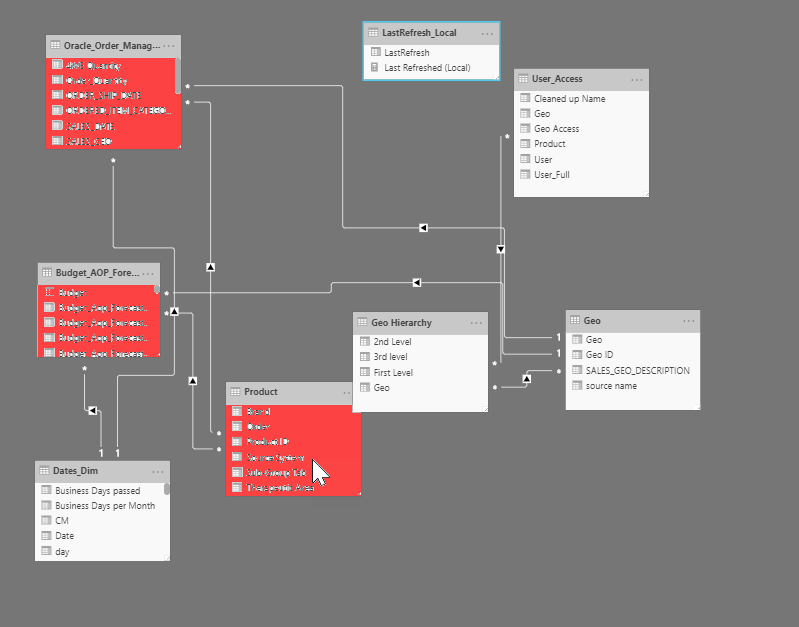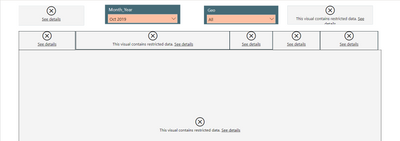FabCon is coming to Atlanta
Join us at FabCon Atlanta from March 16 - 20, 2026, for the ultimate Fabric, Power BI, AI and SQL community-led event. Save $200 with code FABCOMM.
Register now!- Power BI forums
- Get Help with Power BI
- Desktop
- Service
- Report Server
- Power Query
- Mobile Apps
- Developer
- DAX Commands and Tips
- Custom Visuals Development Discussion
- Health and Life Sciences
- Power BI Spanish forums
- Translated Spanish Desktop
- Training and Consulting
- Instructor Led Training
- Dashboard in a Day for Women, by Women
- Galleries
- Data Stories Gallery
- Themes Gallery
- Contests Gallery
- QuickViz Gallery
- Quick Measures Gallery
- Visual Calculations Gallery
- Notebook Gallery
- Translytical Task Flow Gallery
- TMDL Gallery
- R Script Showcase
- Webinars and Video Gallery
- Ideas
- Custom Visuals Ideas (read-only)
- Issues
- Issues
- Events
- Upcoming Events
Get Fabric certified for FREE! Don't miss your chance! Learn more
- Power BI forums
- Forums
- Get Help with Power BI
- Desktop
- Control Row Level Security Using Excel spreadsheet
- Subscribe to RSS Feed
- Mark Topic as New
- Mark Topic as Read
- Float this Topic for Current User
- Bookmark
- Subscribe
- Printer Friendly Page
- Mark as New
- Bookmark
- Subscribe
- Mute
- Subscribe to RSS Feed
- Permalink
- Report Inappropriate Content
Control Row Level Security Using Excel spreadsheet
Hello,
I have created a PBI Report. Now I am exploring options to do RLS. Normal method does work and i have asked users to test. Now moving forward we want to control the RLS using Excel sheet. Now our RLS is based off on geography or country specific. So we have created different roles for countries and we go add users manually in Service. But we want to do this dynamically like the excel should dictate that. If a person name X belongs to US today and excel reflects the same, he should view only US data (At present we need to add his email manually in service). Tomorrow if X moves to Canada we want to update that spreadsheet and the user should view only cannada data.
I have read some blogs about dynamic RLS. But what i am looking for is controlling RLS using excel sheet. Let me know if this is possible. If possible how?
Thanks,
Karthik
- Mark as New
- Bookmark
- Subscribe
- Mute
- Subscribe to RSS Feed
- Permalink
- Report Inappropriate Content
hi, @Anonymous
You may refer to this blog:
For your case, you could define the role dim table in excel and then import it into power bi report and set refresh for it.
Regards,
Lin
If this post helps, then please consider Accept it as the solution to help the other members find it more quickly.
- Mark as New
- Bookmark
- Subscribe
- Mute
- Subscribe to RSS Feed
- Permalink
- Report Inappropriate Content
Hello,
I created a excel which will control the RLS with Person name, Email and GEO and Product. That table is called as User_Access in the diagram. Now when i import the model I created a relationship between User_Access and Geo_Hierarchy tables connecting Geo.
Next step i went to manage roles and created a role called accessa and declared [User] = USERPRINCIPALNAME().
Next i published the same to Service and shared the report with a user. When user viewed the report he is getting below error
Can someone tell me where I am going wrong. I checked many forums but nothing helped. If someone can shed some light on where I am going wrong will be helpful.
Note: I did not go to dataset for the report and make any changes. Not sure if that is a step I am missing.
- Mark as New
- Bookmark
- Subscribe
- Mute
- Subscribe to RSS Feed
- Permalink
- Report Inappropriate Content
Has anyone found a way of linking the excel to the dataset access step? Surely there is a way that the excel list can automatically add the users to dataset security?
- Mark as New
- Bookmark
- Subscribe
- Mute
- Subscribe to RSS Feed
- Permalink
- Report Inappropriate Content
Hi Karthik,
Did you check the bidirectional is active in the relationship level ?
- Mark as New
- Bookmark
- Subscribe
- Mute
- Subscribe to RSS Feed
- Permalink
- Report Inappropriate Content
Does anyone know how to control RLS with Excel?
Helpful resources

Join our Fabric User Panel
Share feedback directly with Fabric product managers, participate in targeted research studies and influence the Fabric roadmap.

Power BI Monthly Update - February 2026
Check out the February 2026 Power BI update to learn about new features.

| User | Count |
|---|---|
| 68 | |
| 59 | |
| 48 | |
| 20 | |
| 16 |
| User | Count |
|---|---|
| 107 | |
| 106 | |
| 39 | |
| 27 | |
| 27 |