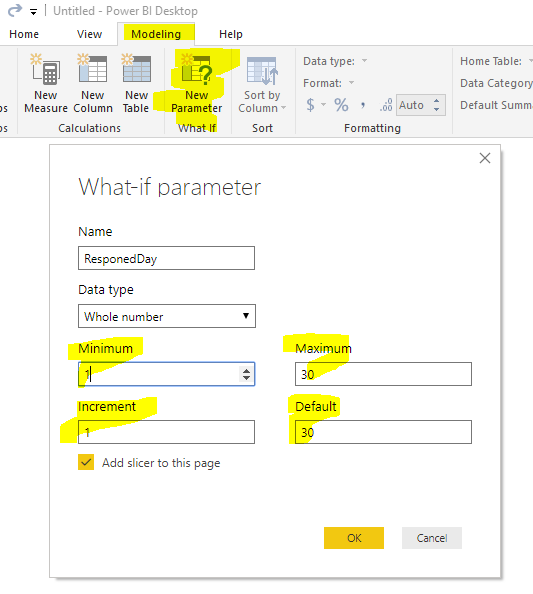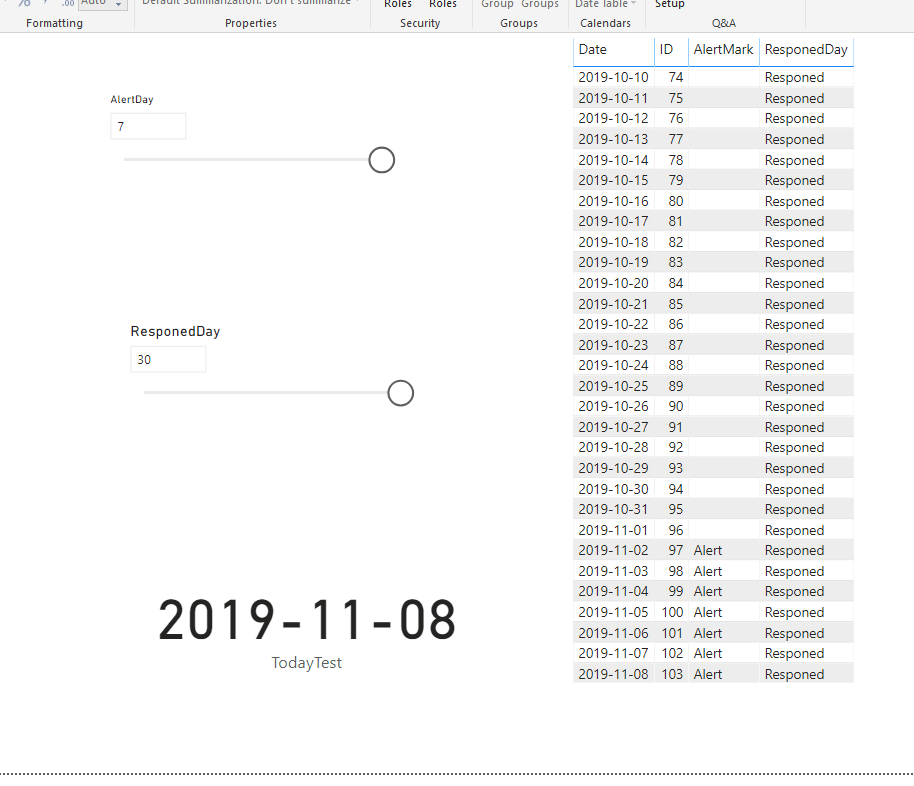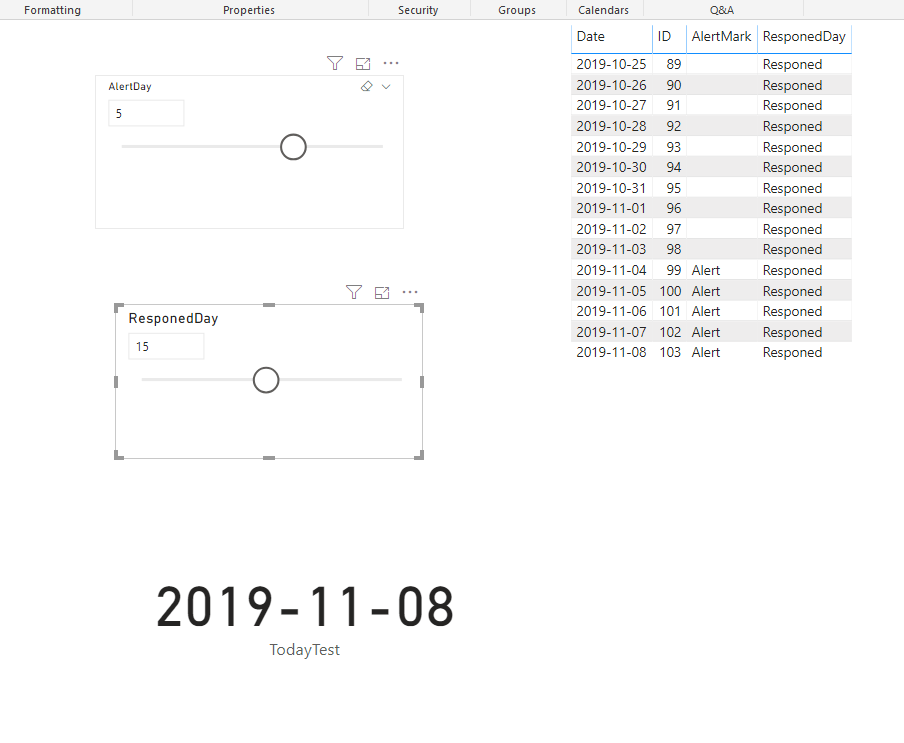Join us at FabCon Vienna from September 15-18, 2025
The ultimate Fabric, Power BI, SQL, and AI community-led learning event. Save €200 with code FABCOMM.
Get registered- Power BI forums
- Get Help with Power BI
- Desktop
- Service
- Report Server
- Power Query
- Mobile Apps
- Developer
- DAX Commands and Tips
- Custom Visuals Development Discussion
- Health and Life Sciences
- Power BI Spanish forums
- Translated Spanish Desktop
- Training and Consulting
- Instructor Led Training
- Dashboard in a Day for Women, by Women
- Galleries
- Data Stories Gallery
- Themes Gallery
- Contests Gallery
- Quick Measures Gallery
- Notebook Gallery
- Translytical Task Flow Gallery
- TMDL Gallery
- R Script Showcase
- Webinars and Video Gallery
- Ideas
- Custom Visuals Ideas (read-only)
- Issues
- Issues
- Events
- Upcoming Events
Compete to become Power BI Data Viz World Champion! First round ends August 18th. Get started.
- Power BI forums
- Forums
- Get Help with Power BI
- Desktop
- Continuous Dynamic Parameter
- Subscribe to RSS Feed
- Mark Topic as New
- Mark Topic as Read
- Float this Topic for Current User
- Bookmark
- Subscribe
- Printer Friendly Page
- Mark as New
- Bookmark
- Subscribe
- Mute
- Subscribe to RSS Feed
- Permalink
- Report Inappropriate Content
Continuous Dynamic Parameter
Is there a way to allow the end-user to choose any number and have column values change accordingly?
Let's say I have a ticket creation date. My default would be that within 30 days it should be responded, and if there are 7 days left, it should be marked under some kind of alert.
But I want the user to be able to change 30 days to whatever number of days he wishes (say 1-30). The same goes for the 7 days.
Solved! Go to Solution.
- Mark as New
- Bookmark
- Subscribe
- Mute
- Subscribe to RSS Feed
- Permalink
- Report Inappropriate Content
Hi @nadavbi ,
We can create two What-If parameter first as following screenshot:
Then we can create two measures to mark the ticket. We can also use them in the visual filter.
ResponedDay =
IF (
DATEDIFF ( MAX ( 'Table'[Date] ), TODAY (), DAY ) < [ResponedDay Value],
"Responed",
BLANK ()
)
AlertMark =
IF (
DATEDIFF ( MAX ( 'Table'[Date] ), TODAY (), DAY ) < [AlertDay Value],
"Alert",
BLANK ()
)
BTW, pbix as attached.
Best regards,
Community Support Team _ Dong Li
If this post helps, then please consider Accept it as the solution to help the other members find it more quickly.
If this post helps, then please consider Accept it as the solution to help the other members find it more quickly.
- Mark as New
- Bookmark
- Subscribe
- Mute
- Subscribe to RSS Feed
- Permalink
- Report Inappropriate Content
Hi @nadavbi ,
How about the result after you follow the suggestions mentioned in my original post?Could you please provide more details about it If it doesn't meet your requirement?
Best regards,
If this post helps, then please consider Accept it as the solution to help the other members find it more quickly.
- Mark as New
- Bookmark
- Subscribe
- Mute
- Subscribe to RSS Feed
- Permalink
- Report Inappropriate Content
Hi @nadavbi ,
We can create two What-If parameter first as following screenshot:
Then we can create two measures to mark the ticket. We can also use them in the visual filter.
ResponedDay =
IF (
DATEDIFF ( MAX ( 'Table'[Date] ), TODAY (), DAY ) < [ResponedDay Value],
"Responed",
BLANK ()
)
AlertMark =
IF (
DATEDIFF ( MAX ( 'Table'[Date] ), TODAY (), DAY ) < [AlertDay Value],
"Alert",
BLANK ()
)
BTW, pbix as attached.
Best regards,
Community Support Team _ Dong Li
If this post helps, then please consider Accept it as the solution to help the other members find it more quickly.
If this post helps, then please consider Accept it as the solution to help the other members find it more quickly.