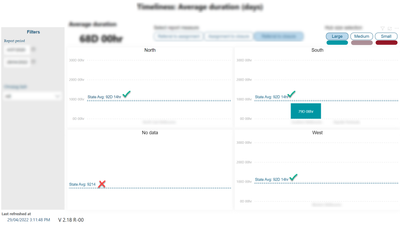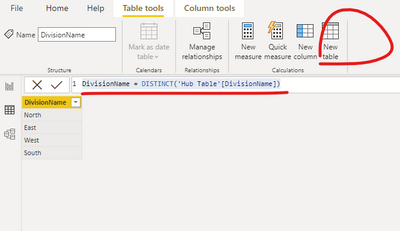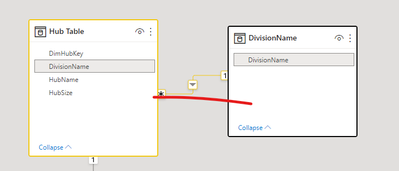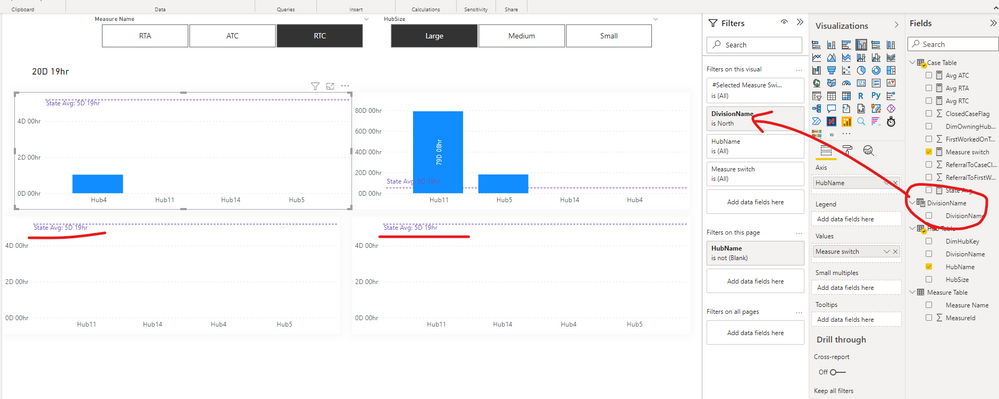FabCon is coming to Atlanta
Join us at FabCon Atlanta from March 16 - 20, 2026, for the ultimate Fabric, Power BI, AI and SQL community-led event. Save $200 with code FABCOMM.
Register now!- Power BI forums
- Get Help with Power BI
- Desktop
- Service
- Report Server
- Power Query
- Mobile Apps
- Developer
- DAX Commands and Tips
- Custom Visuals Development Discussion
- Health and Life Sciences
- Power BI Spanish forums
- Translated Spanish Desktop
- Training and Consulting
- Instructor Led Training
- Dashboard in a Day for Women, by Women
- Galleries
- Data Stories Gallery
- Themes Gallery
- Contests Gallery
- Quick Measures Gallery
- Notebook Gallery
- Translytical Task Flow Gallery
- TMDL Gallery
- R Script Showcase
- Webinars and Video Gallery
- Ideas
- Custom Visuals Ideas (read-only)
- Issues
- Issues
- Events
- Upcoming Events
Calling all Data Engineers! Fabric Data Engineer (Exam DP-700) live sessions are back! Starting October 16th. Sign up.
- Power BI forums
- Forums
- Get Help with Power BI
- Desktop
- Re: Constant Line loses its format
- Subscribe to RSS Feed
- Mark Topic as New
- Mark Topic as Read
- Float this Topic for Current User
- Bookmark
- Subscribe
- Printer Friendly Page
- Mark as New
- Bookmark
- Subscribe
- Mute
- Subscribe to RSS Feed
- Permalink
- Report Inappropriate Content
Constant Line loses its format
Hi,
I'm using a constant line that is dynamically calculated to represent the average state performance across all entities. As per the screenshot below, the measure uses a custom format to display duration in Days/Hours format and all works well until one of the quadrants doesn't have an entity to display in it and then the constant line displays but without its custom format.
Any ideas on why it loses its format? Also, given there's no entity to report on based upon the selection why is the constant line displaying? If I convert the 4 visuals to a single visual with the region as a small multiple, the constant line behaves that way.
Solved! Go to Solution.
- Mark as New
- Bookmark
- Subscribe
- Mute
- Subscribe to RSS Feed
- Permalink
- Report Inappropriate Content
Thanks for your help on this. I eventually opted for displaying the constant line when the Countrows(HubTable) > 0.
- Mark as New
- Bookmark
- Subscribe
- Mute
- Subscribe to RSS Feed
- Permalink
- Report Inappropriate Content
Can I ask what it is you are expecting it to do when there is no data? to be blank? A little unsure of what you are asking can you explain what you expect to happen in the problematic quadrant.
If I took the time to answer your question and I came up with a solution, please mark my post as a solution and /or give kudos freely for the effort 🙂 Thank you!
Proud to be a Super User!
- Mark as New
- Bookmark
- Subscribe
- Mute
- Subscribe to RSS Feed
- Permalink
- Report Inappropriate Content
My preference would be for it to be blank as this is the behaviour when using small multiples.
- Mark as New
- Bookmark
- Subscribe
- Mute
- Subscribe to RSS Feed
- Permalink
- Report Inappropriate Content
can you not filter the blank section out? its actually really hard to answer this question with the limited information you have given, i do not know how your data is modelled, i also do not know what your objective with the data is. If you need a more detailed response you will need to give more information like
what your data looks like the sample data ie the model and a sample to understand why it is being displayed if no data is showing
what requirement you are trying to solve
assuming you are using the y axis constant line?
If I took the time to answer your question and I came up with a solution, please mark my post as a solution and /or give kudos freely for the effort 🙂 Thank you!
Proud to be a Super User!
- Mark as New
- Bookmark
- Subscribe
- Mute
- Subscribe to RSS Feed
- Permalink
- Report Inappropriate Content
- Mark as New
- Bookmark
- Subscribe
- Mute
- Subscribe to RSS Feed
- Permalink
- Report Inappropriate Content
Hi, @Anonymous
Please add another table as below:
DivisionName = DISTINCT('Hub Table'[DivisionName])Then use the field 'DivisionName' in this new table to replace your previous field to filter the data in your visuals.
Result:
Best Regards,
Community Support Team _ Eason
- Mark as New
- Bookmark
- Subscribe
- Mute
- Subscribe to RSS Feed
- Permalink
- Report Inappropriate Content
Thanks for your help on this. I eventually opted for displaying the constant line when the Countrows(HubTable) > 0.
- Mark as New
- Bookmark
- Subscribe
- Mute
- Subscribe to RSS Feed
- Permalink
- Report Inappropriate Content
I have played around with your data a bit but I don't think it is possible to remove a constant line - it's affectively hard coding it. so even when there isn't data the constant line isn't intelligent enough to not show as far as i can tell.
If I took the time to answer your question and I came up with a solution, please mark my post as a solution and /or give kudos freely for the effort 🙂 Thank you!
Proud to be a Super User!