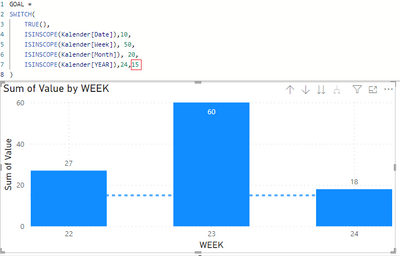FabCon is coming to Atlanta
Join us at FabCon Atlanta from March 16 - 20, 2026, for the ultimate Fabric, Power BI, AI and SQL community-led event. Save $200 with code FABCOMM.
Register now!- Power BI forums
- Get Help with Power BI
- Desktop
- Service
- Report Server
- Power Query
- Mobile Apps
- Developer
- DAX Commands and Tips
- Custom Visuals Development Discussion
- Health and Life Sciences
- Power BI Spanish forums
- Translated Spanish Desktop
- Training and Consulting
- Instructor Led Training
- Dashboard in a Day for Women, by Women
- Galleries
- Data Stories Gallery
- Themes Gallery
- Contests Gallery
- QuickViz Gallery
- Quick Measures Gallery
- Visual Calculations Gallery
- Notebook Gallery
- Translytical Task Flow Gallery
- TMDL Gallery
- R Script Showcase
- Webinars and Video Gallery
- Ideas
- Custom Visuals Ideas (read-only)
- Issues
- Issues
- Events
- Upcoming Events
The Power BI Data Visualization World Championships is back! Get ahead of the game and start preparing now! Learn more
- Power BI forums
- Forums
- Get Help with Power BI
- Desktop
- Constant Line in column chart does not work with m...
- Subscribe to RSS Feed
- Mark Topic as New
- Mark Topic as Read
- Float this Topic for Current User
- Bookmark
- Subscribe
- Printer Friendly Page
- Mark as New
- Bookmark
- Subscribe
- Mute
- Subscribe to RSS Feed
- Permalink
- Report Inappropriate Content
Constant Line in column chart does not work with measure using ISINSCOPE
I thought this would be easy but it isn´t 😉
I have a stacked column chart where you can drill up and down from date / week / month / year.
What I need is a constant line for showing a goal depending on if week or month... or whatever is chosen.
I have created a measure:
GOAL =
SWITCH(
TRUE(),
ISINSCOPE(Kalender[Date]),10000,
ISINSCOPE(Kalender[Week]), 50000,
ISINSCOPE(Kalender[Month]), 200000,
ISINSCOPE(Kalender[YEAR]),2400000
)
Then I created a Constant line and added the measure using the fx-icon
(Format style "Field value", What field should we base this on? "Goal")
The constant line appears but the value is always 0, no matter what I drill through.
Just to test my measure I have changed the visual to Line and stack column chart and used the measure for Y-Axis - there it works! But this is not what I want.
Any ideas? Thank you in advance!
Solved! Go to Solution.
- Mark as New
- Bookmark
- Subscribe
- Mute
- Subscribe to RSS Feed
- Permalink
- Report Inappropriate Content
Hi @cosmicyes ,
I don't mean for you to create a fixed line value. I just want to explain why the line always stays on 0, because constant line can't tell which level the X-axis is at. So, Line and stack column chart maybe the only way you can do it.
Best Regards,
Community Support Team _ kalyj
If this post helps, then please consider Accept it as the solution to help the other members find it more quickly.
- Mark as New
- Bookmark
- Subscribe
- Mute
- Subscribe to RSS Feed
- Permalink
- Report Inappropriate Content
Hi @cosmicyes ,
Because for constant line, it can't tell which level the X-axis is at. If you add a ELSE value in the SWITCH formula, it can return that value like below.
Best Regards,
Community Support Team _ kalyj
If this post helps, then please consider Accept it as the solution to help the other members find it more quickly.
- Mark as New
- Bookmark
- Subscribe
- Mute
- Subscribe to RSS Feed
- Permalink
- Report Inappropriate Content
Dear @v-yanjiang-msft ,
thank you for your input.
But this way I always have the same constant line, no matter if week, month or whatever is selected. This is unfortunately not what I need.
- Mark as New
- Bookmark
- Subscribe
- Mute
- Subscribe to RSS Feed
- Permalink
- Report Inappropriate Content
Hi @cosmicyes ,
I don't mean for you to create a fixed line value. I just want to explain why the line always stays on 0, because constant line can't tell which level the X-axis is at. So, Line and stack column chart maybe the only way you can do it.
Best Regards,
Community Support Team _ kalyj
If this post helps, then please consider Accept it as the solution to help the other members find it more quickly.
- Mark as New
- Bookmark
- Subscribe
- Mute
- Subscribe to RSS Feed
- Permalink
- Report Inappropriate Content
Hi @v-yanjiang-msft
ah, I see. There was some misunderstanding on my side 🙂
Thank you for your very quick reply and please excuse that it took me so long to reply on your first post.
Helpful resources

Power BI Dataviz World Championships
The Power BI Data Visualization World Championships is back! Get ahead of the game and start preparing now!

| User | Count |
|---|---|
| 38 | |
| 37 | |
| 33 | |
| 32 | |
| 29 |
| User | Count |
|---|---|
| 132 | |
| 88 | |
| 82 | |
| 68 | |
| 64 |