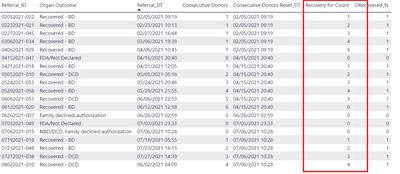New Offer! Become a Certified Fabric Data Engineer
Check your eligibility for this 50% exam voucher offer and join us for free live learning sessions to get prepared for Exam DP-700.
Get Started- Power BI forums
- Get Help with Power BI
- Desktop
- Service
- Report Server
- Power Query
- Mobile Apps
- Developer
- DAX Commands and Tips
- Custom Visuals Development Discussion
- Health and Life Sciences
- Power BI Spanish forums
- Translated Spanish Desktop
- Training and Consulting
- Instructor Led Training
- Dashboard in a Day for Women, by Women
- Galleries
- Community Connections & How-To Videos
- COVID-19 Data Stories Gallery
- Themes Gallery
- Data Stories Gallery
- R Script Showcase
- Webinars and Video Gallery
- Quick Measures Gallery
- 2021 MSBizAppsSummit Gallery
- 2020 MSBizAppsSummit Gallery
- 2019 MSBizAppsSummit Gallery
- Events
- Ideas
- Custom Visuals Ideas
- Issues
- Issues
- Events
- Upcoming Events
Don't miss out! 2025 Microsoft Fabric Community Conference, March 31 - April 2, Las Vegas, Nevada. Use code MSCUST for a $150 discount. Prices go up February 11th. Register now.
- Power BI forums
- Forums
- Get Help with Power BI
- Desktop
- Re: Consecutive Successes in a Time Frame
- Subscribe to RSS Feed
- Mark Topic as New
- Mark Topic as Read
- Float this Topic for Current User
- Bookmark
- Subscribe
- Printer Friendly Page
- Mark as New
- Bookmark
- Subscribe
- Mute
- Subscribe to RSS Feed
- Permalink
- Report Inappropriate Content
Consecutive Successes in a Time Frame
I have the strangest problem. I am trying to count the number of consecutive successes.
| Outcome | Consec | Outcome | Consec | |
| Success | 1 | Fail | 0 | |
| Success | 2 | Success | 1 | |
| Success | 3 | Fail | 0 | |
| Fail | 0 | Fail | 0 | |
| Success | 1 | Success | 1 |
Whenever it starts with a failure - it works fine. When it starts with a success, I am having erratic results until the first failure. After the first failure, it works great. But here are some examples of what I am experiencing:
Sometimes when it starts with a success, it works great
One time it should count 1, 2, 3 but it is returning 1,1, 2
Two times it should count 1, 2, 0 but it is returning 1, 1, 0
One time it should count 1, 2, 3, 4, 5, 6 but it is returning 1, 2, 2, 3, 3, 4
I have no idea what is going wrong. I have attached a sample file from which I have whittled down the columns in the tables. Here is the DAX that is going awry.
https://mwtn-my.sharepoint.com/:u:/g/personal/dkernen_mwtn_org/Eb5EH7AtrKRFiyajN7EqsIkBDBL9Z8SbIbt-o...
++++Addition++++
If I do not exclude any columns in Power Query, then I get a different problem, albeit at least consistent. In this scenario, again the ones that start with a failure work perfectly. If they start with a success, the count does not increment until the first failure. So I am getting
| Outcome | Consec | Rather than | Outcome | Consec |
| Success | 1 | Success | 1 | |
| Success | 1 | Success | 2 | |
| Success | 1 | Success | 3 |
Here is the one without removed columns
https://mwtn-my.sharepoint.com/:u:/g/personal/dkernen_mwtn_org/EX7yjZeTPA5DqzEDiZXQBVkBwW1-fevSBXEmi...
Any thoughts? I am completely at a loss. Thank you.
Solved! Go to Solution.
- Mark as New
- Bookmark
- Subscribe
- Mute
- Subscribe to RSS Feed
- Permalink
- Report Inappropriate Content
@dkernen What about this:
Recovery for Count =
VAR __referralDT = [Referral_DT Measure]
VAR __group = MAX('dimODisp'[ORecovered_N])
VAR __tmpTable1 = FILTER(ALLSELECTED('dimODisp'),[Referral_DT]<=__referralDT)
VAR __tmpTable1a = ADDCOLUMNS(__tmpTable1,"__Index",COUNTROWS(FILTER(__tmpTable1,[Referral_DT]<=EARLIER([Referral_DT]))))
VAR __tmpTable1b = FILTER(__tmpTable1a,[ORecovered_N] = __group)
VAR __tmpTable2 =
ADDCOLUMNS(
__tmpTable1b,
"__diff",[__Index] - MAXX(FILTER(__tmpTable1b,[__Index]<EARLIER([__Index])),[__Index]))
VAR __max = MAXX(__tmpTable2,[__Index])
VAR __maxStart = MAXX(FILTER(__tmpTable2,[__diff]>1),[__Index])
VAR __tmpTable3 = FILTER(__tmpTable2,[__Index]>=__maxStart)
RETURN
SWITCH(TRUE(),
__group = 0,0,
ISBLANK(__max),1,
__max=__maxStart,1,
COUNTROWS(__tmpTable3)
)
Follow on LinkedIn
@ me in replies or I'll lose your thread!!!
Instead of a Kudo, please vote for this idea
Become an expert!: Enterprise DNA
External Tools: MSHGQM
YouTube Channel!: Microsoft Hates Greg
Latest book!: Power BI Cookbook Third Edition (Color)
DAX is easy, CALCULATE makes DAX hard...
- Mark as New
- Bookmark
- Subscribe
- Mute
- Subscribe to RSS Feed
- Permalink
- Report Inappropriate Content
The final solution for this was posted as a Quick Measure Gallery Entry, Bride of Cthulhu!
Follow on LinkedIn
@ me in replies or I'll lose your thread!!!
Instead of a Kudo, please vote for this idea
Become an expert!: Enterprise DNA
External Tools: MSHGQM
YouTube Channel!: Microsoft Hates Greg
Latest book!: Power BI Cookbook Third Edition (Color)
DAX is easy, CALCULATE makes DAX hard...
- Mark as New
- Bookmark
- Subscribe
- Mute
- Subscribe to RSS Feed
- Permalink
- Report Inappropriate Content
The final solution for this was posted as a Quick Measure Gallery Entry, Bride of Cthulhu!
Follow on LinkedIn
@ me in replies or I'll lose your thread!!!
Instead of a Kudo, please vote for this idea
Become an expert!: Enterprise DNA
External Tools: MSHGQM
YouTube Channel!: Microsoft Hates Greg
Latest book!: Power BI Cookbook Third Edition (Color)
DAX is easy, CALCULATE makes DAX hard...
- Mark as New
- Bookmark
- Subscribe
- Mute
- Subscribe to RSS Feed
- Permalink
- Report Inappropriate Content
@dkernen This is Cthulhu: Cthulhu - Microsoft Power BI Community
Follow on LinkedIn
@ me in replies or I'll lose your thread!!!
Instead of a Kudo, please vote for this idea
Become an expert!: Enterprise DNA
External Tools: MSHGQM
YouTube Channel!: Microsoft Hates Greg
Latest book!: Power BI Cookbook Third Edition (Color)
DAX is easy, CALCULATE makes DAX hard...
- Mark as New
- Bookmark
- Subscribe
- Mute
- Subscribe to RSS Feed
- Permalink
- Report Inappropriate Content
@Greg_Deckler
Greg - this is incredible. However, I am summing a field to make a running sum rather than using an index and I am still stuck. It is still incorrect before the first "failure."
I commented my DAX to match your heroic Cthulhu. Would you be willing to look at my specific example?
https://mwtn-my.sharepoint.com/:u:/g/personal/dkernen_mwtn_org/EX7yjZeTPA5DqzEDiZXQBVkBwW1-fevSBXEmi...
I would really appreciate your expertise.
- Mark as New
- Bookmark
- Subscribe
- Mute
- Subscribe to RSS Feed
- Permalink
- Report Inappropriate Content
@dkernen OK, I *think* I got this. Now I remember why I named this thing Cthulhu!!
Recovery for Count =
VAR __referralDT = [Referral_DT Measure]
VAR __group = MAX('dimODisp'[OOutcome])
VAR __tmpTable1 = FILTER(ALLSELECTED('dimODisp'),[Referral_DT]<=__referralDT)
VAR __tmpTable1a = ADDCOLUMNS(__tmpTable1,"__Index",COUNTROWS(FILTER(__tmpTable1,[Referral_DT]<=EARLIER([Referral_DT]))))
VAR __tmpTable1b = FILTER(__tmpTable1a,[OOutcome] = __group)
VAR __tmpTable2 =
ADDCOLUMNS(
__tmpTable1b,
"__diff",[__Index] - MAXX(FILTER(__tmpTable1b,[__Index]<EARLIER([__Index])),[__Index]))
VAR __max = MAXX(__tmpTable2,[__Index])
VAR __maxStart = MAXX(FILTER(__tmpTable2,[__diff]>1),[__Index])
VAR __tmpTable3 = FILTER(__tmpTable2,[__Index]>=__maxStart)
RETURN
IF(ISBLANK(__max),1,IF(__max=__maxStart,1,COUNTROWS(__tmpTable3)))I added a column to your dimODisp table. PBIX is attached below signature. The major issue here is that the original had an Index column that was consequetive for what was being analyzed. Your version slices the data so the index column has to be "invented" as part of the calculation. Took me a minute to figure that out.
Follow on LinkedIn
@ me in replies or I'll lose your thread!!!
Instead of a Kudo, please vote for this idea
Become an expert!: Enterprise DNA
External Tools: MSHGQM
YouTube Channel!: Microsoft Hates Greg
Latest book!: Power BI Cookbook Third Edition (Color)
DAX is easy, CALCULATE makes DAX hard...
- Mark as New
- Bookmark
- Subscribe
- Mute
- Subscribe to RSS Feed
- Permalink
- Report Inappropriate Content
@dkernen OK, what is the actual triggering event for when the counter should reset? I can't figure that out from looking at things. Is it when the Organ Outcome changes?
Follow on LinkedIn
@ me in replies or I'll lose your thread!!!
Instead of a Kudo, please vote for this idea
Become an expert!: Enterprise DNA
External Tools: MSHGQM
YouTube Channel!: Microsoft Hates Greg
Latest book!: Power BI Cookbook Third Edition (Color)
DAX is easy, CALCULATE makes DAX hard...
- Mark as New
- Bookmark
- Subscribe
- Mute
- Subscribe to RSS Feed
- Permalink
- Report Inappropriate Content
@Greg_Deckler
Not exactly. I created a measure for the Consecutive Donors Reset_DT, which is the "group." That group measure is working as expected. A "success" is a recovered donor (which has two different Organ Outcomes). A failure is a decline (which has 10 different outcomes). Basically, when the ORecovered_N=1 then that is the indicator of "success" and I wanted those as a running sum that resets. It is so strange to me that it worked after the first failure, but not before the first failure. It's not a counter, it is a running sum that resets to zero when there is a failure. We are counting the number of successes since the last failure. So if there are three failures at the beginning then a succes, it would count 0-0-0-1. If we have two successes then a failure it would be 1-2-0. Is that more clear?
- Mark as New
- Bookmark
- Subscribe
- Mute
- Subscribe to RSS Feed
- Permalink
- Report Inappropriate Content
@dkernen What about this:
Recovery for Count =
VAR __referralDT = [Referral_DT Measure]
VAR __group = MAX('dimODisp'[ORecovered_N])
VAR __tmpTable1 = FILTER(ALLSELECTED('dimODisp'),[Referral_DT]<=__referralDT)
VAR __tmpTable1a = ADDCOLUMNS(__tmpTable1,"__Index",COUNTROWS(FILTER(__tmpTable1,[Referral_DT]<=EARLIER([Referral_DT]))))
VAR __tmpTable1b = FILTER(__tmpTable1a,[ORecovered_N] = __group)
VAR __tmpTable2 =
ADDCOLUMNS(
__tmpTable1b,
"__diff",[__Index] - MAXX(FILTER(__tmpTable1b,[__Index]<EARLIER([__Index])),[__Index]))
VAR __max = MAXX(__tmpTable2,[__Index])
VAR __maxStart = MAXX(FILTER(__tmpTable2,[__diff]>1),[__Index])
VAR __tmpTable3 = FILTER(__tmpTable2,[__Index]>=__maxStart)
RETURN
SWITCH(TRUE(),
__group = 0,0,
ISBLANK(__max),1,
__max=__maxStart,1,
COUNTROWS(__tmpTable3)
)
Follow on LinkedIn
@ me in replies or I'll lose your thread!!!
Instead of a Kudo, please vote for this idea
Become an expert!: Enterprise DNA
External Tools: MSHGQM
YouTube Channel!: Microsoft Hates Greg
Latest book!: Power BI Cookbook Third Edition (Color)
DAX is easy, CALCULATE makes DAX hard...
Helpful resources

Join us at the Microsoft Fabric Community Conference
March 31 - April 2, 2025, in Las Vegas, Nevada. Use code MSCUST for a $150 discount! Prices go up Feb. 11th.

Power BI Monthly Update - January 2025
Check out the January 2025 Power BI update to learn about new features in Reporting, Modeling, and Data Connectivity.

| User | Count |
|---|---|
| 143 | |
| 85 | |
| 66 | |
| 51 | |
| 45 |
| User | Count |
|---|---|
| 216 | |
| 89 | |
| 82 | |
| 66 | |
| 57 |