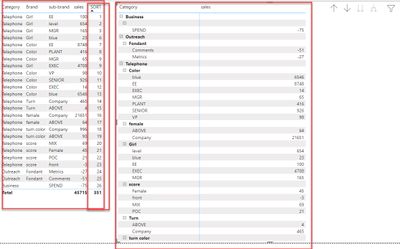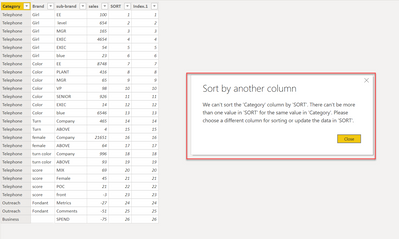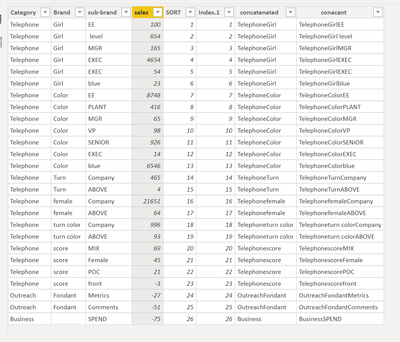FabCon is coming to Atlanta
Join us at FabCon Atlanta from March 16 - 20, 2026, for the ultimate Fabric, Power BI, AI and SQL community-led event. Save $200 with code FABCOMM.
Register now!- Power BI forums
- Get Help with Power BI
- Desktop
- Service
- Report Server
- Power Query
- Mobile Apps
- Developer
- DAX Commands and Tips
- Custom Visuals Development Discussion
- Health and Life Sciences
- Power BI Spanish forums
- Translated Spanish Desktop
- Training and Consulting
- Instructor Led Training
- Dashboard in a Day for Women, by Women
- Galleries
- Data Stories Gallery
- Themes Gallery
- Contests Gallery
- QuickViz Gallery
- Quick Measures Gallery
- Visual Calculations Gallery
- Notebook Gallery
- Translytical Task Flow Gallery
- TMDL Gallery
- R Script Showcase
- Webinars and Video Gallery
- Ideas
- Custom Visuals Ideas (read-only)
- Issues
- Issues
- Events
- Upcoming Events
The Power BI Data Visualization World Championships is back! It's time to submit your entry. Live now!
- Power BI forums
- Forums
- Get Help with Power BI
- Desktop
- Sort in Matrix Visual
- Subscribe to RSS Feed
- Mark Topic as New
- Mark Topic as Read
- Float this Topic for Current User
- Bookmark
- Subscribe
- Printer Friendly Page
- Mark as New
- Bookmark
- Subscribe
- Mute
- Subscribe to RSS Feed
- Permalink
- Report Inappropriate Content
Sort in Matrix Visual
I am having issues sorting my data exactly like it is in this excel file. I even added a sort column to make it easier. I need the matrix to show the same exact sort order as the sort column. I tried different ways but had no luck achieving this. i added dummy data below along with a screen shot from Power BI. There is basic table visual and then matrix visual.
| Category | Brand | sub-brand | sales | SORT |
| Telephone | Girl | EE | 100 | 1 |
| Telephone | Girl | level | 654 | 2 |
| Telephone | Girl | MGR | 165 | 3 |
| Telephone | Girl | EXEC | 4654 | 4 |
| Telephone | Girl | EXEC | 54 | 5 |
| Telephone | Girl | blue | 23 | 6 |
| Telephone | Color | EE | 8748 | 7 |
| Telephone | Color | PLANT | 416 | 8 |
| Telephone | Color | MGR | 65 | 9 |
| Telephone | Color | VP | 98 | 10 |
| Telephone | Color | SENIOR | 926 | 11 |
| Telephone | Color | EXEC | 14 | 12 |
| Telephone | Color | blue | 6546 | 13 |
| Telephone | Turn | Company | 465 | 14 |
| Telephone | Turn | ABOVE | 4 | 15 |
| Telephone | female | Company | 21651 | 16 |
| Telephone | female | ABOVE | 64 | 17 |
| Telephone | turn color | Company | 996 | 18 |
| Telephone | turn color | ABOVE | 93 | 19 |
| Telephone | score | MIX | 69 | 20 |
| Telephone | score | Female | 45 | 21 |
| Telephone | score | POC | 21 | 22 |
| Telephone | score | front | -3 | 23 |
| Outreach | Fondant | Metrics | -27 | 24 |
| Outreach | Fondant | Comments | -51 | 25 |
| Business | SPEND | -75 | 26 |
Solved! Go to Solution.
- Mark as New
- Bookmark
- Subscribe
- Mute
- Subscribe to RSS Feed
- Permalink
- Report Inappropriate Content
I wanted to provide my work around I used incase anyone else gets stuck.
I used the Min of the Sort column as the last value on the matrix. I then sorted it and hid the column using this video: https://www.youtube.com/watch?v=1bp_e-ik7aA
- Mark as New
- Bookmark
- Subscribe
- Mute
- Subscribe to RSS Feed
- Permalink
- Report Inappropriate Content
I wanted to provide my work around I used incase anyone else gets stuck.
I used the Min of the Sort column as the last value on the matrix. I then sorted it and hid the column using this video: https://www.youtube.com/watch?v=1bp_e-ik7aA
- Mark as New
- Bookmark
- Subscribe
- Mute
- Subscribe to RSS Feed
- Permalink
- Report Inappropriate Content
hey,
if you go directly to the table not the visual, you can dort the columns using a reference the sort column for the whole dataset, so when you get that data on the visual it will sorted,
if not also you can try to put the sort column a value field and in the options section of the visual you can sort the visual by that field values
Did I answer your question? Mark my post as a solution! / Did it help? Give some Kudos!
Proud to be a Super User!
- Mark as New
- Bookmark
- Subscribe
- Mute
- Subscribe to RSS Feed
- Permalink
- Report Inappropriate Content
Thank you so much for the quick response!! The issue is that the Rows or table columns have duplicates which prevents Power BI to Sort By
- Mark as New
- Bookmark
- Subscribe
- Mute
- Subscribe to RSS Feed
- Permalink
- Report Inappropriate Content
create a custom column that concatenate the category,brand, sub brand, delite the index column or try using the index column for the sort reference, or the custom column also. try both and see wicth works for u
Did I answer your question? Mark my post as a solution! / Did it help? Give some Kudos!
Proud to be a Super User!
- Mark as New
- Bookmark
- Subscribe
- Mute
- Subscribe to RSS Feed
- Permalink
- Report Inappropriate Content
Yes, I tried that as well on my real dataset. i created a concatenated column. It works if I use the concatenated column in the matrix but I want to use the original columns to give the drill down appearance of a matrix.
- Mark as New
- Bookmark
- Subscribe
- Mute
- Subscribe to RSS Feed
- Permalink
- Report Inappropriate Content
you use the fact table sort the value column based on that custom column, that data should appear sorted for that value even if the costum column isnt used when you use the value as a value field value
Did I answer your question? Mark my post as a solution! / Did it help? Give some Kudos!
Proud to be a Super User!
- Mark as New
- Bookmark
- Subscribe
- Mute
- Subscribe to RSS Feed
- Permalink
- Report Inappropriate Content
unfortunately, still no luck. Thanks for the feedback. I will see if there is something else I can do
- Mark as New
- Bookmark
- Subscribe
- Mute
- Subscribe to RSS Feed
- Permalink
- Report Inappropriate Content
unfortunately, still no luck. Thanks for the feedback. I will see if there is something else I can do
Helpful resources
| User | Count |
|---|---|
| 49 | |
| 37 | |
| 33 | |
| 22 | |
| 18 |
| User | Count |
|---|---|
| 130 | |
| 100 | |
| 56 | |
| 37 | |
| 37 |