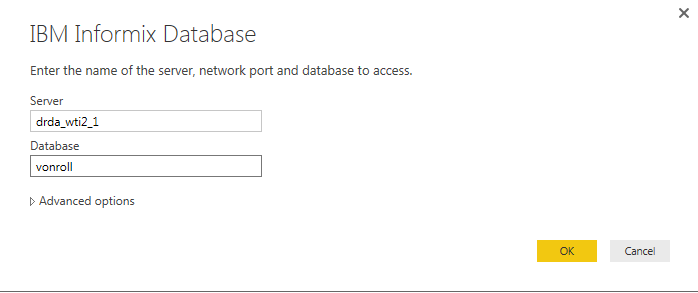FabCon is coming to Atlanta
Join us at FabCon Atlanta from March 16 - 20, 2026, for the ultimate Fabric, Power BI, AI and SQL community-led event. Save $200 with code FABCOMM.
Register now!- Power BI forums
- Get Help with Power BI
- Desktop
- Service
- Report Server
- Power Query
- Mobile Apps
- Developer
- DAX Commands and Tips
- Custom Visuals Development Discussion
- Health and Life Sciences
- Power BI Spanish forums
- Translated Spanish Desktop
- Training and Consulting
- Instructor Led Training
- Dashboard in a Day for Women, by Women
- Galleries
- Data Stories Gallery
- Themes Gallery
- Contests Gallery
- QuickViz Gallery
- Quick Measures Gallery
- Visual Calculations Gallery
- Notebook Gallery
- Translytical Task Flow Gallery
- TMDL Gallery
- R Script Showcase
- Webinars and Video Gallery
- Ideas
- Custom Visuals Ideas (read-only)
- Issues
- Issues
- Events
- Upcoming Events
The Power BI Data Visualization World Championships is back! It's time to submit your entry. Live now!
- Power BI forums
- Forums
- Get Help with Power BI
- Desktop
- Re: Connecting to Informix
- Subscribe to RSS Feed
- Mark Topic as New
- Mark Topic as Read
- Float this Topic for Current User
- Bookmark
- Subscribe
- Printer Friendly Page
- Mark as New
- Bookmark
- Subscribe
- Mute
- Subscribe to RSS Feed
- Permalink
- Report Inappropriate Content
Connecting to Informix
I am trying to setup an Informix dataset and have no clue whats wrong since its in beta and cant find much community questions.
It asked me for my server and database when I was setting it up. I put those in and then I typed in a username and password. When I click the conenct button I receive this error.
Details: "Microsoft Informix Client: No such host is known SQLSTATE=08S01 SQLCODE=-1037"
Solved! Go to Solution.
- Mark as New
- Bookmark
- Subscribe
- Mute
- Subscribe to RSS Feed
- Permalink
- Report Inappropriate Content
Hi, a few things worth mentioning:
- The default port number is 9089. If the server isn't on that port, can you make sure specifying the correct port number?
- Can you make sure you can connect to your Informix server from your machine using TCP/IP? Also can you make sure the server name can be resolved by dns?
- Can you make sure you're not specifying the server name with "http://" at the beginning?
- It could be a firewall issue on the server, can you check that as well?
It looks like a connection issue and there must be some configuration mistake somewhere, but with the very limited details I have, I can't point you to a specific direction.
Thanks
- Mark as New
- Bookmark
- Subscribe
- Mute
- Subscribe to RSS Feed
- Permalink
- Report Inappropriate Content
Hello Arify,
We are experiencing a similar issue when trying create a data connection using Power BI (Version: 2.47.4766.542 64-bit (June 2017) ).
Following the prescribed recommendations in this post, we opened port 9089 and then proceeded to connect to a Pronto Xi IBM Informix database using our IP with port :9089 appended e.g. 10.123.10.456:9089 and then selecting the relevant database. This connection seems to be working to some extent because we can then proceed to the next step of actually seeing all the Pronto database obects (tables) to choose from.
However, once we select a table and continue we are thrown the following error...
"Load pronto sales_order Failed to save modifications to the server. Error returned: 'OLE DB or ODBC error: [DataSource.Error] Microsoft Informix Client Method not found: ' System.String.String.Format(System.FormatProvider, System.String, System.Object)'. SQLSTATE = HY000 SQLCODE = -343. '."
Note: At no time were were asked to provide a username and password.
Hoping there is a solution to resolve this issue so we can create a successful connection.
Thank You,
- Mark as New
- Bookmark
- Subscribe
- Mute
- Subscribe to RSS Feed
- Permalink
- Report Inappropriate Content
Any ideas anyone?
- Mark as New
- Bookmark
- Subscribe
- Mute
- Subscribe to RSS Feed
- Permalink
- Report Inappropriate Content
Hi, are you sure this is not a firewall issue? Can you show us how you're trying to type the host name?
- Mark as New
- Bookmark
- Subscribe
- Mute
- Subscribe to RSS Feed
- Permalink
- Report Inappropriate Content
I am asked to provide the server name and database name. I type in the name of those and then proceed to go to the next window and type in my credentials. Then I get the error above.
- Mark as New
- Bookmark
- Subscribe
- Mute
- Subscribe to RSS Feed
- Permalink
- Report Inappropriate Content
Hi, a few things worth mentioning:
- The default port number is 9089. If the server isn't on that port, can you make sure specifying the correct port number?
- Can you make sure you can connect to your Informix server from your machine using TCP/IP? Also can you make sure the server name can be resolved by dns?
- Can you make sure you're not specifying the server name with "http://" at the beginning?
- It could be a firewall issue on the server, can you check that as well?
It looks like a connection issue and there must be some configuration mistake somewhere, but with the very limited details I have, I can't point you to a specific direction.
Thanks
- Mark as New
- Bookmark
- Subscribe
- Mute
- Subscribe to RSS Feed
- Permalink
- Report Inappropriate Content
We actually managed to figure it out! We had to open the ports and then we put the ip address and specified the 9089 port in the server box along with the database name we had been using. Then just had to use the right credentials. Thank you for helping us identify the problems. We are extremely excited to use this connection in our business!
- Mark as New
- Bookmark
- Subscribe
- Mute
- Subscribe to RSS Feed
- Permalink
- Report Inappropriate Content
Nice! Have fun 🙂
- Mark as New
- Bookmark
- Subscribe
- Mute
- Subscribe to RSS Feed
- Permalink
- Report Inappropriate Content
This is what I am typing in for my server and database. I am working with our admin who is in charge with this server. We are curious as to what exactly we should be putting in the Server box? Is it the DBSERVER name or is it where the server resides? We have the port configured to the default port you mentioned so we are stuck as to what to do next.
Helpful resources

Power BI Dataviz World Championships
The Power BI Data Visualization World Championships is back! It's time to submit your entry.

Power BI Monthly Update - January 2026
Check out the January 2026 Power BI update to learn about new features.

| User | Count |
|---|---|
| 60 | |
| 41 | |
| 27 | |
| 25 | |
| 23 |
| User | Count |
|---|---|
| 127 | |
| 109 | |
| 55 | |
| 39 | |
| 33 |