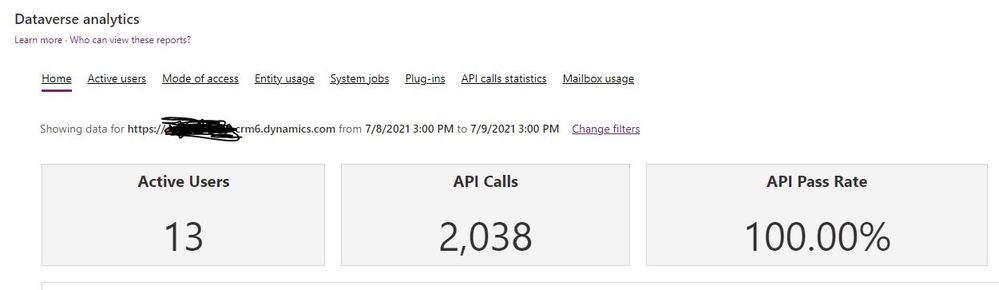Join us at the 2025 Microsoft Fabric Community Conference
Microsoft Fabric Community Conference 2025, March 31 - April 2, Las Vegas, Nevada. Use code FABINSIDER for a $400 discount.
Register now- Power BI forums
- Get Help with Power BI
- Desktop
- Service
- Report Server
- Power Query
- Mobile Apps
- Developer
- DAX Commands and Tips
- Custom Visuals Development Discussion
- Health and Life Sciences
- Power BI Spanish forums
- Translated Spanish Desktop
- Training and Consulting
- Instructor Led Training
- Dashboard in a Day for Women, by Women
- Galleries
- Webinars and Video Gallery
- Data Stories Gallery
- Themes Gallery
- Power BI DataViz World Championships Gallery
- Quick Measures Gallery
- R Script Showcase
- COVID-19 Data Stories Gallery
- Community Connections & How-To Videos
- 2021 MSBizAppsSummit Gallery
- 2020 MSBizAppsSummit Gallery
- 2019 MSBizAppsSummit Gallery
- Events
- Ideas
- Custom Visuals Ideas (read-only)
- Issues
- Issues
- Events
- Upcoming Events
The Power BI DataViz World Championships are on! With four chances to enter, you could win a spot in the LIVE Grand Finale in Las Vegas. Show off your skills.
- Power BI forums
- Forums
- Get Help with Power BI
- Desktop
- Re: Connecting Power BI to Power Platform admin ce...
- Subscribe to RSS Feed
- Mark Topic as New
- Mark Topic as Read
- Float this Topic for Current User
- Bookmark
- Subscribe
- Printer Friendly Page
- Mark as New
- Bookmark
- Subscribe
- Mute
- Subscribe to RSS Feed
- Permalink
- Report Inappropriate Content
Connecting Power BI to Power Platform admin centre - Resources - Capacity
Hey everyone out there,
Has any one had experience connecting to the Power Platform admin centre in Power BI to get the Resources - Capacity of a Dynamics 365 Environment.
I want to create an Operational dashboard of multiple client storage capacity usage data
I tried to connect via the CDS legacy and Dataverse connector. The CDS Legacy connector worked connected but the Dataverse connector didn't ( I need to test that further)
I also would love to use the Dataverse analytices data eg. API Calls, Active Users, API Pass Rate
cheers,
Dave
- Mark as New
- Bookmark
- Subscribe
- Mute
- Subscribe to RSS Feed
- Permalink
- Report Inappropriate Content
Also looking to do the same and report on environment data capacity across a number of tennants. Still doesnt seem to be posible to get data into PBI from admin?
- Mark as New
- Bookmark
- Subscribe
- Mute
- Subscribe to RSS Feed
- Permalink
- Report Inappropriate Content
Thanks Rico,
I have experience with connecting Power BI to Dataverse but I'm told that the metrics that I'm after such as Resource capacity are not available through the Dataverse.
I will have a look at the API links you sent me
A recent suggestion is to use Power Automate to pull the data together with the List Environments as Admin action
thanks,
Dave
- Mark as New
- Bookmark
- Subscribe
- Mute
- Subscribe to RSS Feed
- Permalink
- Report Inappropriate Content
Hi @DaveW
Please check whether you meet all Prerequisites to use Dataverse.
To use Power BI with Dataverse, you need the following items:
- Download and install Power BI Desktop, which is a free application that runs on your local computer. You can download Power BI desktop here.
- Dataverse environment with maker permissions to access the portal and read permissions to access data within tables.
- You must have the appropriate Power BI license to build and share Power BI reports.
- To use the Dataverse connector, the Enable TDS endpoint setting must be enabled in your environment. More information: Manage feature settings
Create a Power BI report using data from Dataverse
Call Rest API you may refer to these blogs:
Get started with Online Management API
Using a REST API as a data source
Best Regards,
Rico Zhou
If this post helps, then please consider Accept it as the solution to help the other members find it more quickly.
Helpful resources

Join us at the Microsoft Fabric Community Conference
March 31 - April 2, 2025, in Las Vegas, Nevada. Use code MSCUST for a $150 discount!

Power BI Monthly Update - February 2025
Check out the February 2025 Power BI update to learn about new features.

| User | Count |
|---|---|
| 86 | |
| 79 | |
| 54 | |
| 39 | |
| 35 |
| User | Count |
|---|---|
| 102 | |
| 82 | |
| 48 | |
| 48 | |
| 48 |