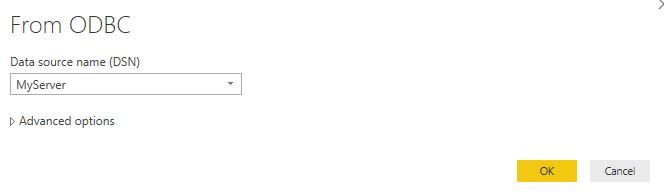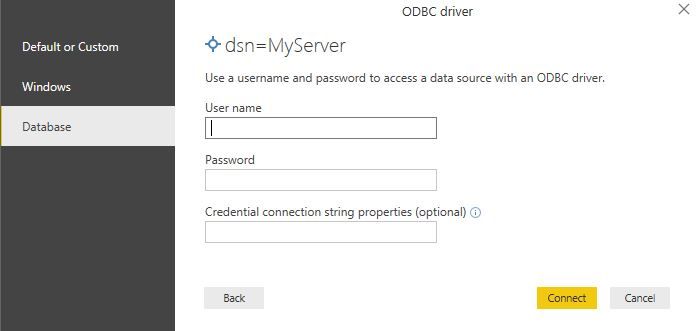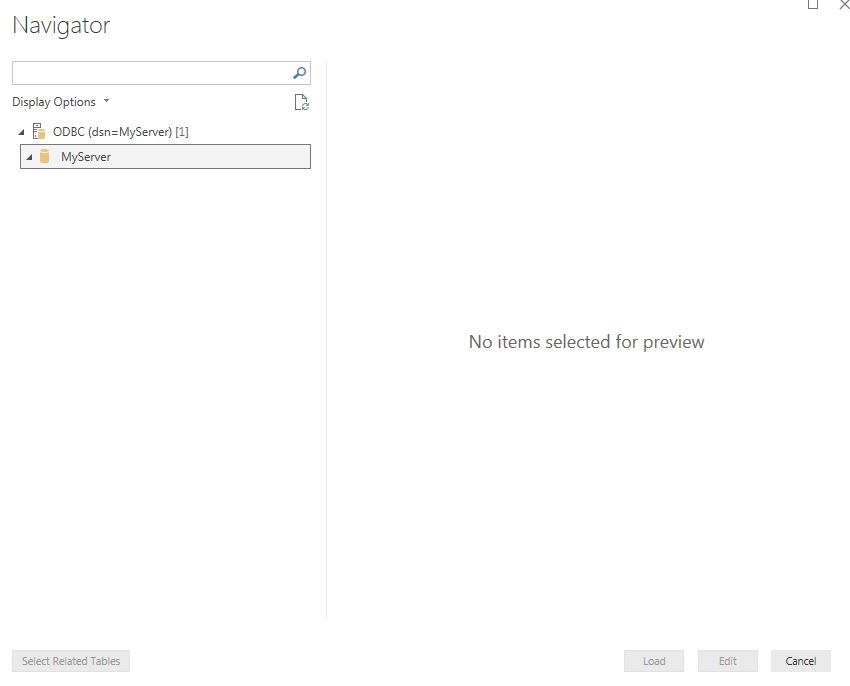FabCon is coming to Atlanta
Join us at FabCon Atlanta from March 16 - 20, 2026, for the ultimate Fabric, Power BI, AI and SQL community-led event. Save $200 with code FABCOMM.
Register now!- Power BI forums
- Get Help with Power BI
- Desktop
- Service
- Report Server
- Power Query
- Mobile Apps
- Developer
- DAX Commands and Tips
- Custom Visuals Development Discussion
- Health and Life Sciences
- Power BI Spanish forums
- Translated Spanish Desktop
- Training and Consulting
- Instructor Led Training
- Dashboard in a Day for Women, by Women
- Galleries
- Data Stories Gallery
- Themes Gallery
- Contests Gallery
- QuickViz Gallery
- Quick Measures Gallery
- Visual Calculations Gallery
- Notebook Gallery
- Translytical Task Flow Gallery
- TMDL Gallery
- R Script Showcase
- Webinars and Video Gallery
- Ideas
- Custom Visuals Ideas (read-only)
- Issues
- Issues
- Events
- Upcoming Events
The Power BI Data Visualization World Championships is back! Get ahead of the game and start preparing now! Learn more
- Power BI forums
- Forums
- Get Help with Power BI
- Desktop
- Connect to InterBase database
- Subscribe to RSS Feed
- Mark Topic as New
- Mark Topic as Read
- Float this Topic for Current User
- Bookmark
- Subscribe
- Printer Friendly Page
- Mark as New
- Bookmark
- Subscribe
- Mute
- Subscribe to RSS Feed
- Permalink
- Report Inappropriate Content
Connect to InterBase database
I got an Interbase server on a VMware.
On my local machine, I created a System-DSN, connecting to the Interbase database through the InterBase ODBC driver.
The ODBC connection is succesful.
Next I'm trying to connect to this InterBase in Power BI.
I'm selecting Get Data --> Other --> ODBC --> select my Data source name (DSN)
Next I'm asked for the credentials, so I filled these out.
Then the Navigator Pane shows up.
I see ODBC (dsn=myserver)[1] --> MyServer but nothing underneath it.
If I right click on MyServer and select 'load' then three fields are loaded. e.g. Description, Kind, Name
Can Power Bi succesful create to a Interbase database? Or am I doing something wrong?
I don't have any experience with InterBase databases, so perhaps I'm doing something wrong.
Solved! Go to Solution.
- Mark as New
- Bookmark
- Subscribe
- Mute
- Subscribe to RSS Feed
- Permalink
- Report Inappropriate Content
Today I did an different approach.
In my SQL Server I've attached the InterBase database as a Linked Server.
So I create some views in another database in SQL server, and then connect PowerBI to this SQL server.
I think that this is giving me a more stable and powerfull solution.
I can combine different databases more easily and SQL server shows the table structure better (since PowerBi doesn't show the tables from the interbase at all).
- Mark as New
- Bookmark
- Subscribe
- Mute
- Subscribe to RSS Feed
- Permalink
- Report Inappropriate Content
Hi @WillemC,
Can Power Bi succesful create to a Interbase database? Or am I doing something wrong?
I don't have any experience with InterBase databases, so perhaps I'm doing something wrong.
According to your description above, Power BI has connected to your InterBase through the ODBC driver successfully without any error. As there is no any data returned to Power BI, there could be some configuration issue on the source side. I would suggest you also post this issue on the InterBase forum or ODBC forum for better assistance on it. ![]()
Regards
- Mark as New
- Bookmark
- Subscribe
- Mute
- Subscribe to RSS Feed
- Permalink
- Report Inappropriate Content
Hello @v-ljerr-msft,
Thank you for your reply.
I fixed the problem in some sort of way.
In IBConsole I also added the server and database and made sure it connected there.
Then, when I create a select * from table in Power BI, the results pop up.
For some reason, when I leave the query field empty, I still don't get an overview from the available tables like it would when I connect to a sql server.
Don't know if this is standard behaviour when you connect through ODBC, or that this is a flaw in Power BI?
- Mark as New
- Bookmark
- Subscribe
- Mute
- Subscribe to RSS Feed
- Permalink
- Report Inappropriate Content
Hi @WillemC,
Great to hear the problem got fixed!
Based on my understanding, the behavior could vary when connecting through different ODBC drivers, as different drivers may not work in the same manner(like ODBC Driver for SQL Server and ODBC Driver for InterBase in this case). ![]()
Regards
- Mark as New
- Bookmark
- Subscribe
- Mute
- Subscribe to RSS Feed
- Permalink
- Report Inappropriate Content
Today I did an different approach.
In my SQL Server I've attached the InterBase database as a Linked Server.
So I create some views in another database in SQL server, and then connect PowerBI to this SQL server.
I think that this is giving me a more stable and powerfull solution.
I can combine different databases more easily and SQL server shows the table structure better (since PowerBi doesn't show the tables from the interbase at all).
- Mark as New
- Bookmark
- Subscribe
- Mute
- Subscribe to RSS Feed
- Permalink
- Report Inappropriate Content
buenas noches puedes hacer un video de como conectar
InterBase y power bi por favor jdario6@hotmail.com
Helpful resources

Power BI Dataviz World Championships
The Power BI Data Visualization World Championships is back! Get ahead of the game and start preparing now!

| User | Count |
|---|---|
| 39 | |
| 37 | |
| 33 | |
| 32 | |
| 29 |
| User | Count |
|---|---|
| 133 | |
| 88 | |
| 85 | |
| 68 | |
| 64 |