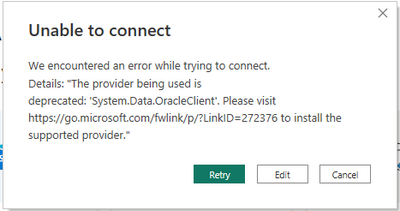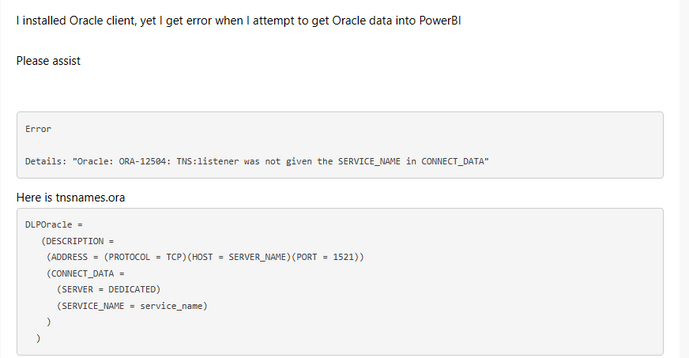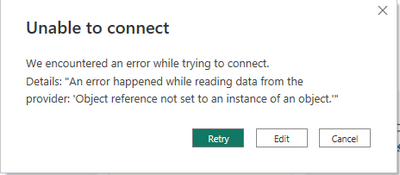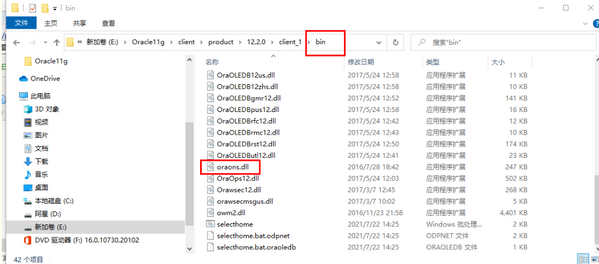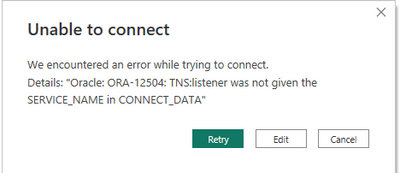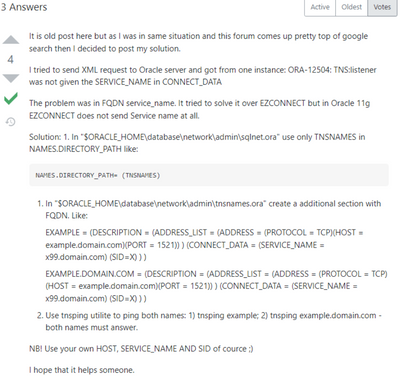FabCon is coming to Atlanta
Join us at FabCon Atlanta from March 16 - 20, 2026, for the ultimate Fabric, Power BI, AI and SQL community-led event. Save $200 with code FABCOMM.
Register now!- Power BI forums
- Get Help with Power BI
- Desktop
- Service
- Report Server
- Power Query
- Mobile Apps
- Developer
- DAX Commands and Tips
- Custom Visuals Development Discussion
- Health and Life Sciences
- Power BI Spanish forums
- Translated Spanish Desktop
- Training and Consulting
- Instructor Led Training
- Dashboard in a Day for Women, by Women
- Galleries
- Data Stories Gallery
- Themes Gallery
- Contests Gallery
- QuickViz Gallery
- Quick Measures Gallery
- Visual Calculations Gallery
- Notebook Gallery
- Translytical Task Flow Gallery
- TMDL Gallery
- R Script Showcase
- Webinars and Video Gallery
- Ideas
- Custom Visuals Ideas (read-only)
- Issues
- Issues
- Events
- Upcoming Events
The Power BI Data Visualization World Championships is back! Get ahead of the game and start preparing now! Learn more
- Power BI forums
- Forums
- Get Help with Power BI
- Desktop
- Re: Connect Oracle database - deprecate
- Subscribe to RSS Feed
- Mark Topic as New
- Mark Topic as Read
- Float this Topic for Current User
- Bookmark
- Subscribe
- Printer Friendly Page
- Mark as New
- Bookmark
- Subscribe
- Mute
- Subscribe to RSS Feed
- Permalink
- Report Inappropriate Content
Connect Oracle database - deprecate
Hello,
I am trying connect Oracle to Power BI desktop
I already installed Oracle Client provider, but I get a error like photo below. If anyone can help me? Thank you!
Solved! Go to Solution.
- Mark as New
- Bookmark
- Subscribe
- Mute
- Subscribe to RSS Feed
- Permalink
- Report Inappropriate Content
Hi , @JennyMilf
First , you need to check the string connect text is right in configuration file "tnsnames.ora".
It is in directory: E:\app\client\adm.user\product\12.2.0\client_1\Network\Admin
Then you can try to use the "DLPOracle" text to the "Server" input box to try to:
Secondly , you can try to use this "ip:port/servername" in "Server" input box.
Thank you for your time and sharing, and thank you for your support and understanding of PowerBI!
Best Regards,
Aniya Zhang
If this post helps, then please consider Accept it as the solution to help the other members find it more quickly
- Mark as New
- Bookmark
- Subscribe
- Mute
- Subscribe to RSS Feed
- Permalink
- Report Inappropriate Content
Hi there, check this out for oracle connection
https://www.youtube.com/watch?v=EpeJrO5tHDc
- Mark as New
- Bookmark
- Subscribe
- Mute
- Subscribe to RSS Feed
- Permalink
- Report Inappropriate Content
Hi , @JennyMilf
According to your error prompt and my understanding, Power BI Desktop does not recognize the ODAC you installed.
As seached ,for how to configure the ODAC , you can refer to :
microsoft-powerbi-connection-adw.pdf (oracle.com)
Connect to an Oracle database with Power BI Desktop - Power BI | Microsoft Learn
powerbi-docs/desktop-connect-oracle-database.md at live · MicrosoftDocs/powerbi-docs · GitHub
Thank you for your time and sharing, and thank you for your support and understanding of PowerBI!
Best Regards,
Aniya Zhang
If this post helps, then please consider Accept it as the solution to help the other members find it more quickly
- Mark as New
- Bookmark
- Subscribe
- Mute
- Subscribe to RSS Feed
- Permalink
- Report Inappropriate Content
Thank you for your response! After I follow the step in these links, I get a new error like this ...
- Mark as New
- Bookmark
- Subscribe
- Mute
- Subscribe to RSS Feed
- Permalink
- Report Inappropriate Content
Hi , @JennyMilf
As searched , you can try to :
1.LOCATE AND COPY THE ORAONS.dll FILE IN E:Oracle11gclientproduct12.2.0client_1 Install the power BI connection oracle plugin:
2.Paste the oraons.dll file into the E:Oracle11gclientproduct12.2.0client_1bin directory
You also can check if the solutions in the following similar threads help.
Solved: PowerBI desktop 64Bit oracle connection error Obj... - Microsoft Power BI Community
Solved: Re: PowerBI desktop 64Bit oracle connection error ... - Microsoft Power BI Community
Thank you for your time and sharing, and thank you for your support and understanding of PowerBI!
Best Regards,
Aniya Zhang
If this post helps, then please consider Accept it as the solution to help the other members find it more quickly
- Mark as New
- Bookmark
- Subscribe
- Mute
- Subscribe to RSS Feed
- Permalink
- Report Inappropriate Content
A new error after doing the reference you shared 😞
- Mark as New
- Bookmark
- Subscribe
- Mute
- Subscribe to RSS Feed
- Permalink
- Report Inappropriate Content
Hi , @JennyMilf
This error usually occurs because the listener did not find the corresponding service_name, you can try to change your connection string, such as ip/database instance name and others different combinations to try to test it may connect (sorry for i have no environment to test it).
If this can not solve this problem , you can refer to :
For more information, you can refer to :
.net - Oracle error: TNS: Listener was not given the SERVICE_NAME in CONNECT_DATA 1 - Stack Overflow
Thank you for your time and sharing, and thank you for your support and understanding of PowerBI!
Best Regards,
Aniya Zhang
If this post helps, then please consider Accept it as the solution to help the other members find it more quickly
- Mark as New
- Bookmark
- Subscribe
- Mute
- Subscribe to RSS Feed
- Permalink
- Report Inappropriate Content
Thank you but I don't get it. What should I do now?
- Mark as New
- Bookmark
- Subscribe
- Mute
- Subscribe to RSS Feed
- Permalink
- Report Inappropriate Content
Hi , @JennyMilf
First , you need to check the string connect text is right in configuration file "tnsnames.ora".
It is in directory: E:\app\client\adm.user\product\12.2.0\client_1\Network\Admin
Then you can try to use the "DLPOracle" text to the "Server" input box to try to:
Secondly , you can try to use this "ip:port/servername" in "Server" input box.
Thank you for your time and sharing, and thank you for your support and understanding of PowerBI!
Best Regards,
Aniya Zhang
If this post helps, then please consider Accept it as the solution to help the other members find it more quickly
- Mark as New
- Bookmark
- Subscribe
- Mute
- Subscribe to RSS Feed
- Permalink
- Report Inappropriate Content
Reinstalling newest version might help.
Helpful resources

Power BI Monthly Update - November 2025
Check out the November 2025 Power BI update to learn about new features.

Fabric Data Days
Advance your Data & AI career with 50 days of live learning, contests, hands-on challenges, study groups & certifications and more!

| User | Count |
|---|---|
| 58 | |
| 45 | |
| 42 | |
| 21 | |
| 18 |