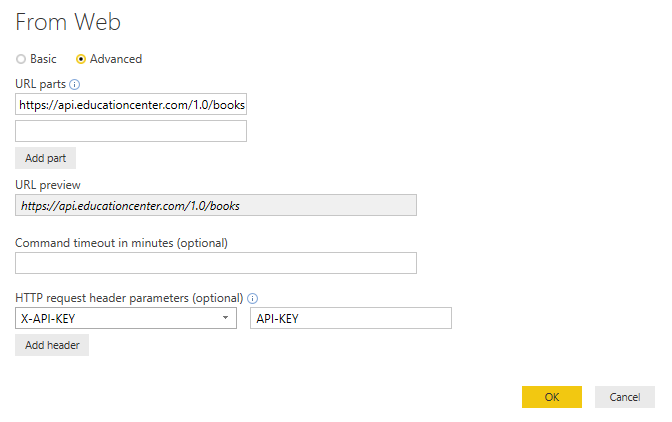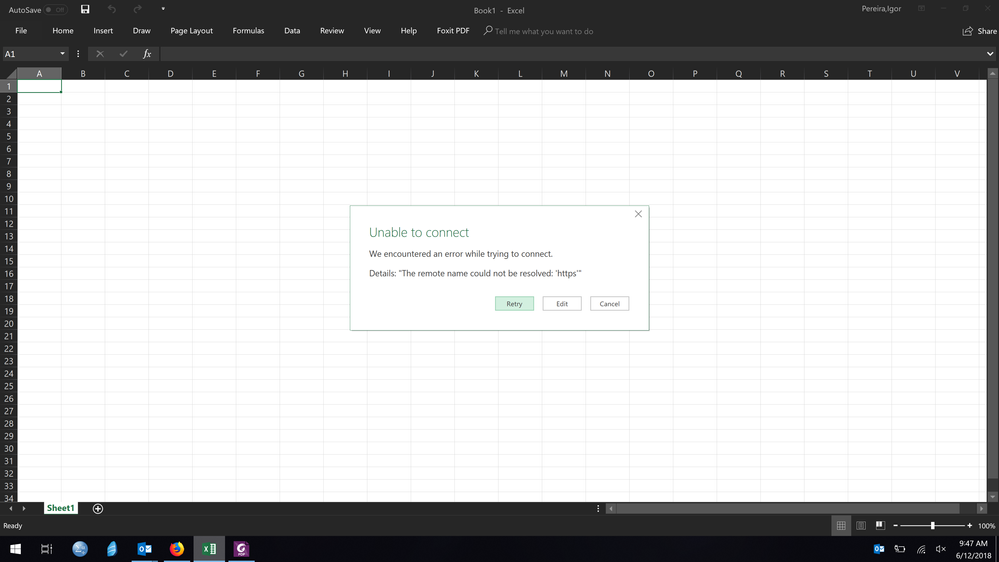FabCon is coming to Atlanta
Join us at FabCon Atlanta from March 16 - 20, 2026, for the ultimate Fabric, Power BI, AI and SQL community-led event. Save $200 with code FABCOMM.
Register now!- Power BI forums
- Get Help with Power BI
- Desktop
- Service
- Report Server
- Power Query
- Mobile Apps
- Developer
- DAX Commands and Tips
- Custom Visuals Development Discussion
- Health and Life Sciences
- Power BI Spanish forums
- Translated Spanish Desktop
- Training and Consulting
- Instructor Led Training
- Dashboard in a Day for Women, by Women
- Galleries
- Data Stories Gallery
- Themes Gallery
- Contests Gallery
- Quick Measures Gallery
- Visual Calculations Gallery
- Notebook Gallery
- Translytical Task Flow Gallery
- TMDL Gallery
- R Script Showcase
- Webinars and Video Gallery
- Ideas
- Custom Visuals Ideas (read-only)
- Issues
- Issues
- Events
- Upcoming Events
Calling all Data Engineers! Fabric Data Engineer (Exam DP-700) live sessions are back! Starting October 16th. Sign up.
- Power BI forums
- Forums
- Get Help with Power BI
- Desktop
- Re: Connect API with Header ApiKeyName not going t...
- Subscribe to RSS Feed
- Mark Topic as New
- Mark Topic as Read
- Float this Topic for Current User
- Bookmark
- Subscribe
- Printer Friendly Page
- Mark as New
- Bookmark
- Subscribe
- Mute
- Subscribe to RSS Feed
- Permalink
- Report Inappropriate Content
Connect API with Header ApiKeyName not going through
Dear community,
Im trying to connect my Excel/PowerBI and is not working. I read the entire forum and I could not reach the right answer for it.
My provider gave me the following instructions:
Authentication
The API requires an HTTP header x-api-key (see examples below)
Supported formats
- JSON (default)
- Flattened CSV
Basic execution
curl -s -L -H ""x-api-key: **********" "https://api.educationcenter.com/1.0/books"
Filtered field
I've tried several way to connect there. Going in Excel/PowerBI:
By myself, cliking in Data > Get Data > From other sources > From web > Advanced
Headers:
ContentType: application/json
Accept: application/json
Authorization: "x-api-key: **********"
But the error message is:
We couldnt't authenticate with the credentials provided. Please try again
Anyone has any clues please?
Solved! Go to Solution.
- Mark as New
- Bookmark
- Subscribe
- Mute
- Subscribe to RSS Feed
- Permalink
- Report Inappropriate Content
- Mark as New
- Bookmark
- Subscribe
- Mute
- Subscribe to RSS Feed
- Permalink
- Report Inappropriate Content
Hi @jasonfordx,
From the error message, it points that the provided credential is invalid. You may need to check the API key to make sure it have access to source data and you have typed with correct key.
Regards,
Yuliana Gu
If this post helps, then please consider Accept it as the solution to help the other members find it more quickly.
- Mark as New
- Bookmark
- Subscribe
- Mute
- Subscribe to RSS Feed
- Permalink
- Report Inappropriate Content
Dear Ms. Gu, good morning, how are you?
My private API key works using curl for Windows. This is why I am comfortable telling you that the private key is working and valid. But I had the same question before. I was trying to reach their data using Excel for the first time and not being able to access. So I was like: Problably I need to talk with them because may be my key. But using Curl worked, so I was like, .... may be a synthax problem hehehehe.
Ty for your time and support.
- Mark as New
- Bookmark
- Subscribe
- Mute
- Subscribe to RSS Feed
- Permalink
- Report Inappropriate Content
I am not an expert, but my quick research suggests that the header name should be "X-API-KEY" and its value being API-KEY. Now you have header name "Authorization" and value "X-API-KEY:YOUR_KEY".
Try something like this
let
Http_query = Json.Document(Web.Contents("<Your URL>",
[Headers=
[X-AP-KEY ="<Your API KEY>"]
]
)),
Data = Http_query{0}
in
DataLet me know, if it works. I think this is the right direction.
- Mark as New
- Bookmark
- Subscribe
- Mute
- Subscribe to RSS Feed
- Permalink
- Report Inappropriate Content
Perfect, thank you!
- Mark as New
- Bookmark
- Subscribe
- Mute
- Subscribe to RSS Feed
- Permalink
- Report Inappropriate Content
Dear Mr. Michal, good morning, how are you?
Tried that too. I mean, I think that you suggested to type in the header field: X-API-KEY. Im saying this because reading your code you typed: X-AP-KEY. I ve tried the first one.
EDIT: got the same result using your 2nd suggestion.
Look what I got:
- Mark as New
- Bookmark
- Subscribe
- Mute
- Subscribe to RSS Feed
- Permalink
- Report Inappropriate Content
Perhaps this might work too:
- Mark as New
- Bookmark
- Subscribe
- Mute
- Subscribe to RSS Feed
- Permalink
- Report Inappropriate Content
A new message because I want to clarify something here. IT WORKED Michal!!!. One thing only, its case sensitive. So for some reason, Ive tried x-api-key and DID WORK instead of X-API-KEY. Thank you God and this community.
Ty Michael.
Have a wonderful week everyone :).
- Mark as New
- Bookmark
- Subscribe
- Mute
- Subscribe to RSS Feed
- Permalink
- Report Inappropriate Content
@jasonfordxThis is great! Thank you clarifying that it is case sensitive!
Would it be possible for you to paste the M/Power Query code from advanced editor? This would be helpful for solving future problems. Thanks!
- Mark as New
- Bookmark
- Subscribe
- Mute
- Subscribe to RSS Feed
- Permalink
- Report Inappropriate Content
Yes, off course. It is working like this:
let
Source = Json.Document(Web.Contents("URL", [Headers=[#"x-api-key"="xxxxxxxxxxxxxxxxxxxxxxxxxxxxxxxxxxxxxxxxx"]])),
#"Converted to Table" = Record.ToTable(Source)
in
#"Converted to Table"
- Mark as New
- Bookmark
- Subscribe
- Mute
- Subscribe to RSS Feed
- Permalink
- Report Inappropriate Content
Hi,
I know it's been a while since this was posted, but I'm struggling with the same issue. It might even be the same URL and the same API too (Breathe HR by any chance?).
I tried both of solutions suggested by Marcin as well as jasonfordx's syntax. Sadly I get this error?
What were the permissions settings? I used Annonumous and public.
- Mark as New
- Bookmark
- Subscribe
- Mute
- Subscribe to RSS Feed
- Permalink
- Report Inappropriate Content
Very Niiice @jasonfordx !!
But I have a question, you posted in the workspace and managed to put automatic update???
- Mark as New
- Bookmark
- Subscribe
- Mute
- Subscribe to RSS Feed
- Permalink
- Report Inappropriate Content
Im paying an hour to somebody help me to fix this please.
Helpful resources

FabCon Global Hackathon
Join the Fabric FabCon Global Hackathon—running virtually through Nov 3. Open to all skill levels. $10,000 in prizes!

Power BI Monthly Update - October 2025
Check out the October 2025 Power BI update to learn about new features.