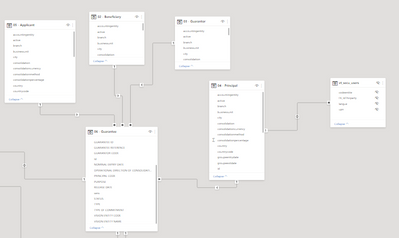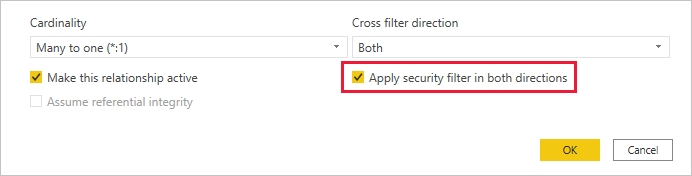FabCon is coming to Atlanta
Join us at FabCon Atlanta from March 16 - 20, 2026, for the ultimate Fabric, Power BI, AI and SQL community-led event. Save $200 with code FABCOMM.
Register now!- Power BI forums
- Get Help with Power BI
- Desktop
- Service
- Report Server
- Power Query
- Mobile Apps
- Developer
- DAX Commands and Tips
- Custom Visuals Development Discussion
- Health and Life Sciences
- Power BI Spanish forums
- Translated Spanish Desktop
- Training and Consulting
- Instructor Led Training
- Dashboard in a Day for Women, by Women
- Galleries
- Data Stories Gallery
- Themes Gallery
- Contests Gallery
- QuickViz Gallery
- Quick Measures Gallery
- Visual Calculations Gallery
- Notebook Gallery
- Translytical Task Flow Gallery
- TMDL Gallery
- R Script Showcase
- Webinars and Video Gallery
- Ideas
- Custom Visuals Ideas (read-only)
- Issues
- Issues
- Events
- Upcoming Events
Get Fabric Certified for FREE during Fabric Data Days. Don't miss your chance! Request now
- Power BI forums
- Forums
- Get Help with Power BI
- Desktop
- Re: Configure Row Level Security with OR condition...
- Subscribe to RSS Feed
- Mark Topic as New
- Mark Topic as Read
- Float this Topic for Current User
- Bookmark
- Subscribe
- Printer Friendly Page
- Mark as New
- Bookmark
- Subscribe
- Mute
- Subscribe to RSS Feed
- Permalink
- Report Inappropriate Content
Configure Row Level Security with OR condition on 4 Dimensions ( the same)
Hi
How implement with best practize the RLS with Or condition ?
Actually the secu is on 04 - Principal , its ok :
RLS vt_secu_users : [upn] = USERPRINCIPALNAME()
Now, we want a OR condition on
-> 04 - Principal
-> 05 - Applicant
-> 02 - Beneficiary
-> 03 - Guarantor
these are the same 4 tables
Thanks for your helps.
Best regards.
Solved! Go to Solution.
- Mark as New
- Bookmark
- Subscribe
- Mute
- Subscribe to RSS Feed
- Permalink
- Report Inappropriate Content
Hi @Cobra77 ,
Please consider the 'Apply security filter in both directions ' in the relationships.
By default, row-level security filtering uses single-directional filters, whether the relationships are set to single direction or bi-directional. You can manually enable bi-directional cross-filtering with row-level security by selecting the relationship and checking the Apply security filter in both directions checkbox.
Refer:
- Row-level security (RLS) with Power BI
- How does Row Level Security works when there is a BI-Directional Filter in Power BI/Tabular Model?
- What is “Apply security filter in both directions” (normal vs security filter)?
Best Regards,
Community Support Team _ Yingjie Li
If this post helps, then please consider Accept it as the solution to help the other members find it more quickly.
- Mark as New
- Bookmark
- Subscribe
- Mute
- Subscribe to RSS Feed
- Permalink
- Report Inappropriate Content
@Cobra77 , RLS condition should return true or false, I did not get the logic, what you want with those 4 columns, Can you explain that.
Just treat the RLS statement like if the condition at line level
- Mark as New
- Bookmark
- Subscribe
- Mute
- Subscribe to RSS Feed
- Permalink
- Report Inappropriate Content
hi @amitchandak
if the user user1@group.com has rights to account code 10250 for example.
Currently only dimension '04 - Principal 'was filtered.
We want that with this code the RLS filters dimensions:
'04 - Principal'[Code] =10250 or 05 - Applicant[Code] =10250 or 02 - Beneficiary[Code] =10250 or 03 - Guarantor[Code] =10250
- Mark as New
- Bookmark
- Subscribe
- Mute
- Subscribe to RSS Feed
- Permalink
- Report Inappropriate Content
Hi @Cobra77 ,
Please consider the 'Apply security filter in both directions ' in the relationships.
By default, row-level security filtering uses single-directional filters, whether the relationships are set to single direction or bi-directional. You can manually enable bi-directional cross-filtering with row-level security by selecting the relationship and checking the Apply security filter in both directions checkbox.
Refer:
- Row-level security (RLS) with Power BI
- How does Row Level Security works when there is a BI-Directional Filter in Power BI/Tabular Model?
- What is “Apply security filter in both directions” (normal vs security filter)?
Best Regards,
Community Support Team _ Yingjie Li
If this post helps, then please consider Accept it as the solution to help the other members find it more quickly.
Helpful resources

Power BI Monthly Update - November 2025
Check out the November 2025 Power BI update to learn about new features.

Fabric Data Days
Advance your Data & AI career with 50 days of live learning, contests, hands-on challenges, study groups & certifications and more!