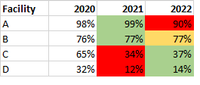Join us at FabCon Vienna from September 15-18, 2025
The ultimate Fabric, Power BI, SQL, and AI community-led learning event. Save €200 with code FABCOMM.
Get registered- Power BI forums
- Get Help with Power BI
- Desktop
- Service
- Report Server
- Power Query
- Mobile Apps
- Developer
- DAX Commands and Tips
- Custom Visuals Development Discussion
- Health and Life Sciences
- Power BI Spanish forums
- Translated Spanish Desktop
- Training and Consulting
- Instructor Led Training
- Dashboard in a Day for Women, by Women
- Galleries
- Data Stories Gallery
- Themes Gallery
- Contests Gallery
- Quick Measures Gallery
- Notebook Gallery
- Translytical Task Flow Gallery
- TMDL Gallery
- R Script Showcase
- Webinars and Video Gallery
- Ideas
- Custom Visuals Ideas (read-only)
- Issues
- Issues
- Events
- Upcoming Events
Compete to become Power BI Data Viz World Champion! First round ends August 18th. Get started.
- Power BI forums
- Forums
- Get Help with Power BI
- Desktop
- Conditionally format matrix cell value based on pr...
- Subscribe to RSS Feed
- Mark Topic as New
- Mark Topic as Read
- Float this Topic for Current User
- Bookmark
- Subscribe
- Printer Friendly Page
- Mark as New
- Bookmark
- Subscribe
- Mute
- Subscribe to RSS Feed
- Permalink
- Report Inappropriate Content
Conditionally format matrix cell value based on previous year value
Hi
I've been searching for a solution to my request but can't seem to find one that works unfortunately so reaching out for help!
I have a simple matrix table with categories as row titles and year as column headings. The values are a simple percentage measure i've created with a particular population and the year is based on a year column within the data table
What i would like to do is simply colour the background of a cell based on the previous year value.
1. if value is greater than previous year, colour green
2. if the same, colour yellow
3. if below, colour red
Below is my example matrix table
Any help greatly appreciated
Solved! Go to Solution.
- Mark as New
- Bookmark
- Subscribe
- Mute
- Subscribe to RSS Feed
- Permalink
- Report Inappropriate Content
error was in the end of script
color =
var _PrevYear =CALCULATE([measure],SAMEPERIODLASTYEAR('Calendar '[Date]))
var _result =SWHITCH (TRUE(),
[measure]>_PrevYear,"green",
[measure]=_PrevYear,"yellow",
"red")
if you problem is resiolved please mark topic as resolved )
and click cudoes fror me )
- Mark as New
- Bookmark
- Subscribe
- Mute
- Subscribe to RSS Feed
- Permalink
- Report Inappropriate Content
It wasn't actually the " that was causing the problem. The syntax needed to use 'return' instead of another variable.
color =
var _PrevYear =CALCULATE([measure],SAMEPERIODLASTYEAR('Calendar '[Date]))
Return
SWITCH (TRUE(),
[measure]>_PrevYear,"green",
[measure]=_PrevYear,"yellow",
"red")
Many thanks for your help as everything is now working as i'd hoped
- Mark as New
- Bookmark
- Subscribe
- Mute
- Subscribe to RSS Feed
- Permalink
- Report Inappropriate Content
hello
you should create date table
Calendar = CARENDARAUTO()
after it link the Calendar table with the FAct table you should create measure
color =
var _PrevYear =CALCULATE([measure],SAMEPERIODLASTYEAR('Calendar '[Date]))
var _result =SWHITCH (TRUE(),
[measure]>_PrevYear,"green",
[measure]=_PrevYear,"yellow",
"red)
there [measure] - it is the measure which calculated percent for each year
cafer it create conditonal formating based on the [color] measure
see manual about conditional formating
if you problem is resiolved please mark topic as resolved )
and click cudoes fror me )
- Mark as New
- Bookmark
- Subscribe
- Mute
- Subscribe to RSS Feed
- Permalink
- Report Inappropriate Content
Many thanks for the reply
But there appears to be a slight problem with the measure. It's giving me a snytax error to do with ')' but i can't see where the issue would be as everything appears to be closed off correctly
- Mark as New
- Bookmark
- Subscribe
- Mute
- Subscribe to RSS Feed
- Permalink
- Report Inappropriate Content
error was in the end of script
color =
var _PrevYear =CALCULATE([measure],SAMEPERIODLASTYEAR('Calendar '[Date]))
var _result =SWHITCH (TRUE(),
[measure]>_PrevYear,"green",
[measure]=_PrevYear,"yellow",
"red")
if you problem is resiolved please mark topic as resolved )
and click cudoes fror me )
- Mark as New
- Bookmark
- Subscribe
- Mute
- Subscribe to RSS Feed
- Permalink
- Report Inappropriate Content
It wasn't actually the " that was causing the problem. The syntax needed to use 'return' instead of another variable.
color =
var _PrevYear =CALCULATE([measure],SAMEPERIODLASTYEAR('Calendar '[Date]))
Return
SWITCH (TRUE(),
[measure]>_PrevYear,"green",
[measure]=_PrevYear,"yellow",
"red")
Many thanks for your help as everything is now working as i'd hoped
- Mark as New
- Bookmark
- Subscribe
- Mute
- Subscribe to RSS Feed
- Permalink
- Report Inappropriate Content
I am glade to hear it 🙂
please mark topic as resolved )
and click cudoes fror me )