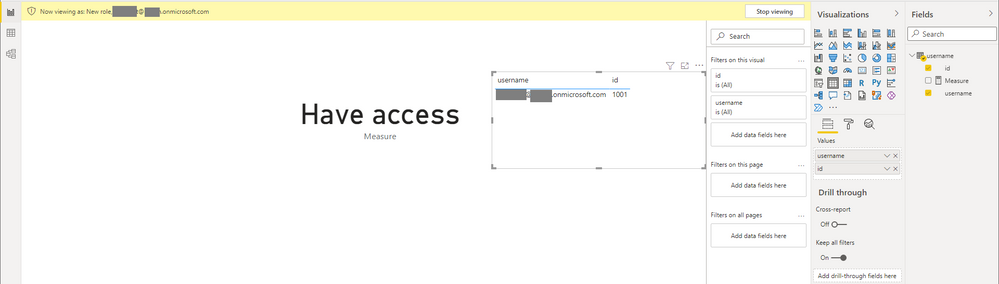FabCon is coming to Atlanta
Join us at FabCon Atlanta from March 16 - 20, 2026, for the ultimate Fabric, Power BI, AI and SQL community-led event. Save $200 with code FABCOMM.
Register now!- Power BI forums
- Get Help with Power BI
- Desktop
- Service
- Report Server
- Power Query
- Mobile Apps
- Developer
- DAX Commands and Tips
- Custom Visuals Development Discussion
- Health and Life Sciences
- Power BI Spanish forums
- Translated Spanish Desktop
- Training and Consulting
- Instructor Led Training
- Dashboard in a Day for Women, by Women
- Galleries
- Data Stories Gallery
- Themes Gallery
- Contests Gallery
- QuickViz Gallery
- Quick Measures Gallery
- Visual Calculations Gallery
- Notebook Gallery
- Translytical Task Flow Gallery
- TMDL Gallery
- R Script Showcase
- Webinars and Video Gallery
- Ideas
- Custom Visuals Ideas (read-only)
- Issues
- Issues
- Events
- Upcoming Events
The Power BI Data Visualization World Championships is back! Get ahead of the game and start preparing now! Learn more
- Power BI forums
- Forums
- Get Help with Power BI
- Desktop
- Conditionally display text if row level security r...
- Subscribe to RSS Feed
- Mark Topic as New
- Mark Topic as Read
- Float this Topic for Current User
- Bookmark
- Subscribe
- Printer Friendly Page
- Mark as New
- Bookmark
- Subscribe
- Mute
- Subscribe to RSS Feed
- Permalink
- Report Inappropriate Content
Conditionally display text if row level security returns no data
Hi,
We publish multiple reports to a workspaces, and users may have different row level access across the reports. For example, a user may have access to a certain subset of the data in report1 and access to a different subset of the same data, or no data at all, in report2 within the same workspace.
Is there a way that we can display something like 'No access' eg in a textbox, in the case where a user has no data available in a report, other than by modifying each measure to conditionally display something (not a desirable solution due to the number of measures and opportunity for error). By default if the user opens a report and RLS returns no data, the absence of data is unintuitive.
Thanks.
Solved! Go to Solution.
- Mark as New
- Bookmark
- Subscribe
- Mute
- Subscribe to RSS Feed
- Permalink
- Report Inappropriate Content
Hi @cv77 ,
There is no specific function, but the following solution can be used to solve it.
It is to count your rows. If the user can't see the data, the count is empty, and no access permission is returned.
You can create the following measure and put it into a card visual.
Measure = IF(ISBLANK(MAX('username'[username])),"No access","Have access")
Users with access can see the following
Users without access can see the following
Best Regards,
Stephen Tao
If this post helps, then please consider Accept it as the solution to help the other members find it more quickly.
- Mark as New
- Bookmark
- Subscribe
- Mute
- Subscribe to RSS Feed
- Permalink
- Report Inappropriate Content
Thanks for the response. Is there a way that I can use that other than on every measure? I was looking for something that would apply across the report rather than having to write it into every calculation.
- Mark as New
- Bookmark
- Subscribe
- Mute
- Subscribe to RSS Feed
- Permalink
- Report Inappropriate Content
I am not aware of a more global approach - apart from using different reports for different audiences that avoid the issue in the first place.
- Mark as New
- Bookmark
- Subscribe
- Mute
- Subscribe to RSS Feed
- Permalink
- Report Inappropriate Content
Thank you.
- Mark as New
- Bookmark
- Subscribe
- Mute
- Subscribe to RSS Feed
- Permalink
- Report Inappropriate Content
Hi @cv77 ,
There is no specific function, but the following solution can be used to solve it.
It is to count your rows. If the user can't see the data, the count is empty, and no access permission is returned.
You can create the following measure and put it into a card visual.
Measure = IF(ISBLANK(MAX('username'[username])),"No access","Have access")
Users with access can see the following
Users without access can see the following
Best Regards,
Stephen Tao
If this post helps, then please consider Accept it as the solution to help the other members find it more quickly.
- Mark as New
- Bookmark
- Subscribe
- Mute
- Subscribe to RSS Feed
- Permalink
- Report Inappropriate Content
For some reason, I cannot seem to get this to work on the Power Bi Report Server. 😞
It works fine on the Desktop app when I use the preview using, Modeling>View as.
But as soon as the file gets uploaded, people with no acess only sees a big X if I put the measure on a Text box or the Loading icon on a Card, instead of the "No Access." text.
Funny thing is, RLS seems to work just fine. Only people with Access are able to see the data.
I just wanted to have a text that says "No Access" for users without access. And such measure seems to fail.
Any advice?
- Mark as New
- Bookmark
- Subscribe
- Mute
- Subscribe to RSS Feed
- Permalink
- Report Inappropriate Content
Thank you Stephen. I did end up doing something like this. I appreciate your response.
- Mark as New
- Bookmark
- Subscribe
- Mute
- Subscribe to RSS Feed
- Permalink
- Report Inappropriate Content
while the absence of data may be unintuitive, the message "No access" is like a slap in the face, and likely to decrease your friend count.
You can use COALESCE to cover the "missing data" scenario.
Helpful resources

Power BI Dataviz World Championships
The Power BI Data Visualization World Championships is back! Get ahead of the game and start preparing now!

| User | Count |
|---|---|
| 41 | |
| 39 | |
| 37 | |
| 29 | |
| 24 |
| User | Count |
|---|---|
| 124 | |
| 107 | |
| 80 | |
| 69 | |
| 67 |