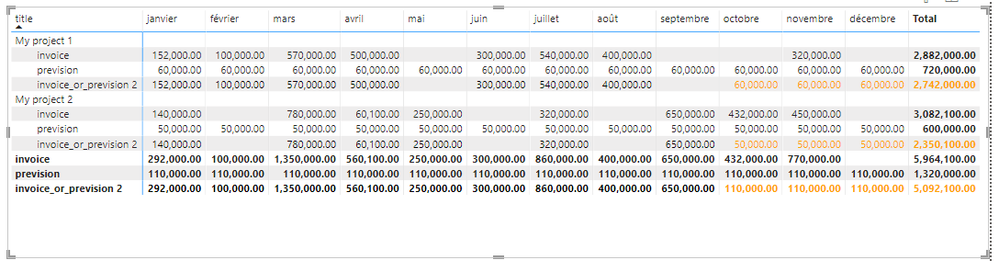FabCon is coming to Atlanta
Join us at FabCon Atlanta from March 16 - 20, 2026, for the ultimate Fabric, Power BI, AI and SQL community-led event. Save $200 with code FABCOMM.
Register now!- Power BI forums
- Get Help with Power BI
- Desktop
- Service
- Report Server
- Power Query
- Mobile Apps
- Developer
- DAX Commands and Tips
- Custom Visuals Development Discussion
- Health and Life Sciences
- Power BI Spanish forums
- Translated Spanish Desktop
- Training and Consulting
- Instructor Led Training
- Dashboard in a Day for Women, by Women
- Galleries
- Data Stories Gallery
- Themes Gallery
- Contests Gallery
- QuickViz Gallery
- Quick Measures Gallery
- Visual Calculations Gallery
- Notebook Gallery
- Translytical Task Flow Gallery
- TMDL Gallery
- R Script Showcase
- Webinars and Video Gallery
- Ideas
- Custom Visuals Ideas (read-only)
- Issues
- Issues
- Events
- Upcoming Events
The Power BI Data Visualization World Championships is back! Get ahead of the game and start preparing now! Learn more
- Power BI forums
- Forums
- Get Help with Power BI
- Desktop
- Re: Conditional value inside matrix table
- Subscribe to RSS Feed
- Mark Topic as New
- Mark Topic as Read
- Float this Topic for Current User
- Bookmark
- Subscribe
- Printer Friendly Page
- Mark as New
- Bookmark
- Subscribe
- Mute
- Subscribe to RSS Feed
- Permalink
- Report Inappropriate Content
Conditional value inside matrix table
Hi all,
I'm trying to display a conditional value in a matrix according to the column.
I made a small example. You can find the file here : https://drive.google.com/file/d/13pp0m-LjFgYZIWyEXAm49tP-BtnQnkyf/view?usp=sharing
The file has 4 tables :
- invoice : representing the sales invoices
- prevision : representing the turnovers that we expect to make in the future
- project : representing the projects on which we work
- date : a calculated date table
Each invoice and prevision are related to a project.
Each invoice and prevision are related to the date table.
Each month, we want to analyse the last month and discuss about the previsions of each project.
For that, we have a parameter called "Cut off date" which is the separation between the past and the future.
I made a matrix table where i want to display one line per project with as value :
- the total invoice amount of the month if month is before the cut off date
- the total prevision amount of the month if month is after the cut off date
To do that I used the following DAX :
invoice_or_prevision = CALCULATE(
IF(
FIRSTNONBLANK('date'[before_cut_off_date], TRUE()),
SUM(invoice[amount]),
SUM(prevision[amount])
)
)
It works for each month column but not for the total (and it's logical)
Any idea of how I can achieve this ?
Thanks,
Vincent
Solved! Go to Solution.
- Mark as New
- Bookmark
- Subscribe
- Mute
- Subscribe to RSS Feed
- Permalink
- Report Inappropriate Content
Hi @vincentjdc
I have corrected the measure. Please check it in the new pbix.
invoice_or_prevision 2 =
VAR _maxDate = [max_date]
RETURN
IF (
ISINSCOPE ( 'date'[Month] ),
IF (
MAX ( 'date'[Date] ) < _maxDate,
SUM ( invoice[amount] ),
SUM ( prevision[amount] )
),
CALCULATE ( SUM ( invoice[amount] ), ALLSELECTED ( 'date'[Date] ), 'date'[Date] < _maxDate )
+ CALCULATE ( SUM ( prevision[amount] ), ALLSELECTED ( 'date'[Date] ), 'date'[Date] >= _maxDate )
)
Best Regards,
Community Support Team _ Jing
If this post helps, please Accept it as Solution to help other members find it.
- Mark as New
- Bookmark
- Subscribe
- Mute
- Subscribe to RSS Feed
- Permalink
- Report Inappropriate Content
Thanks for your anwser 🙂
I just needed to change it a little bit for my real file :
- Use 'date'[Date].[Mois] ('date'[Date].[Month] in english) in the ISINSCOPE because I wanted to keep the real date as column (It allows to navigate between years with the following arrows
)
- Replace "ALLSELECTED" with "VALUES" because I have a segment on 'date'[Date] and want to apply it to the matrix. That way, the sum will only take into account the filtered dates
The final code (for my case) :
invoice_or_prevision 2 =
VAR _maxDate = [max_date]
RETURN
IF (
ISINSCOPE ( 'date'[Date].[Mois] ),
IF (
MAX ( 'date'[Date] ) < _maxDate,
SUM ( invoice[amount] ),
SUM ( prevision[amount] )
),
CALCULATE ( SUM ( invoice[amount] ), ALLSELECTED ( 'date'[Date] ), 'date'[Date] < _maxDate )
+ CALCULATE ( SUM ( prevision[amount] ), ALLSELECTED ( 'date'[Date] ), 'date'[Date] >= _maxDate )
)
Thanks a lot !
- Mark as New
- Bookmark
- Subscribe
- Mute
- Subscribe to RSS Feed
- Permalink
- Report Inappropriate Content
Hi @vincentjdc
Not sure if I understand your expected output correctly. I made several changes in your example file and get the following result. Is this what you want?
Main changes are:
1. Expand the range of Date table;
2. Create a new "invoice_or_prevision 2" measure;
3. Create a color measure for conditional formatting.
Let me know if this doesn't meet your requirement. I have attached the file at bottom.
Best Regards,
Community Support Team _ Jing
If this post helps, please Accept it as Solution to help other members find it.
- Mark as New
- Bookmark
- Subscribe
- Mute
- Subscribe to RSS Feed
- Permalink
- Report Inappropriate Content
Hi, @v-jingzhang ,
Thanks for your reply 🙂
- You're right, in my main file, I also expanded the range of the date table (my main file is more complicated)
- your measure "invoice_or_prevision 2" is cleaner than mine
- your measure "Color Measure" is cleaner than my "color" measure.
But, it is not 100% correct. There is still a problem with the totals :
The total displayed is not correct : the sum of the first 3 columns are greater than 720k.
In fact, the displayed total is the total of the previsions, not the total of the invoices until the "cut off date" + the total of the previsions from the "cut off date".
I think this is because the condition in "invoice_or_prevision" (yours or mine) measure is called for all the months at same time (and not per month)
Thank you,
Best regards,
- Mark as New
- Bookmark
- Subscribe
- Mute
- Subscribe to RSS Feed
- Permalink
- Report Inappropriate Content
Hi @vincentjdc
I have corrected the measure. Please check it in the new pbix.
invoice_or_prevision 2 =
VAR _maxDate = [max_date]
RETURN
IF (
ISINSCOPE ( 'date'[Month] ),
IF (
MAX ( 'date'[Date] ) < _maxDate,
SUM ( invoice[amount] ),
SUM ( prevision[amount] )
),
CALCULATE ( SUM ( invoice[amount] ), ALLSELECTED ( 'date'[Date] ), 'date'[Date] < _maxDate )
+ CALCULATE ( SUM ( prevision[amount] ), ALLSELECTED ( 'date'[Date] ), 'date'[Date] >= _maxDate )
)
Best Regards,
Community Support Team _ Jing
If this post helps, please Accept it as Solution to help other members find it.
Helpful resources

Power BI Dataviz World Championships
The Power BI Data Visualization World Championships is back! Get ahead of the game and start preparing now!

| User | Count |
|---|---|
| 63 | |
| 55 | |
| 42 | |
| 41 | |
| 23 |
| User | Count |
|---|---|
| 167 | |
| 136 | |
| 120 | |
| 79 | |
| 54 |