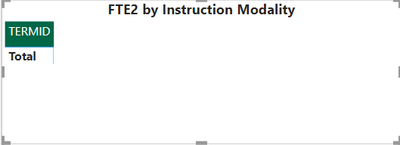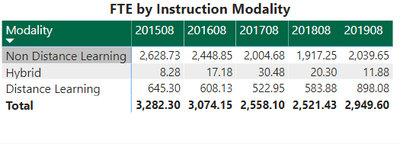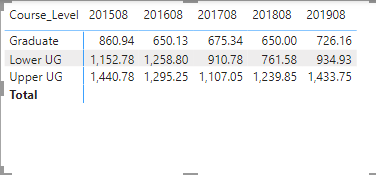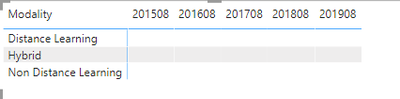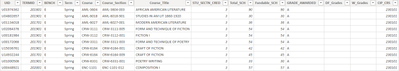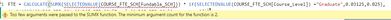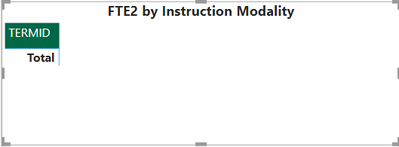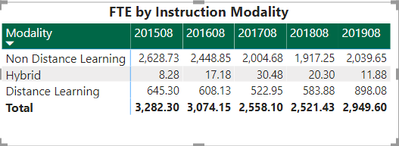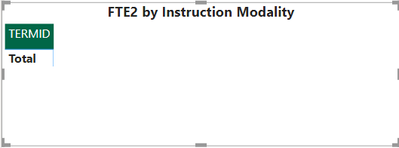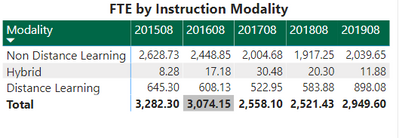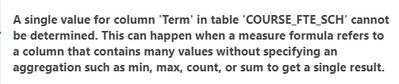Fabric Data Days starts November 4th!
Advance your Data & AI career with 50 days of live learning, dataviz contests, hands-on challenges, study groups & certifications and more!
Get registered- Power BI forums
- Get Help with Power BI
- Desktop
- Service
- Report Server
- Power Query
- Mobile Apps
- Developer
- DAX Commands and Tips
- Custom Visuals Development Discussion
- Health and Life Sciences
- Power BI Spanish forums
- Translated Spanish Desktop
- Training and Consulting
- Instructor Led Training
- Dashboard in a Day for Women, by Women
- Galleries
- Data Stories Gallery
- Themes Gallery
- Contests Gallery
- Quick Measures Gallery
- Visual Calculations Gallery
- Notebook Gallery
- Translytical Task Flow Gallery
- TMDL Gallery
- R Script Showcase
- Webinars and Video Gallery
- Ideas
- Custom Visuals Ideas (read-only)
- Issues
- Issues
- Events
- Upcoming Events
Join us at FabCon Atlanta from March 16 - 20, 2026, for the ultimate Fabric, Power BI, AI and SQL community-led event. Save $200 with code FABCOMM. Register now.
- Power BI forums
- Forums
- Get Help with Power BI
- Desktop
- Re: Conditional sum calculation based on two filte...
- Subscribe to RSS Feed
- Mark Topic as New
- Mark Topic as Read
- Float this Topic for Current User
- Bookmark
- Subscribe
- Printer Friendly Page
- Mark as New
- Bookmark
- Subscribe
- Mute
- Subscribe to RSS Feed
- Permalink
- Report Inappropriate Content
Conditional sum calculation based on two filters
I try to create a new measure which does the sum based on two conditions: COURSE_FTE_SCH is the table name, [Term],[Course_Level] and [Fundable_SCH ]are the columns within this table. How could I combine these conditions into one dax formula? Thanks!
If COURSE_FTE_SCH[Term] in {"Spring","Fall"} and COURSE_FTE_SCH[Course_Level] in {"Lower UG","Upper UG"} Then
If COURSE_FTE_SCH[Term] in {"Spring","Fall"} and COURSE_FTE_SCH[Course_Level] in {"Graduate"} Then
If COURSE_FTE_SCH[Term] in {"Summer"} and COURSE_FTE_SCH[Course_Level] in {"Lower UG","Upper UG"} Then
If COURSE_FTE_SCH[Term] in {"Summer"} and COURSE_FTE_SCH[Course_Level] in {"Graduate"} Then
- Mark as New
- Bookmark
- Subscribe
- Mute
- Subscribe to RSS Feed
- Permalink
- Report Inappropriate Content
What exactly is the desired result you want? Can you draw it out and attach the photo please?
You are getting close with the help you've been provided, but it will help you to have an understanding of what the DAX actually means, why you need to use SELECTEDVALUE, etc.
The way the SELECTEDVALUE function works, take for example:
SelectedValueDemo = SELECTEDVALUE(COURSE_FTE_SCH[Term], "Please select a term")
First, look in the column you provide as the first argument.
In our example above, this is [Term] column. If there is only 1 value selected (ie Spring) in that column, then that value is returned. If there is more than 1 value (ie Spring, Fall, Winter, Summer as you would get if you don't build the matrix to use term and don't have any filter/slicer for term) then the second argument will be returned.
In our example above, the second argument provides instructions to the report viewer to select a Term from the slicer (you would need to add this slicer as the report builder). In the DAX examples you have been given, there is no second argument, so blank is returned.
@Ibenlin 's solution should work better as a calculated COLUMN, because in columns we have the row context of the COURSE_FTE_SCH and know which [Term] value to use. In a measure, we can use SUMX(COURSE_FTE_SCH, COURSE_FTE_SCH[Fundable_SCH]) to add that row context to determine which row to check for the Term and Course Levels.
Therefore we can update the solution provided by @Ibendlin to:
FTE = SWITCH(TRUE(), SELECTEDVALUE(COURSE_FTE_SCH[Term]) in {"Spring","Fall"} && SELECTEDVALUE(COURSE_FTE_SCH[Course_Level]) in {"Lower UG","Upper UG"},CALCULATE(SUM(COURSE_FTE_SCH[Fundable_SCH])/15)*0.375,
SELECTEDVALUE(COURSE_FTE_SCH[Term]) in {"Spring","Fall"} && SELECTEDVALUE(COURSE_FTE_SCH[Course_Level]) in {"Graduate"},
CALCULATE(SUM(COURSE_FTE_SCH[Fundable_SCH])/12)*0.375,
SELECTEDVALUE(COURSE_FTE_SCH[Term]) in {"Summer"} && SELECTEDVALUE(COURSE_FTE_SCH[Course_Level]) in {"Lower UG","Upper UG"},
CALCULATE(SUM(COURSE_FTE_SCH[Fundable_SCH])/10)*0.25,
SELECTEDVALUE(COURSE_FTE_SCH[Term]) in {"Summer"} && SELECTEDVALUE(COURSE_FTE_SCH[Course_Level]) in {"Graduate"},
CALCULATE(SUM(COURSE_FTE_SCH[Fundable_SCH])/8)*0.25 )
Please @mention me in your reply if you want a response.
Copying DAX from this post? Click here for a hack to quickly replace it with your own table names
Has this post solved your problem? Please Accept as Solution so that others can find it quickly and to let the community know your problem has been solved.
If you found this post helpful, please give Kudos C
I work as a Microsoft trainer and consultant, specialising in Power BI and Power Query.
www.excelwithallison.com
- Mark as New
- Bookmark
- Subscribe
- Mute
- Subscribe to RSS Feed
- Permalink
- Report Inappropriate Content
Hi @AllisonKennedy thanks for your explanation. This does help me understand how the formula works. Your formula works. but when I use the matrix visualization with Modality on Rows, TERMID on Columns, and FTE on Values I have the blank results as shown below. I do have the Term filter on this page.
What I want to achieve is some matrix table like this. 201508/201608... are the TERMIDs grouped under the column "Term" which includes Spring, Fall, Summer.
- Mark as New
- Bookmark
- Subscribe
- Mute
- Subscribe to RSS Feed
- Permalink
- Report Inappropriate Content
Can you please paste sample data table here or upload sample pbix file to onedrive so we can see what all your columns are with sample data so we know data types and constraints you need to work with?
You need to have only 1 value for Course Level as well, and I'm not sure that the TermID and Modality will provide this for you.
Please @mention me in your reply if you want a response.
Copying DAX from this post? Click here for a hack to quickly replace it with your own table names
Has this post solved your problem? Please Accept as Solution so that others can find it quickly and to let the community know your problem has been solved.
If you found this post helpful, please give Kudos C
I work as a Microsoft trainer and consultant, specialising in Power BI and Power Query.
www.excelwithallison.com
- Mark as New
- Bookmark
- Subscribe
- Mute
- Subscribe to RSS Feed
- Permalink
- Report Inappropriate Content
Thanks @AllisonKennedy ! I followed your advice and put Course_Level on Rows, TERMID on Columns, FTE on Values. I am able to get a matrix visualization like this
What I want to do is a matrix visualization like the following: with Modality on Rows, TERMID on Columns, FTE on Values. I have Term, Campus, College etc. on the filters so the FTE changes dynamically when I click across different filters. How should I modify the formula?
Here is a screenshot of my dataset. Thank you!
- Mark as New
- Bookmark
- Subscribe
- Mute
- Subscribe to RSS Feed
- Permalink
- Report Inappropriate Content
Hi @xliu1 ,
Create slicers for Term, Campus, College etc instead of using filters.
It's better to share you sample data as tables instead of pictures.
Best Regards,
Jay
- Mark as New
- Bookmark
- Subscribe
- Mute
- Subscribe to RSS Feed
- Permalink
- Report Inappropriate Content
Thanks for your suggestiom. I do not see an option to upload file here. And my work place does not allow file sharing using one drive or Dropbox etc. Are there any other options available for new members to share file? Thanks.
- Mark as New
- Bookmark
- Subscribe
- Mute
- Subscribe to RSS Feed
- Permalink
- Report Inappropriate Content
HI @xliu1
I would use the below formula and plot it in the matrix chart with rows as Term and Course level.
FTE = CALCULATE(SUM(COURSE_FTE_SCH[Fundable_SCH]) * if(COURSE_FTE_SCH[Course_Level] ="Graduate",0.03125,0.025), ALLEXCEPT(COURSE_FTE_SCH,COURSE_FTE_SCH[Term],COURSE_FTE_SCH[Course_Level]))
Did I resolve your issue? Mark my post as a solution!
Appreciate your Kudos, Press the thumbs up button!!
Regards,
Pranit
- Mark as New
- Bookmark
- Subscribe
- Mute
- Subscribe to RSS Feed
- Permalink
- Report Inappropriate Content
Hi @Anonymous , thanks for your prompt reply. I tried your formula and I got this error message.
- Mark as New
- Bookmark
- Subscribe
- Mute
- Subscribe to RSS Feed
- Permalink
- Report Inappropriate Content
Hi @xliu1
FTE = CALCULATE(SUM(SELECTEDVALUE(COURSE_FTE_SCH[Fundable_SCH])) * if(SELECTEDVALUE(COURSE_FTE_SCH[Course_Level]) ="Graduate",0.03125,0.025), ALLEXCEPT(COURSE_FTE_SCH,COURSE_FTE_SCH[Term],COURSE_FTE_SCH[Course_Level]))
IF you get any more error add the SELECTEDVALUE function as I have added for the error above.
Did I resolve your issue? Mark my post as a solution!
Appreciate your Kudos, Press the thumbs up button!!
Regards,
Pranit
- Mark as New
- Bookmark
- Subscribe
- Mute
- Subscribe to RSS Feed
- Permalink
- Report Inappropriate Content
Hi @Anonymous I copy/paste your formula but still get this error message
- Mark as New
- Bookmark
- Subscribe
- Mute
- Subscribe to RSS Feed
- Permalink
- Report Inappropriate Content
Hi @xliu1
I would modify it to
FTE = CALCULATE(SUMX(SELECTEDVALUE(COURSE_FTE_SCH[Fundable_SCH])) * if(SELECTEDVALUE(COURSE_FTE_SCH[Course_Level]) ="Graduate",0.03125,0.025), ALLEXCEPT(COURSE_FTE_SCH,COURSE_FTE_SCH[Term],COURSE_FTE_SCH[Course_Level]))
Let me know if you still have an error.
Hope this resolves your issue? Mark my post as a solution!
I am trying to help you. Appreciate your Kudos, Press the thumbs up button!!
Regards,
Pranit
- Mark as New
- Bookmark
- Subscribe
- Mute
- Subscribe to RSS Feed
- Permalink
- Report Inappropriate Content
Thanks @Anonymous , I tried SUMX function as you did but this is the error message
- Mark as New
- Bookmark
- Subscribe
- Mute
- Subscribe to RSS Feed
- Permalink
- Report Inappropriate Content
Hi @xliu1
I would modify it to
FTE = CALCULATE(SUMX(COURSE_FTE_SCH,SELECTEDVALUE(COURSE_FTE_SCH[Fundable_SCH])) * if(SELECTEDVALUE(COURSE_FTE_SCH[Course_Level]) ="Graduate",0.03125,0.025), ALLEXCEPT(COURSE_FTE_SCH,COURSE_FTE_SCH[Term],COURSE_FTE_SCH[Course_Level]))
OR
FTE = CALCULATE(SUMX(COURSE_FTE_SCH,COURSE_FTE_SCH[Fundable_SCH]) * if(COURSE_FTE_SCH[Course_Level] ="Graduate",0.03125,0.025), ALLEXCEPT(COURSE_FTE_SCH,COURSE_FTE_SCH[Term],COURSE_FTE_SCH[Course_Level]))
If this doesn't work, I would try once with removing the SELECTEDVALUE function one by one.
May be a better idea to reply back with the .PBIX file if further debugging required.
Hope this resolves your issue? Mark my post as a solution!
I am trying to help you. Appreciate your Kudos, Press the thumbs up button!!👍
Regards,
Pranit
- Mark as New
- Bookmark
- Subscribe
- Mute
- Subscribe to RSS Feed
- Permalink
- Report Inappropriate Content
Hi @Anonymous thank you very much for helping me troubleshooting this. Your formula syntax works fine this time. However, when I drag it to the visualization, it does not work the way I expected.
I want to do a calculation of FTE by term and modality. I have an example matrix table "FTE by Instruction Modality." I am not sure how I can attach pbix file to this blog.
- Mark as New
- Bookmark
- Subscribe
- Mute
- Subscribe to RSS Feed
- Permalink
- Report Inappropriate Content
Hi @xliu1
FTE = CALCULATE(SUMX(COURSE_FTE_SCH,COURSE_FTE_SCH[Fundable_SCH]) * if(COURSE_FTE_SCH[Course_Level] ="Graduate",0.03125,0.025), ALLEXCEPT(COURSE_FTE_SCH,COURSE_FTE_SCH[Term],COURSE_FTE_SCH[modality]))
In the formula I have changed the ALLEXCEPT function section as above to calculate by modality instead.
ALLEXCEPT(COURSE_FTE_SCH,COURSE_FTE_SCH[Term],COURSE_FTE_SCH[modality])
For some new community members, they don't have the permission to upload .pbix files. You may need to share file links via DropBox, One Drive, Drive or any other tool.
- Mark as New
- Bookmark
- Subscribe
- Mute
- Subscribe to RSS Feed
- Permalink
- Report Inappropriate Content
Thanks for your help. 👍
- Mark as New
- Bookmark
- Subscribe
- Mute
- Subscribe to RSS Feed
- Permalink
- Report Inappropriate Content
- Mark as New
- Bookmark
- Subscribe
- Mute
- Subscribe to RSS Feed
- Permalink
- Report Inappropriate Content
Hi @Anonymous , no. I am still figuring why your formula works but when I put it to Values it returned blank results.
I have a matrix visualization with TERMID on Rows, Modality on Columns and FTE on Values. I have Term as a filer on this page. 201508/201608... are TERMIDs grouped under Term which includes Spring, Summer, Fall. what I like to achieve is something like this matrix table
- Mark as New
- Bookmark
- Subscribe
- Mute
- Subscribe to RSS Feed
- Permalink
- Report Inappropriate Content
something like this. Note that you are missing the "or else" option, and using "in" with single values is a bit rich.
FTE = SWITCH(TRUE(), COURSE_FTE_SCH[Term] in {"Spring","Fall"} && COURSE_FTE_SCH[Course_Level] in {"Lower UG","Upper UG"},CALCULATE(SUM(COURSE_FTE_SCH[Fundable_SCH])/15)*0.375,
COURSE_FTE_SCH[Term] in {"Spring","Fall"} && COURSE_FTE_SCH[Course_Level] in {"Graduate"},
CALCULATE(SUM(COURSE_FTE_SCH[Fundable_SCH])/12)*0.375,
COURSE_FTE_SCH[Term] in {"Summer"} && COURSE_FTE_SCH[Course_Level] in {"Lower UG","Upper UG"},
CALCULATE(SUM(COURSE_FTE_SCH[Fundable_SCH])/10)*0.25,
COURSE_FTE_SCH[Term] in {"Summer"} && COURSE_FTE_SCH[Course_Level] in {"Graduate"},
CALCULATE(SUM(COURSE_FTE_SCH[Fundable_SCH])/8)*0.25 )
I also hope the numbers you provided were just samples. In this sample scenario the semester doesn't matter at all. You could have rewritten the measure as
FTE = SUM(COURSE_FTE_SCH[Fundable_SCH]) * if(COURSE_FTE_SCH[Course_Level] ="Graduate",0.03125,0.025)
- Mark as New
- Bookmark
- Subscribe
- Mute
- Subscribe to RSS Feed
- Permalink
- Report Inappropriate Content
Hi @lbendlin thanks for your reply. I tried your formula and got this error message: Any idea what is wrong? Thanks
Helpful resources

Fabric Data Days
Advance your Data & AI career with 50 days of live learning, contests, hands-on challenges, study groups & certifications and more!

Power BI Monthly Update - October 2025
Check out the October 2025 Power BI update to learn about new features.

| User | Count |
|---|---|
| 76 | |
| 37 | |
| 31 | |
| 29 | |
| 26 |