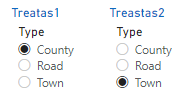Join us at FabCon Vienna from September 15-18, 2025
The ultimate Fabric, Power BI, SQL, and AI community-led learning event. Save €200 with code FABCOMM.
Get registered- Power BI forums
- Get Help with Power BI
- Desktop
- Service
- Report Server
- Power Query
- Mobile Apps
- Developer
- DAX Commands and Tips
- Custom Visuals Development Discussion
- Health and Life Sciences
- Power BI Spanish forums
- Translated Spanish Desktop
- Training and Consulting
- Instructor Led Training
- Dashboard in a Day for Women, by Women
- Galleries
- Data Stories Gallery
- Themes Gallery
- Contests Gallery
- Quick Measures Gallery
- Notebook Gallery
- Translytical Task Flow Gallery
- TMDL Gallery
- R Script Showcase
- Webinars and Video Gallery
- Ideas
- Custom Visuals Ideas (read-only)
- Issues
- Issues
- Events
- Upcoming Events
Compete to become Power BI Data Viz World Champion! First round ends August 18th. Get started.
- Power BI forums
- Forums
- Get Help with Power BI
- Desktop
- Re: Conditional statements within a CALCULATE filt...
- Subscribe to RSS Feed
- Mark Topic as New
- Mark Topic as Read
- Float this Topic for Current User
- Bookmark
- Subscribe
- Printer Friendly Page
- Mark as New
- Bookmark
- Subscribe
- Mute
- Subscribe to RSS Feed
- Permalink
- Report Inappropriate Content
Conditional statements within a CALCULATE filter
Hello,
I have a simple measure which intersects my fact table with several disconnected tables and works without issue:
Intersect =
VAR varInter1 = INTERSECT(ALL('Fact'[County]), VALUES ( 'Treatas1'[Values] ))
VAR varInter2 = INTERSECT(ALL('Fact'[Town]), VALUES ( 'Treatas2'[Values] ))
RETURN
CALCULATE ( sum('Fact'[Amount]),varInter1, varInter2 )
Output:
I would like to dynamically control which types are used via a slicer, making the INTERSECT dynamic.
The code I attempted does not work as CALCULATE is expecting a column filter.
Intersect =
VAR varSelect1 = IF (HASONEVALUE(Treatas1[Type]), VALUES(Treatas1[Type]))
VAR varInter1 = SWITCH ( TRUE (), varSelect1 = "County", INTERSECT(ALL('Fact'[County]), VALUES ( 'Treatas1'[Values] )),
varSelect1 = "Town", INTERSECT(ALL('Fact'[Town]), VALUES ( 'Treatas1'[Values] )),
varSelect1 = "Road", INTERSECT(ALL('Fact'[Road]), VALUES ( 'Treatas1'[Values] )))
VAR varSelect2 = IF (HASONEVALUE(Treatas2[Type]), VALUES(Treatas2[Type]))
VAR varInter2 = SWITCH ( TRUE (), varSelect2 = "County", INTERSECT(ALL('Fact'[County]), VALUES ( 'Treatas2'[Values] )),
varSelect2 = "Town", INTERSECT(ALL('Fact'[Town]), VALUES ( 'Treatas2'[Values] )),
varSelect2 = "Road", INTERSECT(ALL('Fact'[Road]), VALUES ( 'Treatas2'[Values] )))
RETURN
CALCULATE ( sum('Fact'[Amount]), varInter1, varInter2 )
I could obviously use a conditional statement before CALCULATE for this example, but the final product will be using up to 10 types with up to 4 combinations which would be an enormous bit of code.
- Mark as New
- Bookmark
- Subscribe
- Mute
- Subscribe to RSS Feed
- Permalink
- Report Inappropriate Content
Hi @Kashinoda ,
I think the error is caused of the SWITCH function can't return a column or table, but only a value.
Best Regards,
Community Support Team _ kalyj
- Mark as New
- Bookmark
- Subscribe
- Mute
- Subscribe to RSS Feed
- Permalink
- Report Inappropriate Content
@Kashinoda , Try if this can work
Intersect =
VAR varSelect1 = IF (HASONEVALUE(Treatas1[Type]), VALUES(Treatas1[Type]))
VAR varInter1 = SWITCH ( TRUE (), varSelect1 = "County", filter('Fact', 'Fact'[County] in INTERSECT(ALL('Fact'[County]), VALUES ( 'Treatas1'[Values] ))),
varSelect1 = "Town", filter('Fact', 'Fact'[Town] in INTERSECT(ALL('Fact'[Town]), VALUES ( 'Treatas1'[Values] ))),
varSelect1 = "Road", filter('Fact', 'Fact'[Road] in INTERSECT(ALL('Fact'[Road]), VALUES ( 'Treatas1'[Values] ))))
VAR varSelect2 = IF (HASONEVALUE(Treatas2[Type]), VALUES(Treatas2[Type]))
VAR varInter2 = SWITCH ( TRUE (), varSelect2 = "County", filter('Fact', 'Fact'[County] in INTERSECT(ALL('Fact'[County]), VALUES ( 'Treatas2'[Values] ))),
varSelect2 = "Town", filter('Fact', 'Fact'[Town] in IINTERSECT(ALL('Fact'[Town]), VALUES ( 'Treatas2'[Values] ))),
varSelect2 = "Road", filter('Fact', 'Fact'[Road] in INTERSECT(ALL('Fact'[Road]), VALUES ( 'Treatas2'[Values] ))))
RETURN
CALCULATE ( sum('Fact'[Amount]), varInter1, varInter2 )
- Mark as New
- Bookmark
- Subscribe
- Mute
- Subscribe to RSS Feed
- Permalink
- Report Inappropriate Content
Thanks for your reply, unfortunately this errors with "The expression refers to multiple columns. Multiple columns cannot be converted to a scalar value".
I uploaded the PBIX here: https://drive.google.com/file/d/1j9watMGIEvBB82nMzP0h3bxJolUD6twl