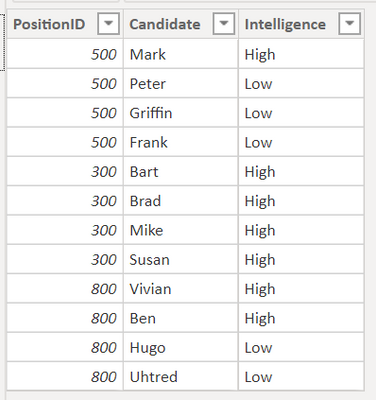Fabric Data Days starts November 4th!
Advance your Data & AI career with 50 days of live learning, dataviz contests, hands-on challenges, study groups & certifications and more!
Get registered- Power BI forums
- Get Help with Power BI
- Desktop
- Service
- Report Server
- Power Query
- Mobile Apps
- Developer
- DAX Commands and Tips
- Custom Visuals Development Discussion
- Health and Life Sciences
- Power BI Spanish forums
- Translated Spanish Desktop
- Training and Consulting
- Instructor Led Training
- Dashboard in a Day for Women, by Women
- Galleries
- Data Stories Gallery
- Themes Gallery
- Contests Gallery
- QuickViz Gallery
- Quick Measures Gallery
- Visual Calculations Gallery
- Notebook Gallery
- Translytical Task Flow Gallery
- TMDL Gallery
- R Script Showcase
- Webinars and Video Gallery
- Ideas
- Custom Visuals Ideas (read-only)
- Issues
- Issues
- Events
- Upcoming Events
Get Fabric Certified for FREE during Fabric Data Days. Don't miss your chance! Request now
- Power BI forums
- Forums
- Get Help with Power BI
- Desktop
- Re: Conditional output based on other DAX
- Subscribe to RSS Feed
- Mark Topic as New
- Mark Topic as Read
- Float this Topic for Current User
- Bookmark
- Subscribe
- Printer Friendly Page
- Mark as New
- Bookmark
- Subscribe
- Mute
- Subscribe to RSS Feed
- Permalink
- Report Inappropriate Content
Conditional output based on other DAX
Dear Community
I am trying to create a text output if a countrow function produces a certain output.
Consider the table below. It shows a list of positions that potential nominees will take over at some point in time.
Depending whether a position has 4 nominees with high intelligence, I would like the DAX to produce an output of "strong nominees" for example.
I summarized it in the matrix visual, while the Dax formula is simply:
Nomination Team Leader=
Countrows(Table1)
So depending whether this countrow output produces 4 times high intelligence people, I would like to create another DAX that would state that the position is well staffed. If the position has <2 high intelligence nominees, it is a risky one.
Anyone with a solution to this? I would appreciate it a lot! Thank you in advance
Solved! Go to Solution.
- Mark as New
- Bookmark
- Subscribe
- Mute
- Subscribe to RSS Feed
- Permalink
- Report Inappropriate Content
@patkang ,
with your sample data I get the following solution:
Nominees =
VAR CountHighIntelligence = CALCULATE(COUNTROWS('Table'), 'Table'[Intelligence Id] = "High")
RETURN
IF(CountHighIntelligence < 2 ,
"risky" ,
IF(CountHighIntelligence >= 4 ,
"Strong nominess" , "not risky"
)
)With kind regards from the town where the legend of the 'Pied Piper of Hamelin' is at home
FrankAT (Proud to be a Datanaut)
- Mark as New
- Bookmark
- Subscribe
- Mute
- Subscribe to RSS Feed
- Permalink
- Report Inappropriate Content
@patkang ,
with your sample data I get the following solution:
Nominees =
VAR CountHighIntelligence = CALCULATE(COUNTROWS('Table'), 'Table'[Intelligence Id] = "High")
RETURN
IF(CountHighIntelligence < 2 ,
"risky" ,
IF(CountHighIntelligence >= 4 ,
"Strong nominess" , "not risky"
)
)With kind regards from the town where the legend of the 'Pied Piper of Hamelin' is at home
FrankAT (Proud to be a Datanaut)
- Mark as New
- Bookmark
- Subscribe
- Mute
- Subscribe to RSS Feed
- Permalink
- Report Inappropriate Content
@FrankAT
Thanks a lot, They don't call him super user for no reason 🙂
On top of that, if I want to count the number of strong, risky or not risky positions. What measure could I apply for this? In that case it would be 3 times 1. But if i would have more than 3 positions and would want to aggregate the number of those positions, what would be the best way to do it?
- Mark as New
- Bookmark
- Subscribe
- Mute
- Subscribe to RSS Feed
- Permalink
- Report Inappropriate Content
Hi @patkang ,
in this case you should use the SWITCH() function, example
Nominees with SWITCH =
VAR CountHighIntelligence = CALCULATE(COUNTROWS('Table'), 'Table'[Intelligence Id] = "High")
RETURN
SWITCH(TRUE(),
CountHighIntelligence = 1 , "try again",
CountHighIntelligence = 2 , "nice try",
CountHighIntelligence = 3 , "correct",
CountHighIntelligence = 4 , "well done",
"Best Hiro"
)
With kind regards from the town where the legend of the 'Pied Piper of Hamelin' is at home
FrankAT (Proud to be a Datanaut)
- Mark as New
- Bookmark
- Subscribe
- Mute
- Subscribe to RSS Feed
- Permalink
- Report Inappropriate Content
@FrankAT you're awesome, thanks a lot!
It is my first time using Switch() and it works really great.
- Mark as New
- Bookmark
- Subscribe
- Mute
- Subscribe to RSS Feed
- Permalink
- Report Inappropriate Content
@patkang , Try a measure like
if( calculate(Countrows(Table1), filter(Table,Table[Intelligence] = "High"), allexcept(Table, Table[positionID])) <=2 , "risky", "Non Risky")
Helpful resources

Fabric Data Days
Advance your Data & AI career with 50 days of live learning, contests, hands-on challenges, study groups & certifications and more!

Power BI Monthly Update - October 2025
Check out the October 2025 Power BI update to learn about new features.