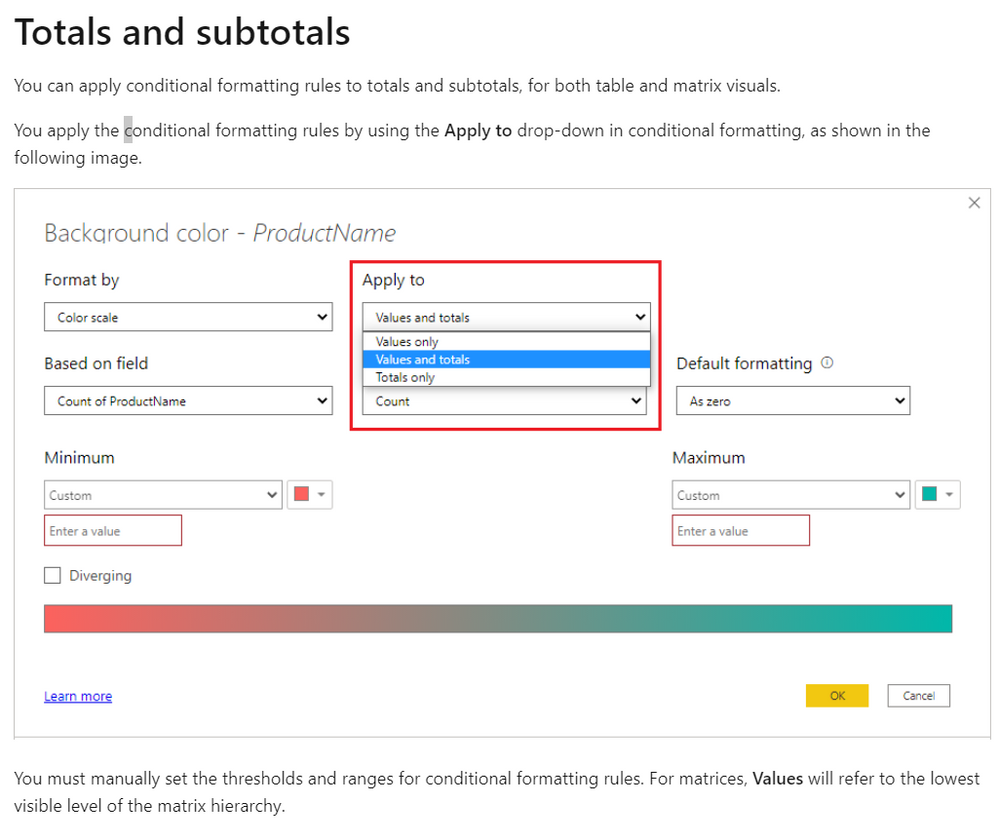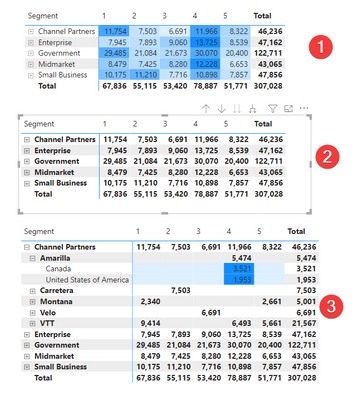FabCon is coming to Atlanta
Join us at FabCon Atlanta from March 16 - 20, 2026, for the ultimate Fabric, Power BI, AI and SQL community-led event. Save $200 with code FABCOMM.
Register now!- Power BI forums
- Get Help with Power BI
- Desktop
- Service
- Report Server
- Power Query
- Mobile Apps
- Developer
- DAX Commands and Tips
- Custom Visuals Development Discussion
- Health and Life Sciences
- Power BI Spanish forums
- Translated Spanish Desktop
- Training and Consulting
- Instructor Led Training
- Dashboard in a Day for Women, by Women
- Galleries
- Data Stories Gallery
- Themes Gallery
- Contests Gallery
- Quick Measures Gallery
- Notebook Gallery
- Translytical Task Flow Gallery
- TMDL Gallery
- R Script Showcase
- Webinars and Video Gallery
- Ideas
- Custom Visuals Ideas (read-only)
- Issues
- Issues
- Events
- Upcoming Events
Join the Fabric FabCon Global Hackathon—running virtually through Nov 3. Open to all skill levels. $10,000 in prizes! Register now.
- Power BI forums
- Forums
- Get Help with Power BI
- Desktop
- Conditional formatting rules for totals and subtot...
- Subscribe to RSS Feed
- Mark Topic as New
- Mark Topic as Read
- Float this Topic for Current User
- Bookmark
- Subscribe
- Printer Friendly Page
- Mark as New
- Bookmark
- Subscribe
- Mute
- Subscribe to RSS Feed
- Permalink
- Report Inappropriate Content
Conditional formatting rules for totals and subtotals in Matrix and Table Visual
The Conditional Formatting document says,
"You can apply conditional formatting rules to totals and subtotals, for both table and matrix visuals", but you must manually set the thresholds and ranges for conditional formatting rules under Minimum and Maximum instead of Lowest and Highest values based on the measure I provide
Has anybody found a way to use the measure to set the limits?
⭕ Subscribe and learn Power BI from these videos
⚪ Website ⚪ LinkedIn ⚪ PBI User Group
Solved! Go to Solution.
- Mark as New
- Bookmark
- Subscribe
- Mute
- Subscribe to RSS Feed
- Permalink
- Report Inappropriate Content
As per the documentation on CF, https://docs.microsoft.com/en-gb/power-bi/create-reports/desktop-conditional-table-formatting , it forces you to specify the Min and Max when you select the Values and Totals option in the Apply to dropdown.
I managed to figure it out and solve my problem by collapsing the entire level in the Matrix Row Hierarchy. The point to note here is that you will not see CF application on the parent level of the hierarchy if any child level is expanded. you need to close all child levels. Refer to this example below.
#1 with all levels collapsed, CF works here.
#2 One child-level expanded inside
#3 Expanded child level (Country causing the CF to stop)
⭕ Subscribe and learn Power BI from these videos
⚪ Website ⚪ LinkedIn ⚪ PBI User Group
- Mark as New
- Bookmark
- Subscribe
- Mute
- Subscribe to RSS Feed
- Permalink
- Report Inappropriate Content
Hello,
I am stuck on what I understood was the original question - Has anybody found a way to use the measure to set the limits?
I am buffled as to why one has to do this - can PBI not work out the min and max from the visible values?
I have a matrix with several columns and 3 to 5 rows, and only showing the highest level of hierarchy. The range of values varies greatly depending on the slicer selections. So setting a rigid min and max values is not really an option.
I have searched and found only a handful of mentions but with no solution.
Any thoughts on that?
Thanks a lot guys 🙂
Jana
- Mark as New
- Bookmark
- Subscribe
- Mute
- Subscribe to RSS Feed
- Permalink
- Report Inappropriate Content
As per the documentation on CF, https://docs.microsoft.com/en-gb/power-bi/create-reports/desktop-conditional-table-formatting , it forces you to specify the Min and Max when you select the Values and Totals option in the Apply to dropdown.
I managed to figure it out and solve my problem by collapsing the entire level in the Matrix Row Hierarchy. The point to note here is that you will not see CF application on the parent level of the hierarchy if any child level is expanded. you need to close all child levels. Refer to this example below.
#1 with all levels collapsed, CF works here.
#2 One child-level expanded inside
#3 Expanded child level (Country causing the CF to stop)
⭕ Subscribe and learn Power BI from these videos
⚪ Website ⚪ LinkedIn ⚪ PBI User Group
- Mark as New
- Bookmark
- Subscribe
- Mute
- Subscribe to RSS Feed
- Permalink
- Report Inappropriate Content
HI @Fowmy ,
Are you talking about using a measure something like below:
conditionalColor =
var cost = SUM('Supermarket Sales'[Total price])
RETURN
SWITCH(
TRUE(),
cost >= 10 && cost <= 250, "#FF3333",
cost > 250 && cost <= 500, "#FF9933",
"#009900"
)I have used the above measure to add a conditional Background to total price values and totals as shown below:
Let me know if I have mis-understood your query.
Thanks,
Pragati
- Mark as New
- Bookmark
- Subscribe
- Mute
- Subscribe to RSS Feed
- Permalink
- Report Inappropriate Content
Thanks, @Pragati11 for your reply,
However, I was trying to solve a different issue here. I will post my explanation
⭕ Subscribe and learn Power BI from these videos
⚪ Website ⚪ LinkedIn ⚪ PBI User Group
- Mark as New
- Bookmark
- Subscribe
- Mute
- Subscribe to RSS Feed
- Permalink
- Report Inappropriate Content
- Mark as New
- Bookmark
- Subscribe
- Mute
- Subscribe to RSS Feed
- Permalink
- Report Inappropriate Content
@Pragati11
Not exactly,
As per my understanding, the documentation does not give enough information and clarify on the following note
"You must manually set the thresholds and ranges for conditional formatting rules. For matrices, Values will refer to the lowest visible level of the matrix hierarchy."
⭕ Subscribe and learn Power BI from these videos
⚪ Website ⚪ LinkedIn ⚪ PBI User Group
Helpful resources

FabCon Global Hackathon
Join the Fabric FabCon Global Hackathon—running virtually through Nov 3. Open to all skill levels. $10,000 in prizes!

Power BI Monthly Update - September 2025
Check out the September 2025 Power BI update to learn about new features.