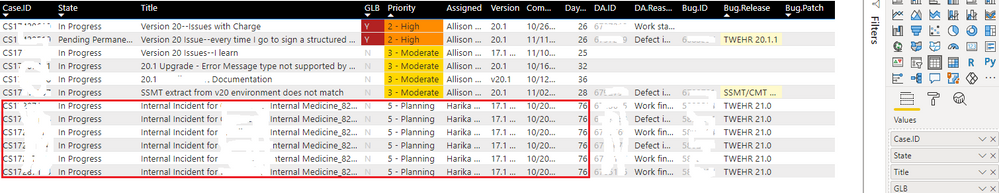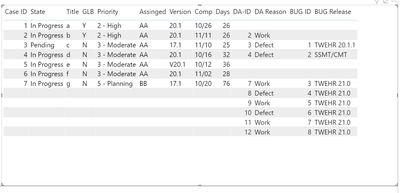FabCon is coming to Atlanta
Join us at FabCon Atlanta from March 16 - 20, 2026, for the ultimate Fabric, Power BI, AI and SQL community-led event. Save $200 with code FABCOMM.
Register now!- Power BI forums
- Get Help with Power BI
- Desktop
- Service
- Report Server
- Power Query
- Mobile Apps
- Developer
- DAX Commands and Tips
- Custom Visuals Development Discussion
- Health and Life Sciences
- Power BI Spanish forums
- Translated Spanish Desktop
- Training and Consulting
- Instructor Led Training
- Dashboard in a Day for Women, by Women
- Galleries
- Data Stories Gallery
- Themes Gallery
- Contests Gallery
- QuickViz Gallery
- Quick Measures Gallery
- Visual Calculations Gallery
- Notebook Gallery
- Translytical Task Flow Gallery
- TMDL Gallery
- R Script Showcase
- Webinars and Video Gallery
- Ideas
- Custom Visuals Ideas (read-only)
- Issues
- Issues
- Events
- Upcoming Events
The Power BI Data Visualization World Championships is back! Get ahead of the game and start preparing now! Learn more
- Power BI forums
- Forums
- Get Help with Power BI
- Desktop
- Conditional formatting on tables vs matrix
- Subscribe to RSS Feed
- Mark Topic as New
- Mark Topic as Read
- Float this Topic for Current User
- Bookmark
- Subscribe
- Printer Friendly Page
- Mark as New
- Bookmark
- Subscribe
- Mute
- Subscribe to RSS Feed
- Permalink
- Report Inappropriate Content
Conditional formatting on tables vs matrix
I have conditional formatting set up on a table. Problem: I want to hide or gray out rows for the same Case.ID so that that information is not repeated. In the example below, I only want to see the info shown in red one time.
I set up a matrix as an alternative but that didn't work for me either. It fixed the issue with not repeating the common info, but I lost the ability to do conditional formatting on columns and lost the ability to show banded rows. Note: I have no fields set in Values as I don't want to summarize this data.
Can anyone provide me with a solution for this? Thanks.
- Mark as New
- Bookmark
- Subscribe
- Mute
- Subscribe to RSS Feed
- Permalink
- Report Inappropriate Content
Thank you for responding. I was not able to get this to work. It would help me if the ranking measure was only based on Case ID field. (Let's forget about including any other fields for now.) I am most interested in determining if the Case ID matches the one above and then formatting it.
- Mark as New
- Bookmark
- Subscribe
- Mute
- Subscribe to RSS Feed
- Permalink
- Report Inappropriate Content
Hi @Alicia_Anderson ,
You cannot take the other fields from your ranking measure because measures are based in context, this means that any values that you have that will impact the calculations will change the final result.
In this case if you only get the Case ID field you will get for every row a ranking from 1 to N so you will not be abble to filter out the first one of each "group". Every Column you add to your table you are adding context to your calculations so this needs to be taken into account in order to have the correct values because you have several levels of interaction.
Making this visible with values:
| CaseID | Name | Rank Based on CaseID | Rank Based on CASEID and Name |
| 1 | AA | 1 | 1 |
| 2 | BB | 2 | 1 |
| 3 | CC | 3 | 1 |
| 4 | DD | 4 | 1 |
| 5 | EE | 5 | 1 |
| 6 | FF | 6 | 1 |
| 7 | FF | 7 | 2 |
| 8 | FF | 8 | 3 |
| 9 | FF | 9 | 4 |
Can you please share a mockup data or sample of your PBIX file. You can use a onedrive, google drive, we transfer or similar link to upload your files.
If the information is sensitive please share it trough private message.
Regards
Miguel Félix
Did I answer your question? Mark my post as a solution!
Proud to be a Super User!
Check out my blog: Power BI em Português- Mark as New
- Bookmark
- Subscribe
- Mute
- Subscribe to RSS Feed
- Permalink
- Report Inappropriate Content
Hi @Alicia_Anderson ,
To what I can see from your screens shots you need to identify what is the row of the specific case id and if there is repetion.
What I did was to create two measure, one ranking by case ID and another for condittional formatting.
ranking based on case ID =
RANKX (
FILTER (
ALLSELECTED (
'Table'[Case ID];
'Table'[BUG ID];
'Table'[DA Reason];
'Table'[DA-ID]
);
'Table'[Case ID] = MAX ( 'Table'[Case ID] )
);
CALCULATE ( MAX ( 'Table'[BUG ID] ) );
;
ASC
)
Condittional Formatting = if([ranking based on case ID] = 1 ;"#000000";"#00000000")Now use the formatting measure to do the conditonal formatting for the values you want to hide:
Be aware that I have all the information in a single table if you have it in more than one table this needs to be adjusted but for that I would need to know how the model is setup.
To debug this and see if there are any columns you need to add or remove from the Ranking place that measure in your table visualization and then start changing the setup if the ranking gives you different Values for every row and starting at 1 at each case ID the formula is correct if you have duplicate values within the same ID then you have to change the measure.
Regards
Miguel Félix
Did I answer your question? Mark my post as a solution!
Proud to be a Super User!
Check out my blog: Power BI em PortuguêsHelpful resources

Power BI Dataviz World Championships
The Power BI Data Visualization World Championships is back! Get ahead of the game and start preparing now!

| User | Count |
|---|---|
| 64 | |
| 45 | |
| 41 | |
| 36 | |
| 23 |
| User | Count |
|---|---|
| 191 | |
| 127 | |
| 106 | |
| 78 | |
| 53 |