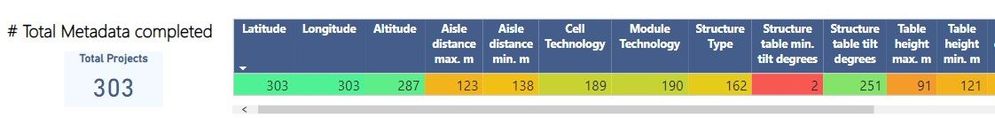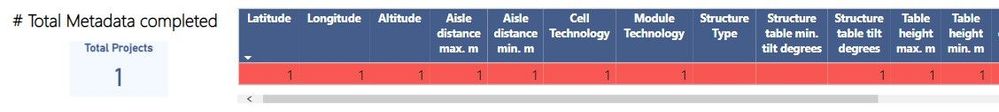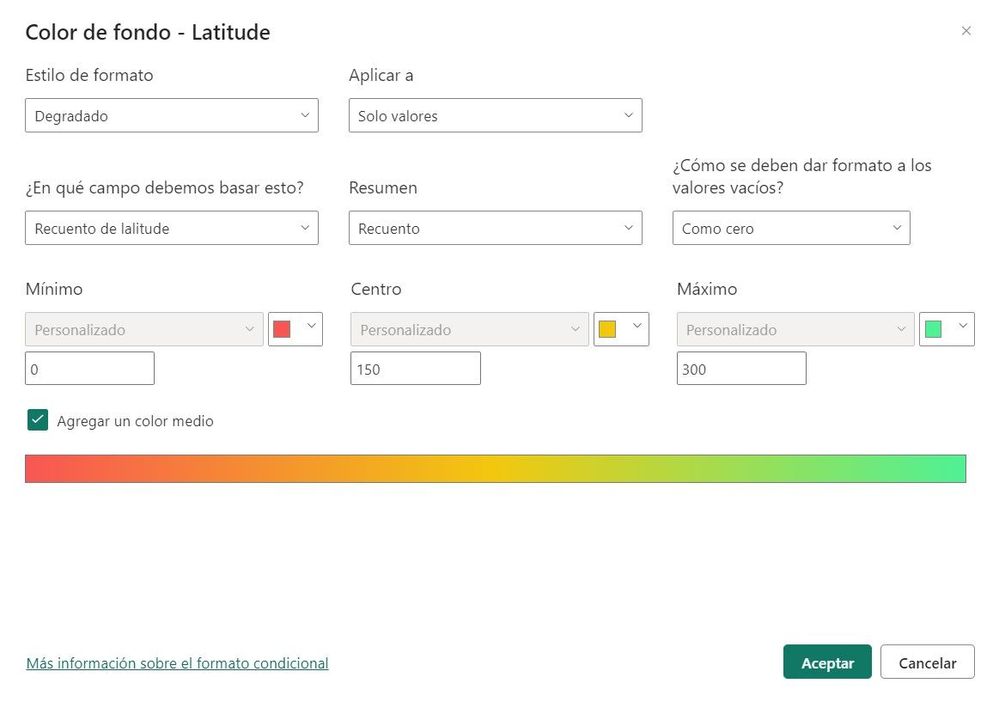Join the #PBI10 DataViz contest
Power BI is turning 10, and we’re marking the occasion with a special community challenge. Use your creativity to tell a story, uncover trends, or highlight something unexpected.
Get started- Power BI forums
- Get Help with Power BI
- Desktop
- Service
- Report Server
- Power Query
- Mobile Apps
- Developer
- DAX Commands and Tips
- Custom Visuals Development Discussion
- Health and Life Sciences
- Power BI Spanish forums
- Translated Spanish Desktop
- Training and Consulting
- Instructor Led Training
- Dashboard in a Day for Women, by Women
- Galleries
- Webinars and Video Gallery
- Data Stories Gallery
- Themes Gallery
- Contests Gallery
- Quick Measures Gallery
- Notebook Gallery
- Translytical Task Flow Gallery
- R Script Showcase
- Ideas
- Custom Visuals Ideas (read-only)
- Issues
- Issues
- Events
- Upcoming Events
Join us for an expert-led overview of the tools and concepts you'll need to become a Certified Power BI Data Analyst and pass exam PL-300. Register now.
- Power BI forums
- Forums
- Get Help with Power BI
- Desktop
- Conditional formatting of fields in a table based ...
- Subscribe to RSS Feed
- Mark Topic as New
- Mark Topic as Read
- Float this Topic for Current User
- Bookmark
- Subscribe
- Printer Friendly Page
- Mark as New
- Bookmark
- Subscribe
- Mute
- Subscribe to RSS Feed
- Permalink
- Report Inappropriate Content
Conditional formatting of fields in a table based on the result of another field
Good afternoon; I have only been doing reports in Power BI for a short time and I don't know if the question I propose will have a solution.
I have a table with different fields that make up the metadata of several projects. Each field represents a characteristic of a list of projects. To know if these fields are complete or not, we have created a table in which we count the rows of these fields for each project. The total number of projects has been put in a label that shows the count of the project ids.
A conditional format has been applied to the fields of the table in which, using gradient colours, if the count of the field coincides with the count of projects, the colour is green, and as this number gets smaller and closer to zero, it changes to yellow and red.
El problema es que si se selecciona un proyecto en concreto, aunque el total de
The problem is that if a particular project is selected, even if the total number of project rows matches the number of rows that must be in that field, the columns of the table appear in red, because the colour gradient has been made based on fixed values.
Is there a way to format this by creating a measure that applies to all columns and sets the colour depending on whether the count in each column matches the total number of rows in the projects?
Thanks in advance for your help
- Mark as New
- Bookmark
- Subscribe
- Mute
- Subscribe to RSS Feed
- Permalink
- Report Inappropriate Content
@Lamati , You can use measure based conditional formatting and you can use that measure in conditional formatting using field value option
example measures
Color Date = if(FIRSTNONBLANK('Date'[Date],TODAY()) < date(2022,04,10) ,
Switch(true(),
[SLA] = 1 , "Green" ,
[SLA] >= .75 , "Amber" ,
"Red "
) ,
Switch(true(),
[SLA] = 1 , "Green" ,
[SLA] >= .5 , "Amber" ,
"Red "
)
)
Color = Switch( True() ,
Max(Table[Status]) < 200 ,
Switch(true(),
[ERB] = .25 , "Orange" ,
"Red "
) ,
Max(Table[Status]) < 500 ,
Switch(true(),
[ERB] = .25 , "Orange" ,
"Red "
) ,
Switch(true(),
[ERB] = .25 , "Orange" ,
"Red "
)
)
How to do conditional formatting by measure and apply it on pie?
https://www.youtube.com/watch?v=RqBb5eBf_I4&list=PLPaNVDMhUXGYo50Ajmr4SgSV9HIQLxc8L
https://community.powerbi.com/t5/Community-Blog/Power-BI-Conditional-formatting-the-Pie-Visual/ba-p/...
https://amitchandak.medium.com/power-bi-where-is-the-conditional-formatting-option-in-new-format-pan...
Helpful resources

Join our Fabric User Panel
This is your chance to engage directly with the engineering team behind Fabric and Power BI. Share your experiences and shape the future.

Power BI Monthly Update - June 2025
Check out the June 2025 Power BI update to learn about new features.

| User | Count |
|---|---|
| 72 | |
| 68 | |
| 53 | |
| 39 | |
| 33 |
| User | Count |
|---|---|
| 71 | |
| 63 | |
| 57 | |
| 49 | |
| 46 |