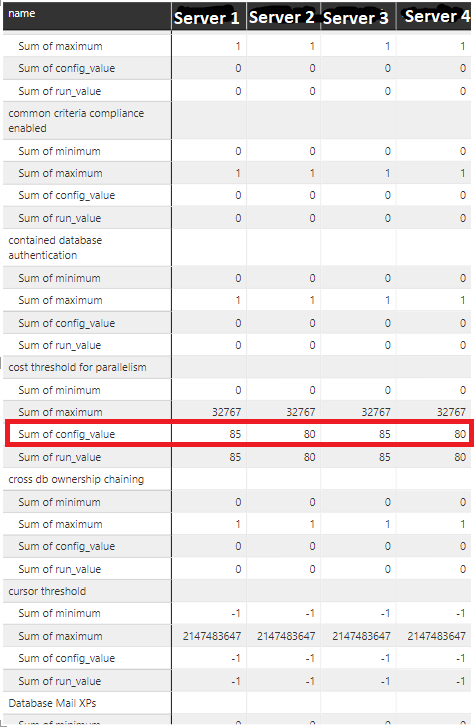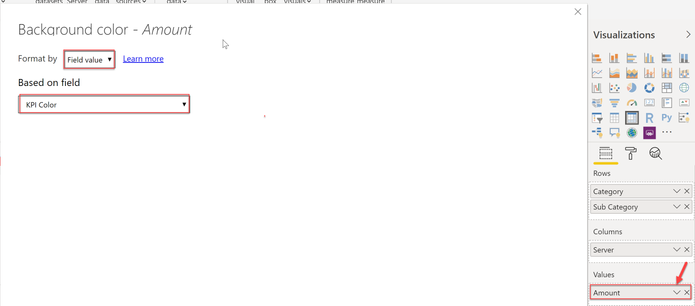FabCon is coming to Atlanta
Join us at FabCon Atlanta from March 16 - 20, 2026, for the ultimate Fabric, Power BI, AI and SQL community-led event. Save $200 with code FABCOMM.
Register now!- Power BI forums
- Get Help with Power BI
- Desktop
- Service
- Report Server
- Power Query
- Mobile Apps
- Developer
- DAX Commands and Tips
- Custom Visuals Development Discussion
- Health and Life Sciences
- Power BI Spanish forums
- Translated Spanish Desktop
- Training and Consulting
- Instructor Led Training
- Dashboard in a Day for Women, by Women
- Galleries
- Data Stories Gallery
- Themes Gallery
- Contests Gallery
- QuickViz Gallery
- Quick Measures Gallery
- Visual Calculations Gallery
- Notebook Gallery
- Translytical Task Flow Gallery
- TMDL Gallery
- R Script Showcase
- Webinars and Video Gallery
- Ideas
- Custom Visuals Ideas (read-only)
- Issues
- Issues
- Events
- Upcoming Events
The Power BI Data Visualization World Championships is back! Get ahead of the game and start preparing now! Learn more
- Power BI forums
- Forums
- Get Help with Power BI
- Desktop
- Re: Conditional formatting matrix table where colu...
- Subscribe to RSS Feed
- Mark Topic as New
- Mark Topic as Read
- Float this Topic for Current User
- Bookmark
- Subscribe
- Printer Friendly Page
- Mark as New
- Bookmark
- Subscribe
- Mute
- Subscribe to RSS Feed
- Permalink
- Report Inappropriate Content
Conditional formatting matrix table where column/row values are different
I am trying to query multiple servers and return the ipconfig settings of each of our sp_configure settings. Currently, I have a different connection/query for each server in PBI and I do an "append" in Power Query to put everything into a single table.
I want to highlight entire rows where the values in the columns do not match one another.
Again, my data is all in a single table where I am pivoting on the "Server" column.
Solved! Go to Solution.
- Mark as New
- Bookmark
- Subscribe
- Mute
- Subscribe to RSS Feed
- Permalink
- Report Inappropriate Content
@djanszentql it is really great question and here is the solution, I broken down the measures in small pieces to easily understand the solution, ofcourse all this can be done in one measure as well, there are 5 measure and final KPI Color measure return the color which will be used to highlight the row
Sum of Amount = SUM ( Amount[Amount] )
Sum of Servers =
CALCULATE (
[Sum of Amount],
ALLSELECTED( Amount[Server] )
)
# of servers =
COUNTROWS (
CALCULATETABLE(
VALUES ( Amount[Server] ),
ALL ( Amount )
)
)
Avg by Server =
DIVIDE (
[Sum of Servers],
[# of servers]
)
KPI Color =
IF ( [Sum of Amount] <> [Avg by Server], "Red" )
On value section, choose drop down menu next to Amount to do the conditioal formatting to use KPI Color measure
Subscribe to the @PowerBIHowTo YT channel for an upcoming video on List and Record functions in Power Query!!
Learn Power BI and Fabric - subscribe to our YT channel - Click here: @PowerBIHowTo
If my solution proved useful, I'd be delighted to receive Kudos. When you put effort into asking a question, it's equally thoughtful to acknowledge and give Kudos to the individual who helped you solve the problem. It's a small gesture that shows appreciation and encouragement! ❤
Did I answer your question? Mark my post as a solution. Proud to be a Super User! Appreciate your Kudos 🙂
Feel free to email me with any of your BI needs.
- Mark as New
- Bookmark
- Subscribe
- Mute
- Subscribe to RSS Feed
- Permalink
- Report Inappropriate Content
@djanszentql it is really great question and here is the solution, I broken down the measures in small pieces to easily understand the solution, ofcourse all this can be done in one measure as well, there are 5 measure and final KPI Color measure return the color which will be used to highlight the row
Sum of Amount = SUM ( Amount[Amount] )
Sum of Servers =
CALCULATE (
[Sum of Amount],
ALLSELECTED( Amount[Server] )
)
# of servers =
COUNTROWS (
CALCULATETABLE(
VALUES ( Amount[Server] ),
ALL ( Amount )
)
)
Avg by Server =
DIVIDE (
[Sum of Servers],
[# of servers]
)
KPI Color =
IF ( [Sum of Amount] <> [Avg by Server], "Red" )
On value section, choose drop down menu next to Amount to do the conditioal formatting to use KPI Color measure
Subscribe to the @PowerBIHowTo YT channel for an upcoming video on List and Record functions in Power Query!!
Learn Power BI and Fabric - subscribe to our YT channel - Click here: @PowerBIHowTo
If my solution proved useful, I'd be delighted to receive Kudos. When you put effort into asking a question, it's equally thoughtful to acknowledge and give Kudos to the individual who helped you solve the problem. It's a small gesture that shows appreciation and encouragement! ❤
Did I answer your question? Mark my post as a solution. Proud to be a Super User! Appreciate your Kudos 🙂
Feel free to email me with any of your BI needs.
- Mark as New
- Bookmark
- Subscribe
- Mute
- Subscribe to RSS Feed
- Permalink
- Report Inappropriate Content
I would have never figured this out on my own so thank you very much.
You mentioned doing this in one variable.. how could I do that? I only ask because at the moment this solution only highlights the row with label 'Sum of config_value'. I would have to duplicate all of those measures for run_value, minimum, and maximum.. which I would obviously prefer not to do only for the sake of cleanliness in my PBI report. Any further help is much appreciated.
- Mark as New
- Bookmark
- Subscribe
- Mute
- Subscribe to RSS Feed
- Permalink
- Report Inappropriate Content
@djanszentql based on you dataset it should work for every row. May be I missed something. You don't need to calculate it for every row.
Subscribe to the @PowerBIHowTo YT channel for an upcoming video on List and Record functions in Power Query!!
Learn Power BI and Fabric - subscribe to our YT channel - Click here: @PowerBIHowTo
If my solution proved useful, I'd be delighted to receive Kudos. When you put effort into asking a question, it's equally thoughtful to acknowledge and give Kudos to the individual who helped you solve the problem. It's a small gesture that shows appreciation and encouragement! ❤
Did I answer your question? Mark my post as a solution. Proud to be a Super User! Appreciate your Kudos 🙂
Feel free to email me with any of your BI needs.
- Mark as New
- Bookmark
- Subscribe
- Mute
- Subscribe to RSS Feed
- Permalink
- Report Inappropriate Content
Perhaps I am confused what you meant by [Amount]. I used [config_value] column in place of [Amount]. Here is the dataset. Just imagine everything censored by the red block is 'Server 1'. If you were to scroll further down you would eventually see 'Server 2' and so on.
- Mark as New
- Bookmark
- Subscribe
- Mute
- Subscribe to RSS Feed
- Permalink
- Report Inappropriate Content
@djanszentql perfect what you did to replace Amount wiht your own field, and you don't need to create seperate measure, it will work for each row in your model. Solution is global to your dataset until you see it is not working
Subscribe to the @PowerBIHowTo YT channel for an upcoming video on List and Record functions in Power Query!!
Learn Power BI and Fabric - subscribe to our YT channel - Click here: @PowerBIHowTo
If my solution proved useful, I'd be delighted to receive Kudos. When you put effort into asking a question, it's equally thoughtful to acknowledge and give Kudos to the individual who helped you solve the problem. It's a small gesture that shows appreciation and encouragement! ❤
Did I answer your question? Mark my post as a solution. Proud to be a Super User! Appreciate your Kudos 🙂
Feel free to email me with any of your BI needs.
- Mark as New
- Bookmark
- Subscribe
- Mute
- Subscribe to RSS Feed
- Permalink
- Report Inappropriate Content
@djanszentql sorry I got it what you mean, let me send your single measure for all this. sorry for the confusion.
Subscribe to the @PowerBIHowTo YT channel for an upcoming video on List and Record functions in Power Query!!
Learn Power BI and Fabric - subscribe to our YT channel - Click here: @PowerBIHowTo
If my solution proved useful, I'd be delighted to receive Kudos. When you put effort into asking a question, it's equally thoughtful to acknowledge and give Kudos to the individual who helped you solve the problem. It's a small gesture that shows appreciation and encouragement! ❤
Did I answer your question? Mark my post as a solution. Proud to be a Super User! Appreciate your Kudos 🙂
Feel free to email me with any of your BI needs.
- Mark as New
- Bookmark
- Subscribe
- Mute
- Subscribe to RSS Feed
- Permalink
- Report Inappropriate Content
@djanszentql here you go, single measure except # of Server count is kept seperate since that will be used in all the measures
KPI Color Single Measure =
VAR __sumofAmount = SUM ( Amount[Amount] )
VAR __sumofServers =
CALCULATE (
SUM( Amount[Amount] ),
ALLSELECTED( Amount[Server] )
)
VAR __avgbyServer =
DIVIDE (
__sumofServers,
[# of servers]
)
RETURN
IF ( __sumofAmount <> __avgbyServer, "Red" )
Subscribe to the @PowerBIHowTo YT channel for an upcoming video on List and Record functions in Power Query!!
Learn Power BI and Fabric - subscribe to our YT channel - Click here: @PowerBIHowTo
If my solution proved useful, I'd be delighted to receive Kudos. When you put effort into asking a question, it's equally thoughtful to acknowledge and give Kudos to the individual who helped you solve the problem. It's a small gesture that shows appreciation and encouragement! ❤
Did I answer your question? Mark my post as a solution. Proud to be a Super User! Appreciate your Kudos 🙂
Feel free to email me with any of your BI needs.
- Mark as New
- Bookmark
- Subscribe
- Mute
- Subscribe to RSS Feed
- Permalink
- Report Inappropriate Content
@djanszentql amount would be config_value, run_value, maximum and minimum, so you will have four measure for each column and replace amount with these columns in your measure.
Subscribe to the @PowerBIHowTo YT channel for an upcoming video on List and Record functions in Power Query!!
Learn Power BI and Fabric - subscribe to our YT channel - Click here: @PowerBIHowTo
If my solution proved useful, I'd be delighted to receive Kudos. When you put effort into asking a question, it's equally thoughtful to acknowledge and give Kudos to the individual who helped you solve the problem. It's a small gesture that shows appreciation and encouragement! ❤
Did I answer your question? Mark my post as a solution. Proud to be a Super User! Appreciate your Kudos 🙂
Feel free to email me with any of your BI needs.
- Mark as New
- Bookmark
- Subscribe
- Mute
- Subscribe to RSS Feed
- Permalink
- Report Inappropriate Content
ahh okay perfect. Thank you so much!
- Mark as New
- Bookmark
- Subscribe
- Mute
- Subscribe to RSS Feed
- Permalink
- Report Inappropriate Content
@djanszentql awesome. Good luck. Kudos help 😁😉
Subscribe to the @PowerBIHowTo YT channel for an upcoming video on List and Record functions in Power Query!!
Learn Power BI and Fabric - subscribe to our YT channel - Click here: @PowerBIHowTo
If my solution proved useful, I'd be delighted to receive Kudos. When you put effort into asking a question, it's equally thoughtful to acknowledge and give Kudos to the individual who helped you solve the problem. It's a small gesture that shows appreciation and encouragement! ❤
Did I answer your question? Mark my post as a solution. Proud to be a Super User! Appreciate your Kudos 🙂
Feel free to email me with any of your BI needs.
- Mark as New
- Bookmark
- Subscribe
- Mute
- Subscribe to RSS Feed
- Permalink
- Report Inappropriate Content
Sorry, but I am still confused what Amount[Amount] is suppose to be? As in, what column are you referring to when you specify [Amount]?
- Mark as New
- Bookmark
- Subscribe
- Mute
- Subscribe to RSS Feed
- Permalink
- Report Inappropriate Content
No need to apologize. I appreciate the help. You can just call the table 'Query1' by the way. I have not renamed it.
Helpful resources

Power BI Dataviz World Championships
The Power BI Data Visualization World Championships is back! Get ahead of the game and start preparing now!

| User | Count |
|---|---|
| 60 | |
| 43 | |
| 40 | |
| 36 | |
| 21 |
| User | Count |
|---|---|
| 178 | |
| 122 | |
| 107 | |
| 77 | |
| 50 |