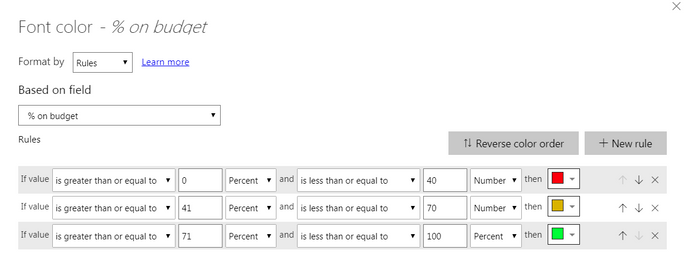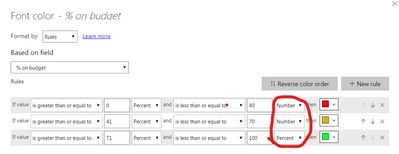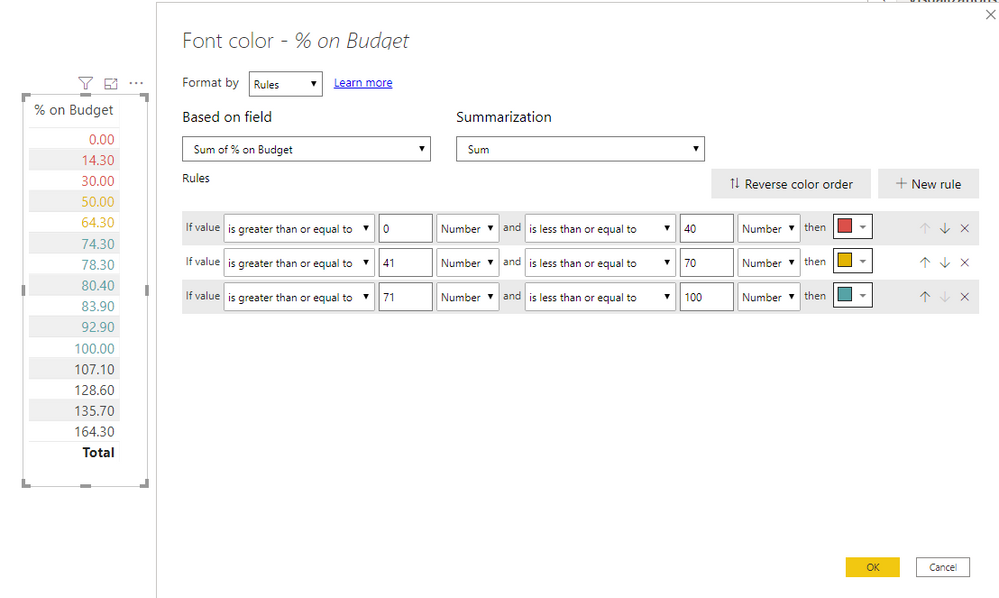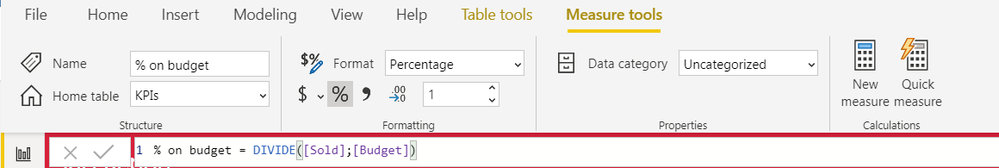FabCon is coming to Atlanta
Join us at FabCon Atlanta from March 16 - 20, 2026, for the ultimate Fabric, Power BI, AI and SQL community-led event. Save $200 with code FABCOMM.
Register now!- Power BI forums
- Get Help with Power BI
- Desktop
- Service
- Report Server
- Power Query
- Mobile Apps
- Developer
- DAX Commands and Tips
- Custom Visuals Development Discussion
- Health and Life Sciences
- Power BI Spanish forums
- Translated Spanish Desktop
- Training and Consulting
- Instructor Led Training
- Dashboard in a Day for Women, by Women
- Galleries
- Data Stories Gallery
- Themes Gallery
- Contests Gallery
- Quick Measures Gallery
- Visual Calculations Gallery
- Notebook Gallery
- Translytical Task Flow Gallery
- TMDL Gallery
- R Script Showcase
- Webinars and Video Gallery
- Ideas
- Custom Visuals Ideas (read-only)
- Issues
- Issues
- Events
- Upcoming Events
Calling all Data Engineers! Fabric Data Engineer (Exam DP-700) live sessions are back! Starting October 16th. Sign up.
- Power BI forums
- Forums
- Get Help with Power BI
- Desktop
- Re: Conditional formatting in tables
- Subscribe to RSS Feed
- Mark Topic as New
- Mark Topic as Read
- Float this Topic for Current User
- Bookmark
- Subscribe
- Printer Friendly Page
- Mark as New
- Bookmark
- Subscribe
- Mute
- Subscribe to RSS Feed
- Permalink
- Report Inappropriate Content
Conditional formatting in tables
Hi everyone,
In my report, I have a matrix with an overview of 12 employees. In this Matrix, the employees can see how many sales they made, their budget and "% on budget". In the column with "% on Budget", I want to add conditional formatting with font color formatted by rules. If they have % on budget from 0% to 40% then the font color should be red, if it is from 41% to 70% then yellow and 71% and above then green.
This is quite easy to implement, but the problem is some of the employees have sold more than their budget, which means that they are over 100%. And the percent rules are based on the difference between the lowest and the highest value. So when an employee has a % on budget on 160% then an employee with 64% can have a red color, but the employee should have a yellow color. This isn't optimal. See the screens below 🙂
Hope someone can help 🙂
Solved! Go to Solution.
- Mark as New
- Bookmark
- Subscribe
- Mute
- Subscribe to RSS Feed
- Permalink
- Report Inappropriate Content
Hi @Anonymous ,
It may be a easy problem, you need to uniform number type.
If this post helps, then please consider Accept it as the solution to help the other members find it.
- Mark as New
- Bookmark
- Subscribe
- Mute
- Subscribe to RSS Feed
- Permalink
- Report Inappropriate Content
Hello @Anonymous ,
Please vote on this issue: https://ideas.powerbi.com/forums/265200-power-bi-ideas/suggestions/39300490-fix-percentage-conditional-formatting-in-the-table
I do agree that using numbers instead of percentages resolves the issue but I think that it should be fixed if percentage is going to continue to be an available option.
Sara
- Mark as New
- Bookmark
- Subscribe
- Mute
- Subscribe to RSS Feed
- Permalink
- Report Inappropriate Content
Hi @Anonymous ,
It may be a easy problem, you need to uniform number type.
If this post helps, then please consider Accept it as the solution to help the other members find it.
- Mark as New
- Bookmark
- Subscribe
- Mute
- Subscribe to RSS Feed
- Permalink
- Report Inappropriate Content
Hi @Anonymous ,
I used "Number" instead of "Percentage" for the conditional formatting options and that seems to work for me.
Hope this helps 🙂
- Mark as New
- Bookmark
- Subscribe
- Mute
- Subscribe to RSS Feed
- Permalink
- Report Inappropriate Content
@ammcleod @Anonymous
It still doesn't work for me even though I change it to numbers. I have formatted the number as a percentage and that is probably the reason (see the screen below).
- Mark as New
- Bookmark
- Subscribe
- Mute
- Subscribe to RSS Feed
- Permalink
- Report Inappropriate Content
@Anonymous
I took another look at your first screenshot and noticed that the first 2 rows of rules use Percentage at the start of the rule then Number at the end.
Try and make sure all rules use Percentage and see if that works?
i.e. "Greater than or Equal to" [your number] "Percentage and "Less than or Equal to" [your number] "Percentage"
- Mark as New
- Bookmark
- Subscribe
- Mute
- Subscribe to RSS Feed
- Permalink
- Report Inappropriate Content
do not format it it to percentage and try.
Thanks & regards,
Pravin Wattamwar
www.linkedin.com/in/pravin-p-wattamwar
If I resolve your problem Mark it as a solution and give kudos.
- Mark as New
- Bookmark
- Subscribe
- Mute
- Subscribe to RSS Feed
- Permalink
- Report Inappropriate Content
Instead of percent use number in conditional formating.
Once i had same problem and it worked for me.
Thanks,
Pravin
Helpful resources

FabCon Global Hackathon
Join the Fabric FabCon Global Hackathon—running virtually through Nov 3. Open to all skill levels. $10,000 in prizes!

Power BI Monthly Update - October 2025
Check out the October 2025 Power BI update to learn about new features.