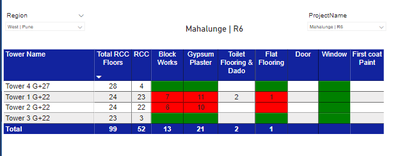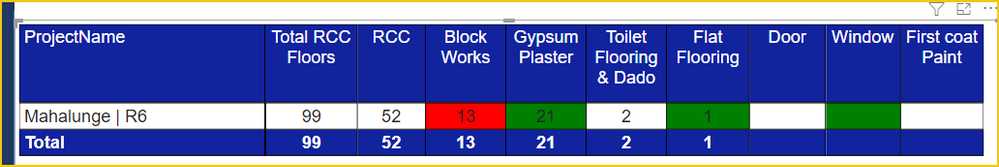Fabric Data Days starts November 4th!
Advance your Data & AI career with 50 days of live learning, dataviz contests, hands-on challenges, study groups & certifications and more!
Get registered- Power BI forums
- Get Help with Power BI
- Desktop
- Service
- Report Server
- Power Query
- Mobile Apps
- Developer
- DAX Commands and Tips
- Custom Visuals Development Discussion
- Health and Life Sciences
- Power BI Spanish forums
- Translated Spanish Desktop
- Training and Consulting
- Instructor Led Training
- Dashboard in a Day for Women, by Women
- Galleries
- Data Stories Gallery
- Themes Gallery
- Contests Gallery
- QuickViz Gallery
- Quick Measures Gallery
- Visual Calculations Gallery
- Notebook Gallery
- Translytical Task Flow Gallery
- TMDL Gallery
- R Script Showcase
- Webinars and Video Gallery
- Ideas
- Custom Visuals Ideas (read-only)
- Issues
- Issues
- Events
- Upcoming Events
Get Fabric Certified for FREE during Fabric Data Days. Don't miss your chance! Request now
- Power BI forums
- Forums
- Get Help with Power BI
- Desktop
- Re: Conditional formatting help on count
- Subscribe to RSS Feed
- Mark Topic as New
- Mark Topic as Read
- Float this Topic for Current User
- Bookmark
- Subscribe
- Printer Friendly Page
- Mark as New
- Bookmark
- Subscribe
- Mute
- Subscribe to RSS Feed
- Permalink
- Report Inappropriate Content
Conditional formatting help on count
Dear Team,
Need help with conditional formatting.
if my RCC is on max count then block work conditional formatting -7 with any red cell color
Example = 26-7 = 19 but the current status of Block work 7 so this cell has highlighted using conditional formatting.
Solved! Go to Solution.
- Mark as New
- Bookmark
- Subscribe
- Mute
- Subscribe to RSS Feed
- Permalink
- Report Inappropriate Content
Hi @sameergupta60 ,
Please try this measure:
Measure =
VAR _maxrcc = MAXX(SUMMARIZE('Table','Table'[Tower Name],"rcc",[RCC]),[rcc])
VAR _colour =
IF([RCC]-7>[Block Works]&&[RCC]=_maxrcc,"Red","Green")
RETURN
_colour
Best Regards,
Gao
Community Support Team
If there is any post helps, then please consider Accept it as the solution to help the other members find it more quickly. If I misunderstand your needs or you still have problems on it, please feel free to let us know. Thanks a lot!
How to get your questions answered quickly -- How to provide sample data
- Mark as New
- Bookmark
- Subscribe
- Mute
- Subscribe to RSS Feed
- Permalink
- Report Inappropriate Content
Hi @sameergupta60 ,
Please try this measure:
Measure =
VAR _maxrcc = MAXX(SUMMARIZE('Table','Table'[Tower Name],"rcc",[RCC]),[rcc])
VAR _colour =
IF([RCC]-7>[Block Works]&&[RCC]=_maxrcc,"Red","Green")
RETURN
_colour
Best Regards,
Gao
Community Support Team
If there is any post helps, then please consider Accept it as the solution to help the other members find it more quickly. If I misunderstand your needs or you still have problems on it, please feel free to let us know. Thanks a lot!
How to get your questions answered quickly -- How to provide sample data
- Mark as New
- Bookmark
- Subscribe
- Mute
- Subscribe to RSS Feed
- Permalink
- Report Inappropriate Content
Dear Team,
this solution work on the tower level summary.
but when we add the same logic to the project summary it is not showing results properly.
if we see at the project level total of 13 the block work must be red but it is showing green.
Can please share logic for project level
- Mark as New
- Bookmark
- Subscribe
- Mute
- Subscribe to RSS Feed
- Permalink
- Report Inappropriate Content
Hi @sameergupta60 ,
Would you please consider sharing a sample file for testing, that would be helpful, thanks in advance!
Best Regards,
Gao
Community Support Team
- Mark as New
- Bookmark
- Subscribe
- Mute
- Subscribe to RSS Feed
- Permalink
- Report Inappropriate Content
Hi,
Please download the sample file from below link.
Regards,
Sameer
- Mark as New
- Bookmark
- Subscribe
- Mute
- Subscribe to RSS Feed
- Permalink
- Report Inappropriate Content
Hi @sameergupta60 ,
These two visual effects have different calculation contexts, and you need to modify the formula according to the actual situation. Please try this measure.
BWNEWBICFzone =
VAR _maxrcc =
MAXX ( SUMMARIZE ( 'L1', 'L1'[ProjectName], "rcc", COUNT('L1'[New RCC]) ),[rcc] )
VAR _colour =
IF ( COUNT('L1'[New RCC]) - 7 > COUNT('L1'[BW2])&&COUNT('L1'[New RCC])=_maxrcc, "Red", "Green" )
RETURN
_colourBest Regards,
Gao
Community Support Team
- Mark as New
- Bookmark
- Subscribe
- Mute
- Subscribe to RSS Feed
- Permalink
- Report Inappropriate Content
hi,
Example
we have 1 project & 4 towers
if my RCC is on 32 towers then block work should be on 25 floors is green or red (we wrote conditional formatting measures tower-wise)
When we add the total to the project level RCC 128 no then block work 100 no means it is green ( but with your measures it is showing red)
please help
- Mark as New
- Bookmark
- Subscribe
- Mute
- Subscribe to RSS Feed
- Permalink
- Report Inappropriate Content
Dear Sir,
if my RCC counts on 8 floors then the block work count should be on 1 floor.
if is on 1 floor then it is green or red if it is not on 1 floor.
But if my RCC floor is on 5 floors then blockwork works have yet to start and need no color formatting that time.
- Mark as New
- Bookmark
- Subscribe
- Mute
- Subscribe to RSS Feed
- Permalink
- Report Inappropriate Content
@sameergupta60 , Not very clear. But you can create a color measure and use that in conditional formatting using field value option
Switch(True(),
[Total RCC] - [Block works] >[RCC] , "Red", "Green" )
You can also have default as blank
How to do conditional formatting by measure and apply it on pie?
https://www.youtube.com/watch?v=RqBb5eBf_I4&list=PLPaNVDMhUXGYo50Ajmr4SgSV9HIQLxc8L
https://community.powerbi.com/t5/Community-Blog/Power-BI-Conditional-formatting-the-Pie-Visual/ba-p/...
https://amitchandak.medium.com/power-bi-where-is-the-conditional-formatting-option-in-new-format-pan...
- Mark as New
- Bookmark
- Subscribe
- Mute
- Subscribe to RSS Feed
- Permalink
- Report Inappropriate Content
Dear Sir,
if my RCC is on the 25 floors then my block should be on 18 floors but in current progress it is on 7 floors so should be a highlighted red color in Block works.
- Mark as New
- Bookmark
- Subscribe
- Mute
- Subscribe to RSS Feed
- Permalink
- Report Inappropriate Content
Hi can you share a sample data set.
Helpful resources

Fabric Data Days
Advance your Data & AI career with 50 days of live learning, contests, hands-on challenges, study groups & certifications and more!

Power BI Monthly Update - October 2025
Check out the October 2025 Power BI update to learn about new features.