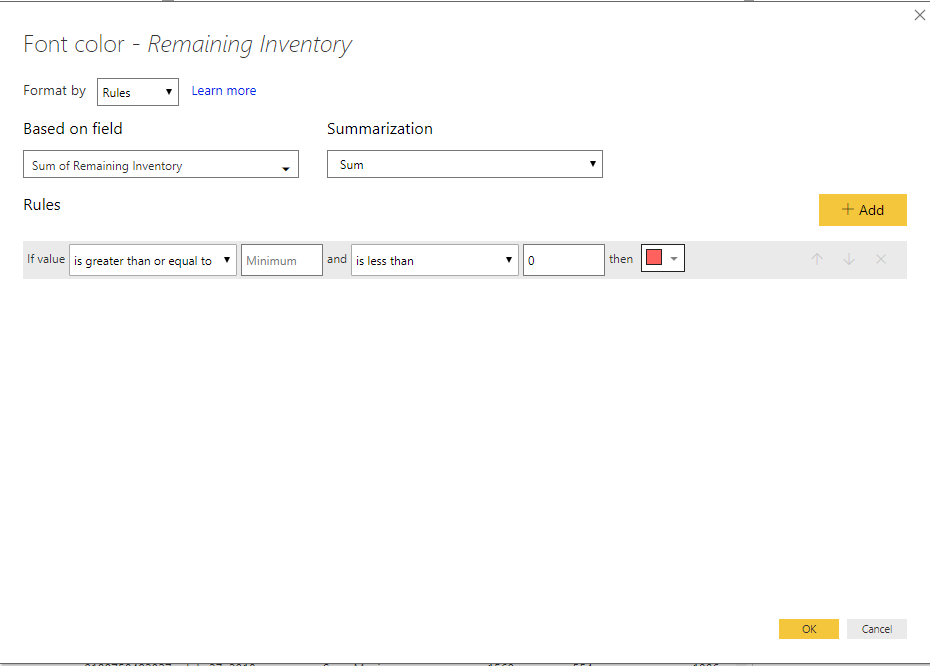FabCon is coming to Atlanta
Join us at FabCon Atlanta from March 16 - 20, 2026, for the ultimate Fabric, Power BI, AI and SQL community-led event. Save $200 with code FABCOMM.
Register now!- Power BI forums
- Get Help with Power BI
- Desktop
- Service
- Report Server
- Power Query
- Mobile Apps
- Developer
- DAX Commands and Tips
- Custom Visuals Development Discussion
- Health and Life Sciences
- Power BI Spanish forums
- Translated Spanish Desktop
- Training and Consulting
- Instructor Led Training
- Dashboard in a Day for Women, by Women
- Galleries
- Data Stories Gallery
- Themes Gallery
- Contests Gallery
- QuickViz Gallery
- Quick Measures Gallery
- Visual Calculations Gallery
- Notebook Gallery
- Translytical Task Flow Gallery
- TMDL Gallery
- R Script Showcase
- Webinars and Video Gallery
- Ideas
- Custom Visuals Ideas (read-only)
- Issues
- Issues
- Events
- Upcoming Events
The Power BI Data Visualization World Championships is back! Get ahead of the game and start preparing now! Learn more
- Power BI forums
- Forums
- Get Help with Power BI
- Desktop
- Re: Conditional formatting based on multiple condi...
- Subscribe to RSS Feed
- Mark Topic as New
- Mark Topic as Read
- Float this Topic for Current User
- Bookmark
- Subscribe
- Printer Friendly Page
- Mark as New
- Bookmark
- Subscribe
- Mute
- Subscribe to RSS Feed
- Permalink
- Report Inappropriate Content
Conditional formatting based on multiple conditions
Hi,
In matrices, is it possible to have conditional formatting based on more than one rule?
Ie based on column value (cabin) and aggregation value sum(seats remaining)
(Note I am not talking about formulaic statements - this is to do with formatting cells)
Eg
If Cabin = 'Business' and Seats between 10 and 40 then format Green
If Cabin = 'Economy' and Seats between 10 and 40 then format Orange
etc etc
| Cabin | Seats | Colour |
| Business | 30 | Green |
| Business | 10 | Orange |
| Economy | 30 | Orange |
| Economy | 10 | Red |
Solved! Go to Solution.
- Mark as New
- Bookmark
- Subscribe
- Mute
- Subscribe to RSS Feed
- Permalink
- Report Inappropriate Content
Hi @Anonymous
Can you try this?
Create a measure
Condition = MAXX(Ex_Format,
IF(Ex_Format[Cabin]="Business"&& Ex_Format[Seats] >10, 1,
IF(Ex_Format[Cabin]="Business"&& Ex_Format[Seats] <=10,2,
IF(Ex_Format[Cabin]="Economy"&& Ex_Format[Seats] <=10, 3,
IF(Ex_Format[Cabin]="Economy"&& Ex_Format[Seats] >10 && Ex_Format[Seats]<=40, 2)))))
Here, 1 -> Green. 2-> Orange, 3-> Red.
and then do the conditional formatting like this:
your result will be like this:
Hope this is what you are looking for.
Thanks
Raj
- Mark as New
- Bookmark
- Subscribe
- Mute
- Subscribe to RSS Feed
- Permalink
- Report Inappropriate Content
Hey it looks like you may be able to help with the post below...
- Mark as New
- Bookmark
- Subscribe
- Mute
- Subscribe to RSS Feed
- Permalink
- Report Inappropriate Content
Hi @Anonymous
Can you try this?
Create a measure
Condition = MAXX(Ex_Format,
IF(Ex_Format[Cabin]="Business"&& Ex_Format[Seats] >10, 1,
IF(Ex_Format[Cabin]="Business"&& Ex_Format[Seats] <=10,2,
IF(Ex_Format[Cabin]="Economy"&& Ex_Format[Seats] <=10, 3,
IF(Ex_Format[Cabin]="Economy"&& Ex_Format[Seats] >10 && Ex_Format[Seats]<=40, 2)))))
Here, 1 -> Green. 2-> Orange, 3-> Red.
and then do the conditional formatting like this:
your result will be like this:
Hope this is what you are looking for.
Thanks
Raj
- Mark as New
- Bookmark
- Subscribe
- Mute
- Subscribe to RSS Feed
- Permalink
- Report Inappropriate Content
I have a similar situation, but I keep bumping into the following issue:
I want to alert managers for when certain customers have not generated revenue for a while.
We have the following customer categories: A, B, and C - Those are in a specific, different table than the invoices (facturen) table.
I have a measure that measures how many days have past since the customer had it's last invoice.
This is the code I wrote:
- Facturen means invoice in Dutch
- I need to add the FILTER function, otherwise the IF function cannot find the Klantgroep Table and GroupName column.
- LaatstefacturenInDagen means LastInvoiceInDays.
I get the following error:
De expressie verwijst naar meerdere kolommen. Meerdere kolommen kunnen niet worden geconverteerd maar een scalaire waarde.
Translated this means:
"The expression refers to multiple columns. Multiple columns cannot be converted to a scalar value."
What am I doing wrong here? And is MAXX the richt function for this particular situation as well?
Kind regards,
Junior
- Mark as New
- Bookmark
- Subscribe
- Mute
- Subscribe to RSS Feed
- Permalink
- Report Inappropriate Content
This worked great! Thanks for your help.
- Mark as New
- Bookmark
- Subscribe
- Mute
- Subscribe to RSS Feed
- Permalink
- Report Inappropriate Content
Hi Rajendran,
How can i get the same on calculated fields. could you please suggest how to proceed.
- Mark as New
- Bookmark
- Subscribe
- Mute
- Subscribe to RSS Feed
- Permalink
- Report Inappropriate Content
Hy, i already trying your instructions, but still cannot get the solution:
- Mark as New
- Bookmark
- Subscribe
- Mute
- Subscribe to RSS Feed
- Permalink
- Report Inappropriate Content
Hello Raj,
I came across your post while looking for a solution to my problem. I created a measure just as you have suggested:
Condition =
MAXX(OrderItem,
IF(OrderItem[Remaining Inventory] < OrderItem[Redeemed]*.2,1,
IF(OrderItem[Remaining Inventory]< OrderItem[Redeemed] * .5,2,
IF(OrderItem[Remaining Inventory] > OrderItem[Redeemed] *.5,3)
)
)
)but I don't seem to have the same options for applying this condition that you show in your screengrab. As you can see in my screenshot, I don't have the option to apply color to a column based on my measure.
Am I missing something?
Thanks very much.
Travis
- Mark as New
- Bookmark
- Subscribe
- Mute
- Subscribe to RSS Feed
- Permalink
- Report Inappropriate Content
I guess the Conditional Formatting window has changed somewhat. I was able to replicate what I needed to do based on this screenshot:
- Mark as New
- Bookmark
- Subscribe
- Mute
- Subscribe to RSS Feed
- Permalink
- Report Inappropriate Content
Hi,
I have different countriesin my data and I would like to have different conditional formatting between countries for the same measure/metric. My fact tables are connected to a Team table which has a column Country filled for each team. That means each of the fact table rows can be connected to country information.
How should I modify the aforementioned "Condition measure" to take this into consideration? I would need something like this
If team[country] = Norway then value for red is 1, for yellow 2, for red 3
if team[country] = Germany then value red is 10, for yellow 20, for red 30
etc.
- Mark as New
- Bookmark
- Subscribe
- Mute
- Subscribe to RSS Feed
- Permalink
- Report Inappropriate Content
Hey Raj,
Thank so much for your suggestion, it inspired my final solution which gives a load factor %.
I ended up going with the below:
Formatting Measure = maxx(TABLE_1,
if( TABLE_1[cabin] = "Economy", TABLE_1[SEG_SEATS_AVAILABLE] / 250 *max seats in Y,
if( TABLE_1[cabin] = "Business", TABLE_1[SEG_SEATS_AVAILABLE] / 50 *max seats in Y,
1)
Thanks so much!
- Mark as New
- Bookmark
- Subscribe
- Mute
- Subscribe to RSS Feed
- Permalink
- Report Inappropriate Content
Hi @Anonymous
Glad that it solved your problem . Please mark the solution as accepted solution, so that the thread can be closed and it will help others as well.
Thanks
Raj
- Mark as New
- Bookmark
- Subscribe
- Mute
- Subscribe to RSS Feed
- Permalink
- Report Inappropriate Content
Hey Raj,
maybe you can assist with this as it is very similar.
- Mark as New
- Bookmark
- Subscribe
- Mute
- Subscribe to RSS Feed
- Permalink
- Report Inappropriate Content
- Mark as New
- Bookmark
- Subscribe
- Mute
- Subscribe to RSS Feed
- Permalink
- Report Inappropriate Content
Hey,
unfortunately this is not possible.
Currently it's not possible to correlate the color of a conditional formatting to the return value of a measure.
But hopefully this will change someday, but in the meantime you maybe find this https://dataveld.com/2018/07/16/use-svg-images-in-power-bi-part-3/ or some earlier blogs posts helpful.
Regards
Tom
Did I answer your question? Mark my post as a solution, this will help others!
Proud to be a Super User!
I accept Kudos 😉
Hamburg, Germany
Helpful resources

Power BI Dataviz World Championships
The Power BI Data Visualization World Championships is back! Get ahead of the game and start preparing now!

| User | Count |
|---|---|
| 38 | |
| 37 | |
| 34 | |
| 31 | |
| 27 |
| User | Count |
|---|---|
| 136 | |
| 99 | |
| 73 | |
| 66 | |
| 65 |