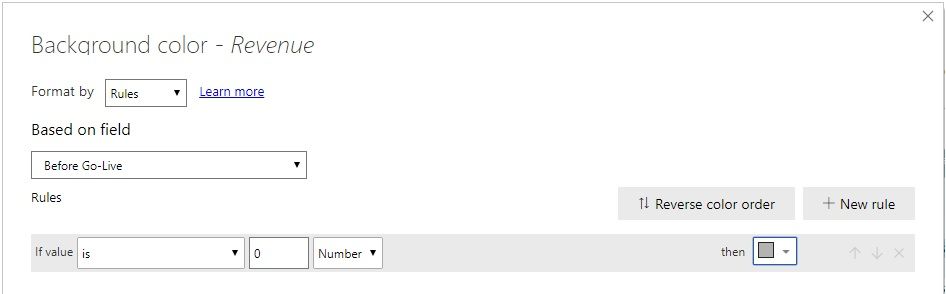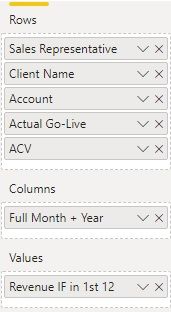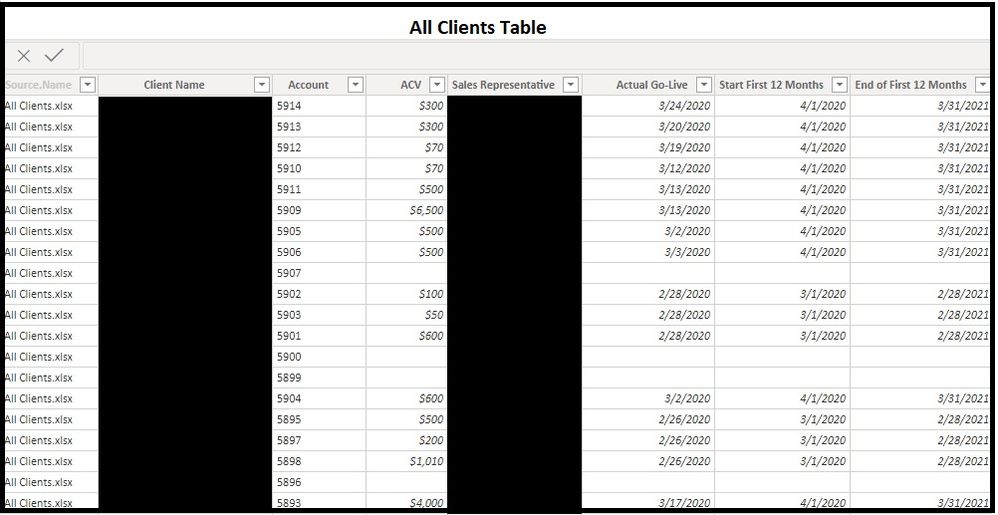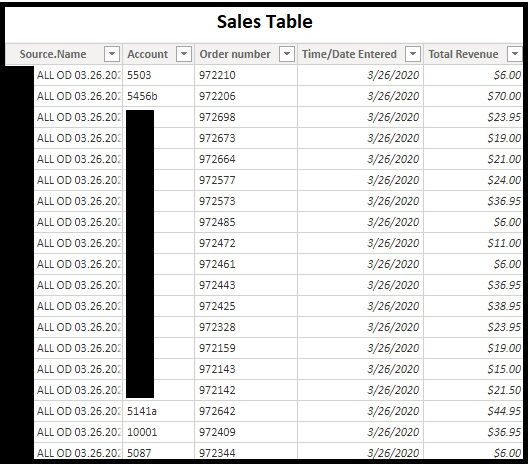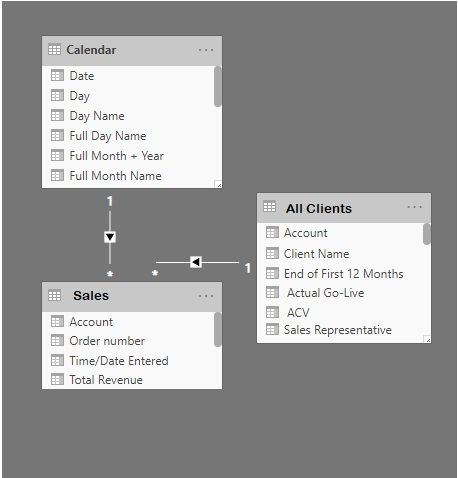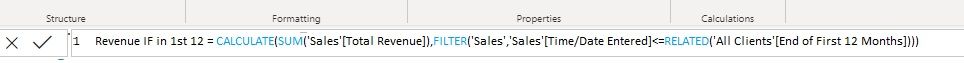FabCon is coming to Atlanta
Join us at FabCon Atlanta from March 16 - 20, 2026, for the ultimate Fabric, Power BI, AI and SQL community-led event. Save $200 with code FABCOMM.
Register now!- Power BI forums
- Get Help with Power BI
- Desktop
- Service
- Report Server
- Power Query
- Mobile Apps
- Developer
- DAX Commands and Tips
- Custom Visuals Development Discussion
- Health and Life Sciences
- Power BI Spanish forums
- Translated Spanish Desktop
- Training and Consulting
- Instructor Led Training
- Dashboard in a Day for Women, by Women
- Galleries
- Data Stories Gallery
- Themes Gallery
- Contests Gallery
- QuickViz Gallery
- Quick Measures Gallery
- Visual Calculations Gallery
- Notebook Gallery
- Translytical Task Flow Gallery
- TMDL Gallery
- R Script Showcase
- Webinars and Video Gallery
- Ideas
- Custom Visuals Ideas (read-only)
- Issues
- Issues
- Events
- Upcoming Events
The Power BI Data Visualization World Championships is back! It's time to submit your entry. Live now!
- Power BI forums
- Forums
- Get Help with Power BI
- Desktop
- Conditional formatting based on date
- Subscribe to RSS Feed
- Mark Topic as New
- Mark Topic as Read
- Float this Topic for Current User
- Bookmark
- Subscribe
- Printer Friendly Page
- Mark as New
- Bookmark
- Subscribe
- Mute
- Subscribe to RSS Feed
- Permalink
- Report Inappropriate Content
Conditional formatting based on date
Hello Everyone!
I am having some issues attempting to create a measure to conditionally format matrix columns based on date.
Here is what I am trying to do:
In a Rolling 12 Month Sales visual, I would like to shade all cells where the month/year is before the Client's Go-Live Date, which in my visual ideally would look like this:
I created the following measure:
Before Go-Live = IF(MIN('Calendar'[Date])<MAX('Sales'[Actual Go-Live]),0,1)
And then set up the conditional formatting this way:
But the cells being shaded are those with a value only, and only in the same Month/Year as the client's Go-Live date. The preceding blank cells are not shaded. Here is the result when I turn it on:
How do I get all cells prior to the client's Go-Live date shaded?
Thank you!
- Mark as New
- Bookmark
- Subscribe
- Mute
- Subscribe to RSS Feed
- Permalink
- Report Inappropriate Content
Hi @Anonymous ,
It seems that your measure didnt return a true value,can you show me your .pbix file?If it's not convenient ,can you take a screenshot of the columns which you put in the matrix visual?
Kelly
- Mark as New
- Bookmark
- Subscribe
- Mute
- Subscribe to RSS Feed
- Permalink
- Report Inappropriate Content
Hi Kelly! I am unable to share the pbix but here are some screenshots. The rows/columns/values for the matrix, the tables used, the relationship and the First 12 measure used in the table. Hope this helps, it is all I can provide. I appreciate it!
- Mark as New
- Bookmark
- Subscribe
- Mute
- Subscribe to RSS Feed
- Permalink
- Report Inappropriate Content
Hi @Anonymous ,
Believe this is related with the fact that you have blanks and not 0 try to add a +0 to your measure and check if it works properly.
Regards
Miguel Félix
Did I answer your question? Mark my post as a solution!
Proud to be a Super User!
Check out my blog: Power BI em Português- Mark as New
- Bookmark
- Subscribe
- Mute
- Subscribe to RSS Feed
- Permalink
- Report Inappropriate Content
@MFelix Thanks for the reply! I am not sure what you mean though: where exactly in the measure do I add "+0"?
Thank you!
- Mark as New
- Bookmark
- Subscribe
- Mute
- Subscribe to RSS Feed
- Permalink
- Report Inappropriate Content
@Anonymous .
Try to redo your measure
Before Go-Live = IF(MIN('Calendar'[Date])<MAX('Sales'[Actual Go-Live]),0,1) + 0
Be aware that not really sure if this will work, if you can share a sample file if it doesn't work would be helpfull to give you the correct answer.
Regards
Miguel Félix
Did I answer your question? Mark my post as a solution!
Proud to be a Super User!
Check out my blog: Power BI em Português- Mark as New
- Bookmark
- Subscribe
- Mute
- Subscribe to RSS Feed
- Permalink
- Report Inappropriate Content
@MFelix Ah I see. I gave this a try and nothing changed. Unfortunately I do not have a sample file that I am able to share at this time but I will try to get something put together that is shareable. Thank you for your help!
Helpful resources

Power BI Dataviz World Championships
The Power BI Data Visualization World Championships is back! It's time to submit your entry.

Power BI Monthly Update - January 2026
Check out the January 2026 Power BI update to learn about new features.

| User | Count |
|---|---|
| 56 | |
| 42 | |
| 41 | |
| 21 | |
| 21 |
| User | Count |
|---|---|
| 150 | |
| 107 | |
| 64 | |
| 36 | |
| 36 |