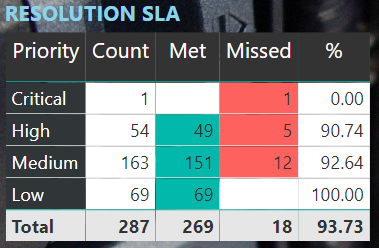FabCon is coming to Atlanta
Join us at FabCon Atlanta from March 16 - 20, 2026, for the ultimate Fabric, Power BI, AI and SQL community-led event. Save $200 with code FABCOMM.
Register now!- Power BI forums
- Get Help with Power BI
- Desktop
- Service
- Report Server
- Power Query
- Mobile Apps
- Developer
- DAX Commands and Tips
- Custom Visuals Development Discussion
- Health and Life Sciences
- Power BI Spanish forums
- Translated Spanish Desktop
- Training and Consulting
- Instructor Led Training
- Dashboard in a Day for Women, by Women
- Galleries
- Data Stories Gallery
- Themes Gallery
- Contests Gallery
- Quick Measures Gallery
- Visual Calculations Gallery
- Notebook Gallery
- Translytical Task Flow Gallery
- TMDL Gallery
- R Script Showcase
- Webinars and Video Gallery
- Ideas
- Custom Visuals Ideas (read-only)
- Issues
- Issues
- Events
- Upcoming Events
Calling all Data Engineers! Fabric Data Engineer (Exam DP-700) live sessions are back! Starting October 16th. Sign up.
- Power BI forums
- Forums
- Get Help with Power BI
- Desktop
- Re: Conditional formatting based on a measure and ...
- Subscribe to RSS Feed
- Mark Topic as New
- Mark Topic as Read
- Float this Topic for Current User
- Bookmark
- Subscribe
- Printer Friendly Page
- Mark as New
- Bookmark
- Subscribe
- Mute
- Subscribe to RSS Feed
- Permalink
- Report Inappropriate Content
Conditional formatting based on a measure and different criterias
Hello !
I have a table where the column "%" is a measure that is the percentage of incidentes that have met the target (Met/Count). There is different target number for each priority, for example: Critical is 95%, High is 90%...
The problem is that I can't do conditional formatting for different targets, green if greater and red if smaller. Is thare any way to do this?
Thanks in advance for any help.
Solved! Go to Solution.
- Mark as New
- Bookmark
- Subscribe
- Mute
- Subscribe to RSS Feed
- Permalink
- Report Inappropriate Content
Hi @luizronsani ,
You can create a measure to make the formatting based on the % and the Priority something similar to the one below:
Condittional Formatting =
SWITCH (
TRUE ();
(
SELECTEDVALUE ( 'Table'[Priority] ) = "Critical"
&& [%] >= 0,95
); "#75FF00";
(
SELECTEDVALUE ( 'Table'[Priority] ) = "Critical"
&& [%] < 0,95
); "#E66C37";
(
SELECTEDVALUE ( 'Table'[Priority] ) = "High"
&& [%] >= 0,90
); "#75FF00";
(
SELECTEDVALUE ( 'Table'[Priority] ) = "High"
&& [%] < 0,90
); "#E66C37"
)You just need to two lines for each of the priority and change the colours on the formaating to the ones you need, then use the field value on the conditional formatting..
Check the result attach.
Regards,
MFelix
Regards
Miguel Félix
Did I answer your question? Mark my post as a solution!
Proud to be a Super User!
Check out my blog: Power BI em Português- Mark as New
- Bookmark
- Subscribe
- Mute
- Subscribe to RSS Feed
- Permalink
- Report Inappropriate Content
Hi @luizronsani ,
You can create a measure to make the formatting based on the % and the Priority something similar to the one below:
Condittional Formatting =
SWITCH (
TRUE ();
(
SELECTEDVALUE ( 'Table'[Priority] ) = "Critical"
&& [%] >= 0,95
); "#75FF00";
(
SELECTEDVALUE ( 'Table'[Priority] ) = "Critical"
&& [%] < 0,95
); "#E66C37";
(
SELECTEDVALUE ( 'Table'[Priority] ) = "High"
&& [%] >= 0,90
); "#75FF00";
(
SELECTEDVALUE ( 'Table'[Priority] ) = "High"
&& [%] < 0,90
); "#E66C37"
)You just need to two lines for each of the priority and change the colours on the formaating to the ones you need, then use the field value on the conditional formatting..
Check the result attach.
Regards,
MFelix
Regards
Miguel Félix
Did I answer your question? Mark my post as a solution!
Proud to be a Super User!
Check out my blog: Power BI em Português- Mark as New
- Bookmark
- Subscribe
- Mute
- Subscribe to RSS Feed
- Permalink
- Report Inappropriate Content
Helpful resources

FabCon Global Hackathon
Join the Fabric FabCon Global Hackathon—running virtually through Nov 3. Open to all skill levels. $10,000 in prizes!

Power BI Monthly Update - October 2025
Check out the October 2025 Power BI update to learn about new features.