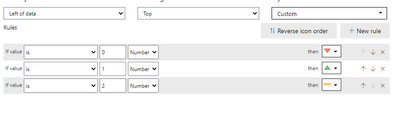FabCon is coming to Atlanta
Join us at FabCon Atlanta from March 16 - 20, 2026, for the ultimate Fabric, Power BI, AI and SQL community-led event. Save $200 with code FABCOMM.
Register now!- Power BI forums
- Get Help with Power BI
- Desktop
- Service
- Report Server
- Power Query
- Mobile Apps
- Developer
- DAX Commands and Tips
- Custom Visuals Development Discussion
- Health and Life Sciences
- Power BI Spanish forums
- Translated Spanish Desktop
- Training and Consulting
- Instructor Led Training
- Dashboard in a Day for Women, by Women
- Galleries
- Data Stories Gallery
- Themes Gallery
- Contests Gallery
- Quick Measures Gallery
- Notebook Gallery
- Translytical Task Flow Gallery
- TMDL Gallery
- R Script Showcase
- Webinars and Video Gallery
- Ideas
- Custom Visuals Ideas (read-only)
- Issues
- Issues
- Events
- Upcoming Events
Join the Fabric FabCon Global Hackathon—running virtually through Nov 3. Open to all skill levels. $10,000 in prizes! Register now.
- Power BI forums
- Forums
- Get Help with Power BI
- Desktop
- Conditional formating a column based on a measure ...
- Subscribe to RSS Feed
- Mark Topic as New
- Mark Topic as Read
- Float this Topic for Current User
- Bookmark
- Subscribe
- Printer Friendly Page
- Mark as New
- Bookmark
- Subscribe
- Mute
- Subscribe to RSS Feed
- Permalink
- Report Inappropriate Content
Conditional formating a column based on a measure outside the table (Rules configuration issue)
Hello , I am confused about setting up conditional formating rules for a column.
Here is my scenario, I need to compare the values of the column highlighted in blue (they are calculated using let's say "measure A") with the measure in green (calculated using measure B so it is not a fixed value).
So in the conditional formating tab I want to set an icon to show down arrow if the value on the table is less than the green value, or an up arrow if the value is above the green value.
The picture above shows how it was supposed to look like . The issue isI have no idea how to make it work like that, I got it like that once by setting rules at random and got that output. Here are the rules I set where the green box sets the measure B as comparison, it used to work but then I set it to apply to values and totals and it broke, I tried going back to just values and it is still broken
As you can see
How do I make this work again?
Thanks in advance
Solved! Go to Solution.
- Mark as New
- Bookmark
- Subscribe
- Mute
- Subscribe to RSS Feed
- Permalink
- Report Inappropriate Content
Thanks for the sugestion, they are displayed as a %, However I made it work in another way.
I created a new measure that compares both values and returs 0 if measure A is lower than B, 1 if it is higher or 2 if it is equal whithing a set deviation.
And set the rules to monitor this new measure and format accordingly
Now it works as expected
- Mark as New
- Bookmark
- Subscribe
- Mute
- Subscribe to RSS Feed
- Permalink
- Report Inappropriate Content
Hi @Anonymous ,
Is the data format of your both measures percentage or you are diaplaying them as percentages?
There is a big difference in both of the above.
If you are just displaying the measure values as percentages, then in the conditional formatting window, you will have to compare on a scale of 0 to 1 rather than a scale of 0 to 100.
Thanks,
Pragati
- Mark as New
- Bookmark
- Subscribe
- Mute
- Subscribe to RSS Feed
- Permalink
- Report Inappropriate Content
Thanks for the sugestion, they are displayed as a %, However I made it work in another way.
I created a new measure that compares both values and returs 0 if measure A is lower than B, 1 if it is higher or 2 if it is equal whithing a set deviation.
And set the rules to monitor this new measure and format accordingly
Now it works as expected