FabCon is coming to Atlanta
Join us at FabCon Atlanta from March 16 - 20, 2026, for the ultimate Fabric, Power BI, AI and SQL community-led event. Save $200 with code FABCOMM.
Register now!- Power BI forums
- Get Help with Power BI
- Desktop
- Service
- Report Server
- Power Query
- Mobile Apps
- Developer
- DAX Commands and Tips
- Custom Visuals Development Discussion
- Health and Life Sciences
- Power BI Spanish forums
- Translated Spanish Desktop
- Training and Consulting
- Instructor Led Training
- Dashboard in a Day for Women, by Women
- Galleries
- Data Stories Gallery
- Themes Gallery
- Contests Gallery
- QuickViz Gallery
- Quick Measures Gallery
- Visual Calculations Gallery
- Notebook Gallery
- Translytical Task Flow Gallery
- TMDL Gallery
- R Script Showcase
- Webinars and Video Gallery
- Ideas
- Custom Visuals Ideas (read-only)
- Issues
- Issues
- Events
- Upcoming Events
Vote for your favorite vizzies from the Power BI Dataviz World Championship submissions. Vote now!
- Power BI forums
- Forums
- Get Help with Power BI
- Desktop
- Conditional column and DAX
- Subscribe to RSS Feed
- Mark Topic as New
- Mark Topic as Read
- Float this Topic for Current User
- Bookmark
- Subscribe
- Printer Friendly Page
- Mark as New
- Bookmark
- Subscribe
- Mute
- Subscribe to RSS Feed
- Permalink
- Report Inappropriate Content
Conditional column and DAX
I need some help with a conditional column and DAX;
I have an expense report with 2 measures - 'Expenses Local' and 'Expenses USD'. I have created a single measure – ‘Expenses’ using a SWITCH on a disconnected table currency slicer. The report covers multiple regions and hence the requirement for currency.
I currently have a disconnected slicer with either 'Local' or 'USD'. In the matrix column headers I have region and currency nested. It works fine with the slicer and converts the values and column headers accordingly.
However, I have a requirement to display the actual currency in the column headers when 'Local' is selected.
I have tried using a new column with a switch function using an 'AND'/'&&' but I cannot get it working.
NOTE: The measure values are converting correctly – it is just the currency column headers that I would like to change when the ‘Local’ option is selected on the slicer.
There is no error when creating the new column but it always returns the ‘-1’ option when I select ‘Local’ on the slicer.
Currency Column2 =
VAR CurrencySelection =
SELECTEDVALUE ( 'Currency'[Currency] )
RETURN
SWITCH ( TRUE();
CurrencySelection = "Local" && VALUES('Project Codes'[Currency]) = "AUD"; "AUD";
CurrencySelection = "Local" && VALUES('Project Codes'[Currency]) = "GBP"; "GBP";
CurrencySelection = "Local" && VALUES('Project Codes'[Currency]) = "ZAR"; "ZAR";
CurrencySelection = "Local" && VALUES('Project Codes'[Currency]) = "USD"; "USD";
CurrencySelection = "USD"; "USD";
"-1"
)

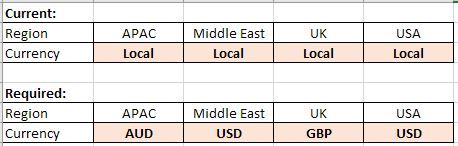
- Mark as New
- Bookmark
- Subscribe
- Mute
- Subscribe to RSS Feed
- Permalink
- Report Inappropriate Content
Hi @MrDavidWilliams ,
I think you could try change the function of "VALUES" to "MAX". I created a sample that you could reference.
Currency Column2 =
VAR CurrencySelection =
SELECTEDVALUE ( 'Currency'[Currency] )
RETURN
SWITCH ( TRUE(),
CurrencySelection = "Local" && MAX('Project Codes'[Currency]) = "AUD", "AUD",
CurrencySelection = "Local" && MAX('Project Codes'[Currency]) = "GBP", "GBP",
CurrencySelection = "Local" && MAX('Project Codes'[Currency]) = "ZAR", "ZAR",
CurrencySelection = "Local" && MAX('Project Codes'[Currency]) = "USD", "USD",
CurrencySelection = "USD", "USD",
"-1"
)If it is not what you want, please share a sample data model that make us understand clearly.
Best Regards,
Xue Ding
If this post helps, then please consider Accept it as the solution to help the other members find it more quickly.
Xue Ding
If this post helps, then please consider Accept it as the solution to help the other members find it more quickly.
- Mark as New
- Bookmark
- Subscribe
- Mute
- Subscribe to RSS Feed
- Permalink
- Report Inappropriate Content
Changing to 'MAX' doesn't change anything. It still shows the '-1'.
I require a column and not a measure.

- Mark as New
- Bookmark
- Subscribe
- Mute
- Subscribe to RSS Feed
- Permalink
- Report Inappropriate Content
Hi @MrDavidWilliams ,
Calculated column is static. It is unavailable to filter data dynamically. Measures can implement show different values based on the context.
Can I ask you why you want to create a column rather than a measure? Do you want to create relationships between it and calendar table?
Best Regards,
Xue Ding
If this post helps, then please consider Accept it as the solution to help the other members find it more quickly.
Xue Ding
If this post helps, then please consider Accept it as the solution to help the other members find it more quickly.
- Mark as New
- Bookmark
- Subscribe
- Mute
- Subscribe to RSS Feed
- Permalink
- Report Inappropriate Content
Thanks for letting me know that conditional columns are not dynamic. I don't think I can use a measure in this scenario because I already have 2 measures in the matrix - I would need to nest these 2 measures in the 'currency measure'. I don't think this is possible.
See example of matrix output below:
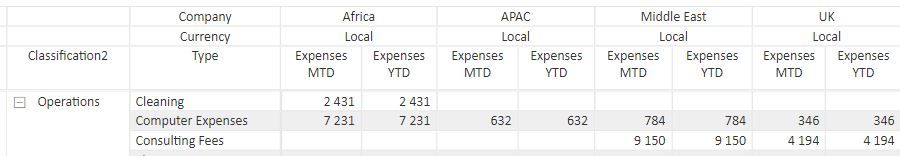
- Mark as New
- Bookmark
- Subscribe
- Mute
- Subscribe to RSS Feed
- Permalink
- Report Inappropriate Content
Hi @MrDavidWilliams ,
Can you please share a dummy file? I can't reproduce the matrix that you shared. I think maybe we can find a workaround using the .pbix file to implement your request.
Best Regards,
Xue Ding
If this post helps, then please consider Accept it as the solution to help the other members find it more quickly.
Xue Ding
If this post helps, then please consider Accept it as the solution to help the other members find it more quickly.
- Mark as New
- Bookmark
- Subscribe
- Mute
- Subscribe to RSS Feed
- Permalink
- Report Inappropriate Content
- Mark as New
- Bookmark
- Subscribe
- Mute
- Subscribe to RSS Feed
- Permalink
- Report Inappropriate Content
Hi @MrDavidWilliams ,
Can the workaround solve your problem? If it helps you, please accept the helpful replies as solutions. If not, please let me know.
Best Regards,
Xue Ding
If this post helps, then please consider Accept it as the solution to help the other members find it more quickly. Kudos are nice too.
Xue Ding
If this post helps, then please consider Accept it as the solution to help the other members find it more quickly.
- Mark as New
- Bookmark
- Subscribe
- Mute
- Subscribe to RSS Feed
- Permalink
- Report Inappropriate Content
Thanks for the workaround. It does work but it will not be accepted by the business user. It adds an additional column per company and repeats for every row. Unfortunately I cannot mark this as the solution.
- Mark as New
- Bookmark
- Subscribe
- Mute
- Subscribe to RSS Feed
- Permalink
- Report Inappropriate Content
Hi @MrDavidWilliams ,
Unfortunately, I didn't help you. I find two similar ideas about adding measures into the column field of matrix. You could vote it up to get it fixed quickly.
to be able to add measures on rows and columns at the same matrix
Allow the creater to use a measure as the column headings in a matrix
Best Regards,
Xue Ding
If this post helps, then please consider Accept it as the solution to help the other members find it more quickly. Kudos are nice too.
Xue Ding
If this post helps, then please consider Accept it as the solution to help the other members find it more quickly.
- Mark as New
- Bookmark
- Subscribe
- Mute
- Subscribe to RSS Feed
- Permalink
- Report Inappropriate Content
Hi @MrDavidWilliams ,
Sorry for late reply. After researching, I think you could add another matrix to show the values of "Company" and "Currency". For more details, please see the PBIX below.
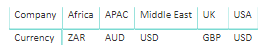
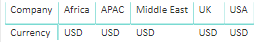
I tried to find a workaround in the original matrix. But I failed. We only can add measures into Values field to implement dynamically filter.
Best Regards,
Xue Ding
If this post helps, then please consider Accept it as the solution to help the other members find it more quickly.
Xue Ding
If this post helps, then please consider Accept it as the solution to help the other members find it more quickly.
Helpful resources

Power BI Dataviz World Championships
Vote for your favorite vizzies from the Power BI World Championship submissions!

Join our Community Sticker Challenge 2026
If you love stickers, then you will definitely want to check out our Community Sticker Challenge!

Power BI Monthly Update - January 2026
Check out the January 2026 Power BI update to learn about new features.

| User | Count |
|---|---|
| 58 | |
| 53 | |
| 43 | |
| 17 | |
| 16 |
| User | Count |
|---|---|
| 123 | |
| 108 | |
| 44 | |
| 32 | |
| 24 |

