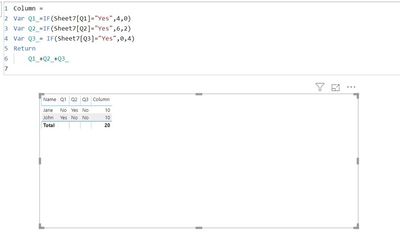FabCon is coming to Atlanta
Join us at FabCon Atlanta from March 16 - 20, 2026, for the ultimate Fabric, Power BI, AI and SQL community-led event. Save $200 with code FABCOMM.
Register now!- Power BI forums
- Get Help with Power BI
- Desktop
- Service
- Report Server
- Power Query
- Mobile Apps
- Developer
- DAX Commands and Tips
- Custom Visuals Development Discussion
- Health and Life Sciences
- Power BI Spanish forums
- Translated Spanish Desktop
- Training and Consulting
- Instructor Led Training
- Dashboard in a Day for Women, by Women
- Galleries
- Data Stories Gallery
- Themes Gallery
- Contests Gallery
- Quick Measures Gallery
- Visual Calculations Gallery
- Notebook Gallery
- Translytical Task Flow Gallery
- TMDL Gallery
- R Script Showcase
- Webinars and Video Gallery
- Ideas
- Custom Visuals Ideas (read-only)
- Issues
- Issues
- Events
- Upcoming Events
Calling all Data Engineers! Fabric Data Engineer (Exam DP-700) live sessions are back! Starting October 16th. Sign up.
- Power BI forums
- Forums
- Get Help with Power BI
- Desktop
- Re: Conditional add up
- Subscribe to RSS Feed
- Mark Topic as New
- Mark Topic as Read
- Float this Topic for Current User
- Bookmark
- Subscribe
- Printer Friendly Page
- Mark as New
- Bookmark
- Subscribe
- Mute
- Subscribe to RSS Feed
- Permalink
- Report Inappropriate Content
Conditional add up
Hi everybody,
I hope you can help me with the following problem. I need to calculate a total score based on the answers bewlow only i have no idea how to write the code but i do know what the end result should look like.
| Name | Question 1 | Question 2 | Question 3 |
| John | yes | no | no |
| Jane | no | yes | no |
The goals is to add up numers based in the score, so it should look something like this:
If question 1 = yes then add 4
If question 1 = no then add 0
If question 2 = yes then add 6
If question 2 = no then add 2
If question 3 = yes then add 0
If question 3 = no then add 4
After the calculation the table should look like this:
| Name | Question 1 | Question 2 | Question 3 | Score |
| John | yes | no | no | 10 (4+2+4) |
| Jane | no | no | no | 10(0+2+4) |
I hope some of you could help me 🙂
Solved! Go to Solution.
- Mark as New
- Bookmark
- Subscribe
- Mute
- Subscribe to RSS Feed
- Permalink
- Report Inappropriate Content
Hello @Bauhaus-Arti ,
Please try the following DAX query:
Column =
VAR Question1 = if([Question 1]="Yes",4,if([Question 1]="No",0))
VAR Question2 = if([Question 2]="Yes",6,if([Question 2]="No",2))
VAR Question3 =if([Question 3]="Yes",0,if([Question 3]="No",4))
RETURN Question1+Question2+Question3
Hope this helps. Let me know if this didn't help.
- Mark as New
- Bookmark
- Subscribe
- Mute
- Subscribe to RSS Feed
- Permalink
- Report Inappropriate Content
Hello @Bauhaus-Arti ,
Please try the following DAX query:
Column =
VAR Question1 = if([Question 1]="Yes",4,if([Question 1]="No",0))
VAR Question2 = if([Question 2]="Yes",6,if([Question 2]="No",2))
VAR Question3 =if([Question 3]="Yes",0,if([Question 3]="No",4))
RETURN Question1+Question2+Question3
Hope this helps. Let me know if this didn't help.
- Mark as New
- Bookmark
- Subscribe
- Mute
- Subscribe to RSS Feed
- Permalink
- Report Inappropriate Content
Thanks this works! This is going to be a long list sinds i have 70 questions...
- Mark as New
- Bookmark
- Subscribe
- Mute
- Subscribe to RSS Feed
- Permalink
- Report Inappropriate Content
You can replace these values in the column and then add all the columns! But then, you need to replace values for 70 columns.
- Mark as New
- Bookmark
- Subscribe
- Mute
- Subscribe to RSS Feed
- Permalink
- Report Inappropriate Content
Working on that now.
Do you maybe also have an idea how ignore blank answers? Is it posible to link two IF statemens together?
- Mark as New
- Bookmark
- Subscribe
- Mute
- Subscribe to RSS Feed
- Permalink
- Report Inappropriate Content
You can use NOT(ISBLANK([Column])) when calculating values.
- Mark as New
- Bookmark
- Subscribe
- Mute
- Subscribe to RSS Feed
- Permalink
- Report Inappropriate Content
Are you able to show what the code would look like, i cant get it to work...
- Mark as New
- Bookmark
- Subscribe
- Mute
- Subscribe to RSS Feed
- Permalink
- Report Inappropriate Content
Please try the following query:
Column =
VAR Question1 = if([Question 1]="Yes" && NOT(ISBLANK([Question 1])),4,if([Question 1]="No",0))
VAR Question2 = if([Question 2]="Yes" && NOT(ISBLANK([Question 2])),6,if([Question 2]="No",2))
VAR Question3 =if([Question 3]="Yes" && NOT(ISBLANK([Question 3])),0,if([Question 3]="No",4))
RETURN Question1+Question2+Question3
- Mark as New
- Bookmark
- Subscribe
- Mute
- Subscribe to RSS Feed
- Permalink
- Report Inappropriate Content
Refer below screen shot for your reference.
Don't forgrt to hit THUMBS UP and Accept this as a solution if it helps you!
Please take a quick glance at newly created dashboards : Restaurant Management Dashboard , HR Analytics Report , Hotel Management Report, Sales Analysis Report , Fortune 500 Companies Analysis , Revenue Tracking Dashboard
Helpful resources

FabCon Global Hackathon
Join the Fabric FabCon Global Hackathon—running virtually through Nov 3. Open to all skill levels. $10,000 in prizes!

Power BI Monthly Update - October 2025
Check out the October 2025 Power BI update to learn about new features.